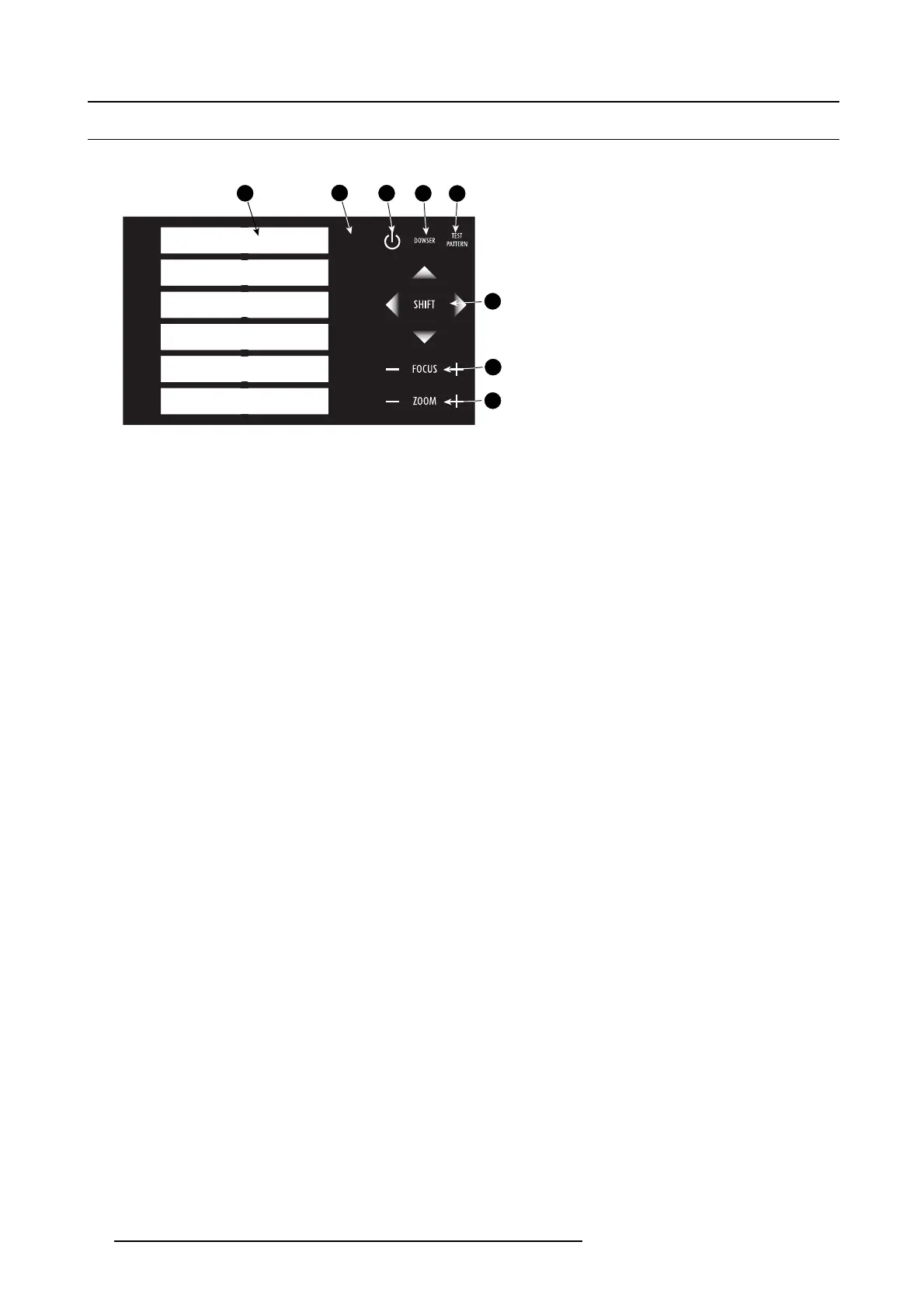8. Input & communication
8.2 Local keypad of the DPxK-xxBLP
Identification of the keys
1
2
3
4
5
6
2
1
3
4
5
6
7
8
Image 8-2
Local keypad
1 Marker area for macro na me
2 Numeric keyboard
3 Standby key
4 Dowser open/close switch
5
Test pattern toggle switch
6 Lens shift up/down, left/right
7
Lens focus
8 Lens zoom
Numeric keys
All the numeric k eys (2) of the local keypad have a blue backlight during normal operation. When the authorization process is
activated with the security key, the backlight co lor of the num eric keys 1 to 6 changes to orange. Each key can be linked to a macro
which allows you to setup the projec tor to y our requirements with one push of a button. Note that each n umeric key has a marker
area (1) where you can write down the nam e of the macro.
Standby key
Standby key (3) switches ON or OFF the lamp and lamp electronics. The lamp cooling fans remain ac tive for about 5 m inutes. The
speed of the other fans is reduced. The backlight color of the standby key remains red in standby mode and changes to green in
operation mode.
Dowser key
The dowser key (4) opens or closes the dowser. The backlight color of the dowser key is green when the dowser is open and red
when the dowser is closed.
Test pattern k ey
The test pattern k ey (5) give s you direct access to the internal test patterns of the pro jector.
Shift keys
The shift k eys (6) allow you to shift the lens up/down or left/right.
Focus keys
The focus keys (7) allow you t
o focus the projected image on the screen.
Zoom keys
The zoom keys (8) allow you to zoom in or out the projected image on the screen.
80
R5906753 DPXK BLP SERIES 20/11/2017
