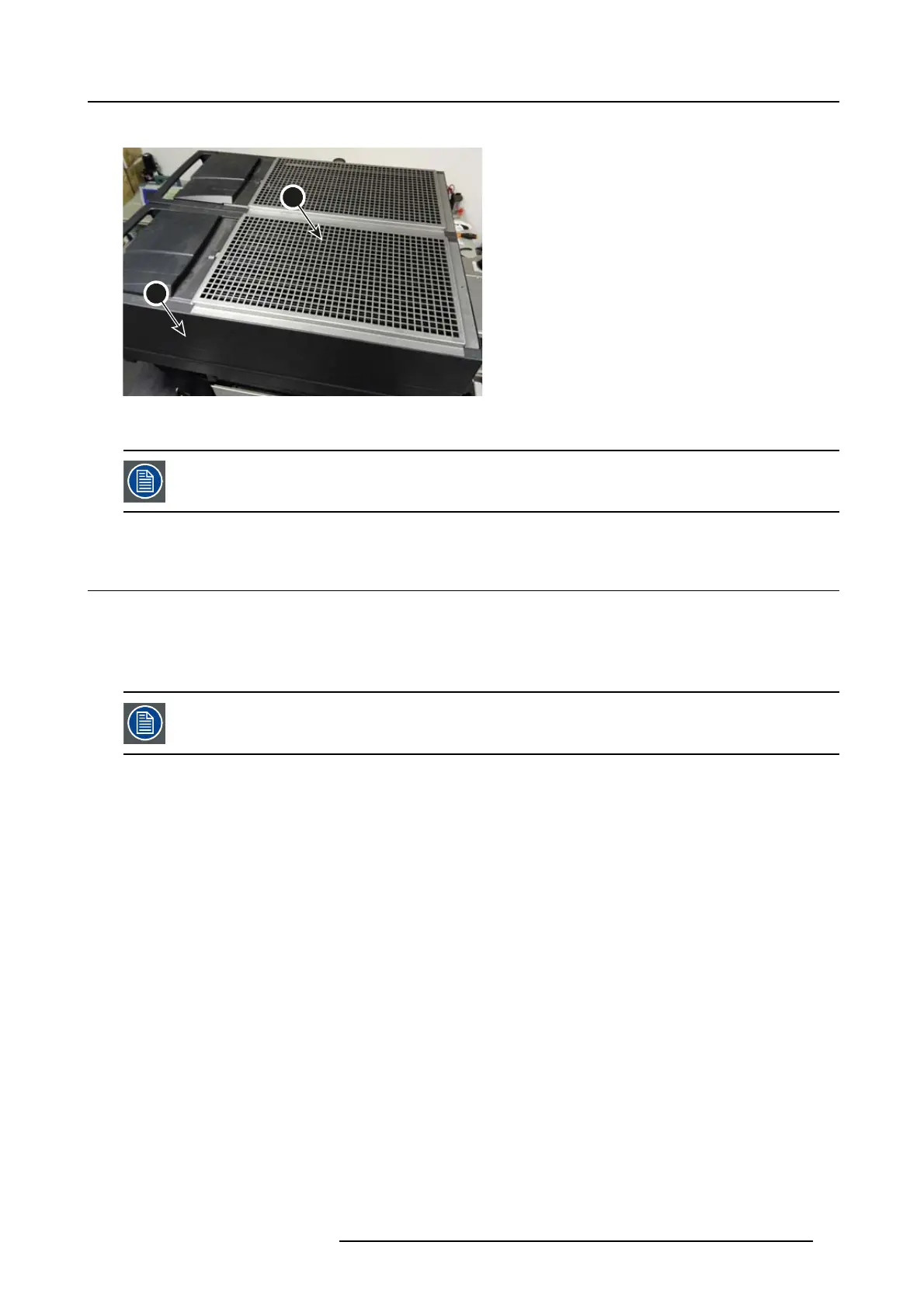2. General
• A metal grid can be use to protect the radiators from damage due to direct blow s or falling objects and such.
1
2
Image 2-9
1Cooler
2 Metal grid
This optional grid is delivered only in the Stand alone pack accesso ries. For further details, please see section
dedicated t o the physical installation of the stand alone cooler.
2.3 Un packing the projector
What has to be done ?
Upon delivery, the projector is packed in a carton box upon a w ooden pallet and se cured with banding and fastening clips. Fur-
thermore, to p rovide protection during transportation, the projector is surrounded with foam. Once the projector has arrived at the
installation site, it needs to be removed from the carton box a nd woo den pa llet in a safe manner without damaging the projector.
After unp acking let the projector acclimatizes to a room temperature higher then 10°C (50°F) an d lower then
35°C (95°F). It is suggests only using it after having stored it for 16 hours in final location. Neglecting this m ay
result in a start up failure of the Light Processor Unit.
Necessary tools
• 8 m m Allen wrench.
• 13 m m open end wrench.
• 17 m m open end wrench.
How to unpack
1. Loosen the banding by pulling the free end o f the banding loop in the clip.
Take off the box cover.
R5906753 DPXK BLP SERIES 20/11/2017
19
