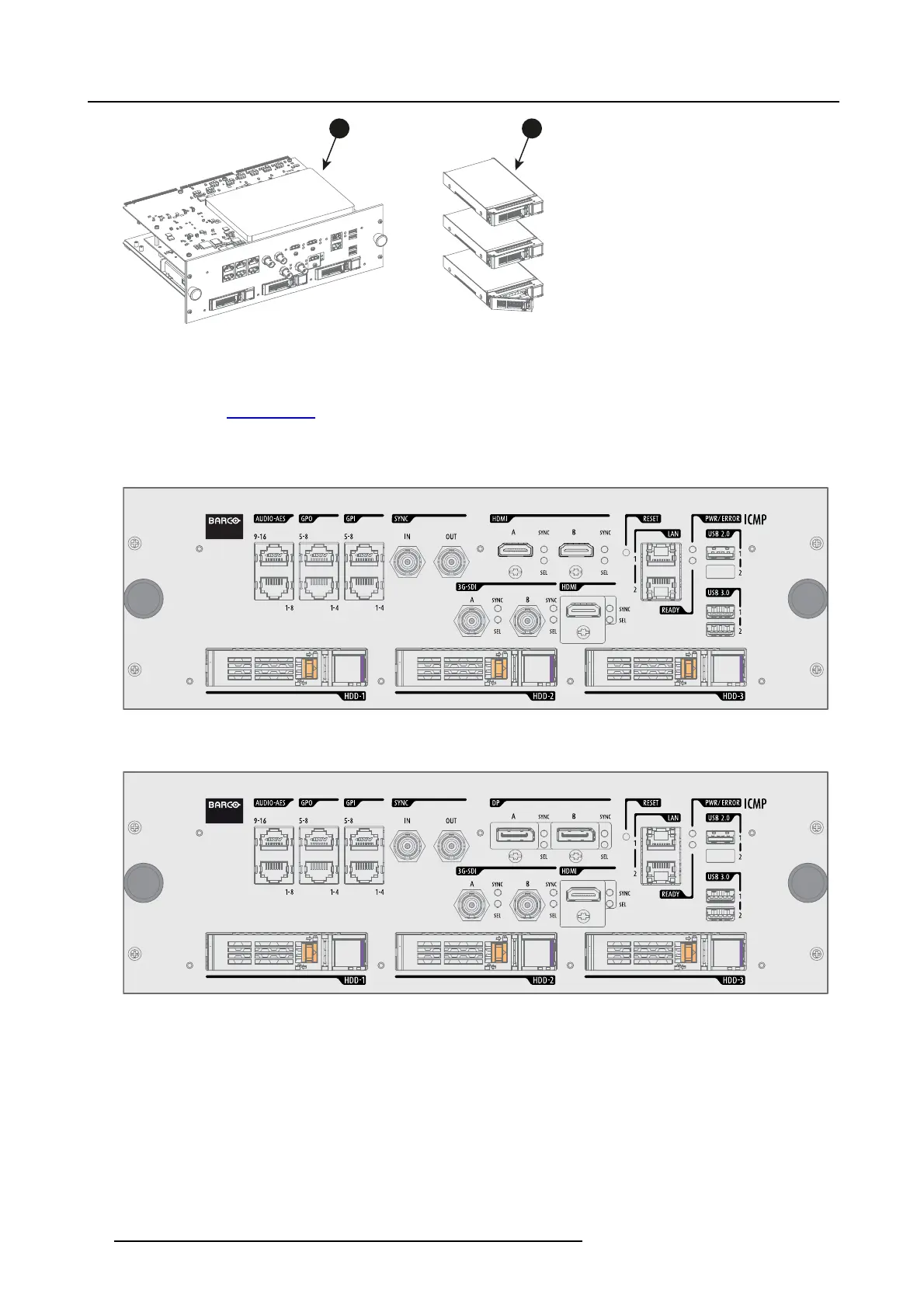9. ICMP
21
Image 9-2
1ICMP
2 HDDs for ICMP
As an integrated component of the p rojector, installation and maintenance of the ICM P requires t he same skills and the same pr e-
cautions as an intervention on the pro jector itself.
For order info see w
ww.barco.com.
Front face of the ICMP
The last produced mode l is equipped with two HDMI 2.0 as video source.
Image 9-3
Front face ICMP (with HDMI 2.0).
Some mode ls with DisplayPorts are still present on the field.
Image 9-4
Front face ICMP (with DisplayPort).
Card Cage slot location
TheCardCagecanbediffer
ent depending the projector type but it always consists of a bu tton m odule and several removable u nits.
The ICMP (reference 1 ) is inserted into the former ICP slot and IMB slot above the Barco Cinem a Controller (reference 2).
94
R5906753 DPXK BLP SERIES 20/11/2017
