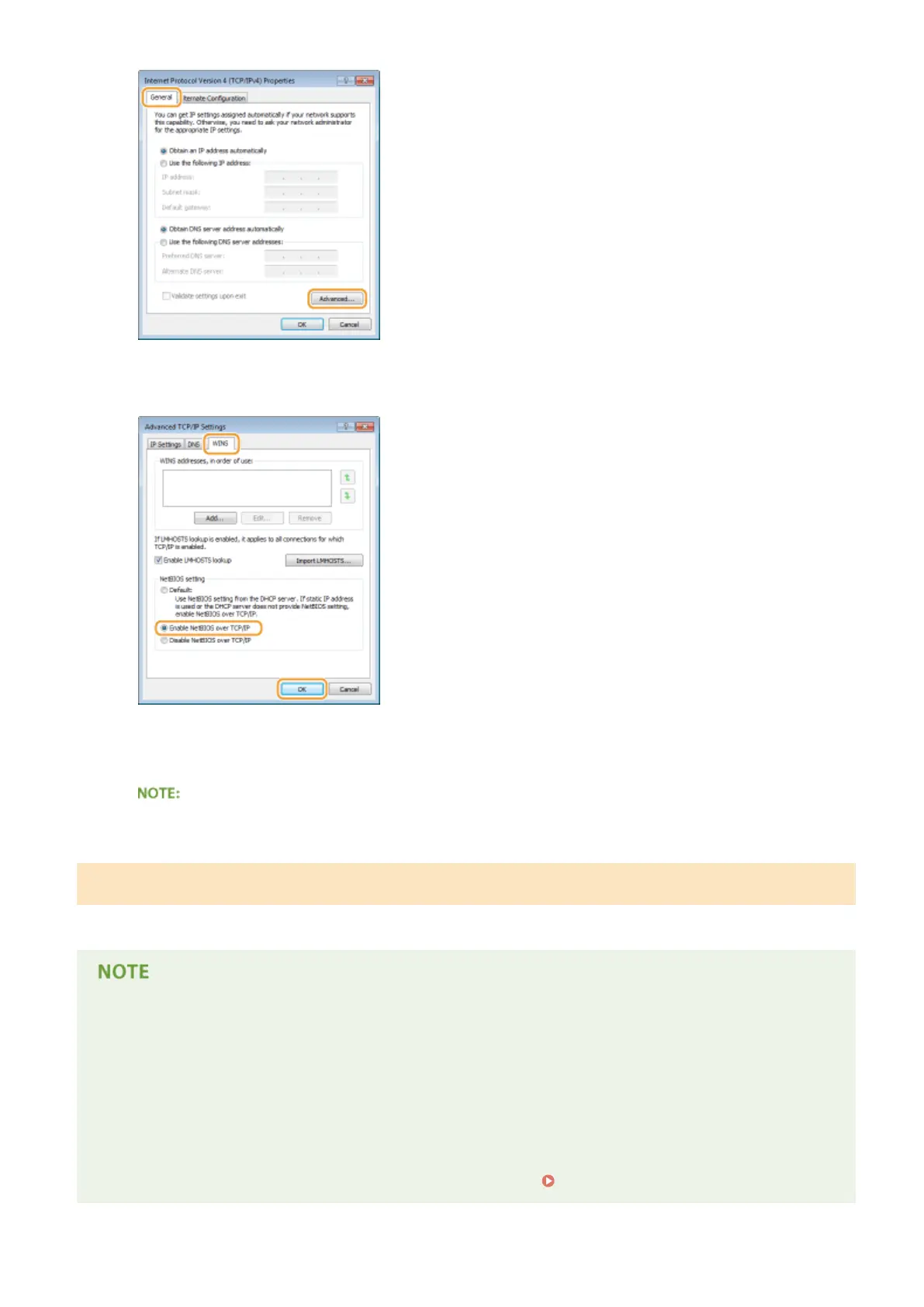5
Click the [WINS] tab, select [Enable NetBIOS over TCP/IP], and then click [OK].
6
Click [OK] until all dialog boxes are closed.
● Restart the computer if you are prompted to do so.
Installing the Printer Driver
Install the printer driver by following the procedure described in the "Printer Driver Installation Guide".
When a port selection screen appears during installation
● Follow the procedure below.
1
Click [Add Port].
2
Select [Network] and click [OK].
3
From the list, select "Workgroup Name," "Server Name," and "Printer Name" that were
specied in the SMB protocol settings in this order. Conguring SMB(P. 242)
Network
246