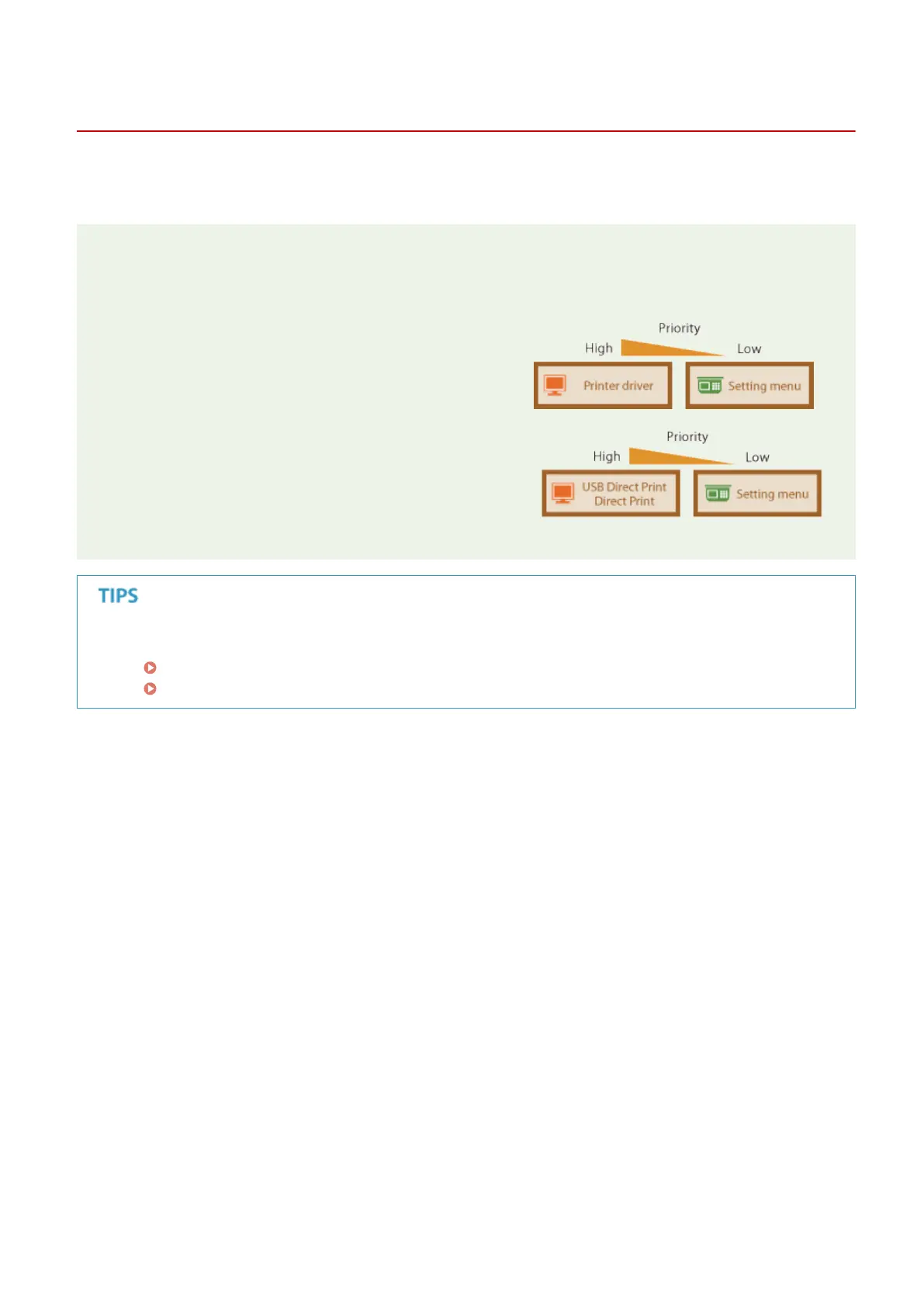Setting Menu List
0X7U-055
There are various settings in this machine. You can adjust each of the settings in detail. Specify the settings from the
menu screens of the operation panel.
NOTE
Priority of settings
● Settings that are specied on the printer driver will
override those specied on the operation panel.
● When you perform USB Direct Print or Direct Print, the
settings specied for printing or stored in TIFF data
override those specied on the operation panel.
● You can print the setting menu in list form to check the current settings:
Conguration Page(P. 445)
Network Status Print(P. 446)
Setting Menu List
359