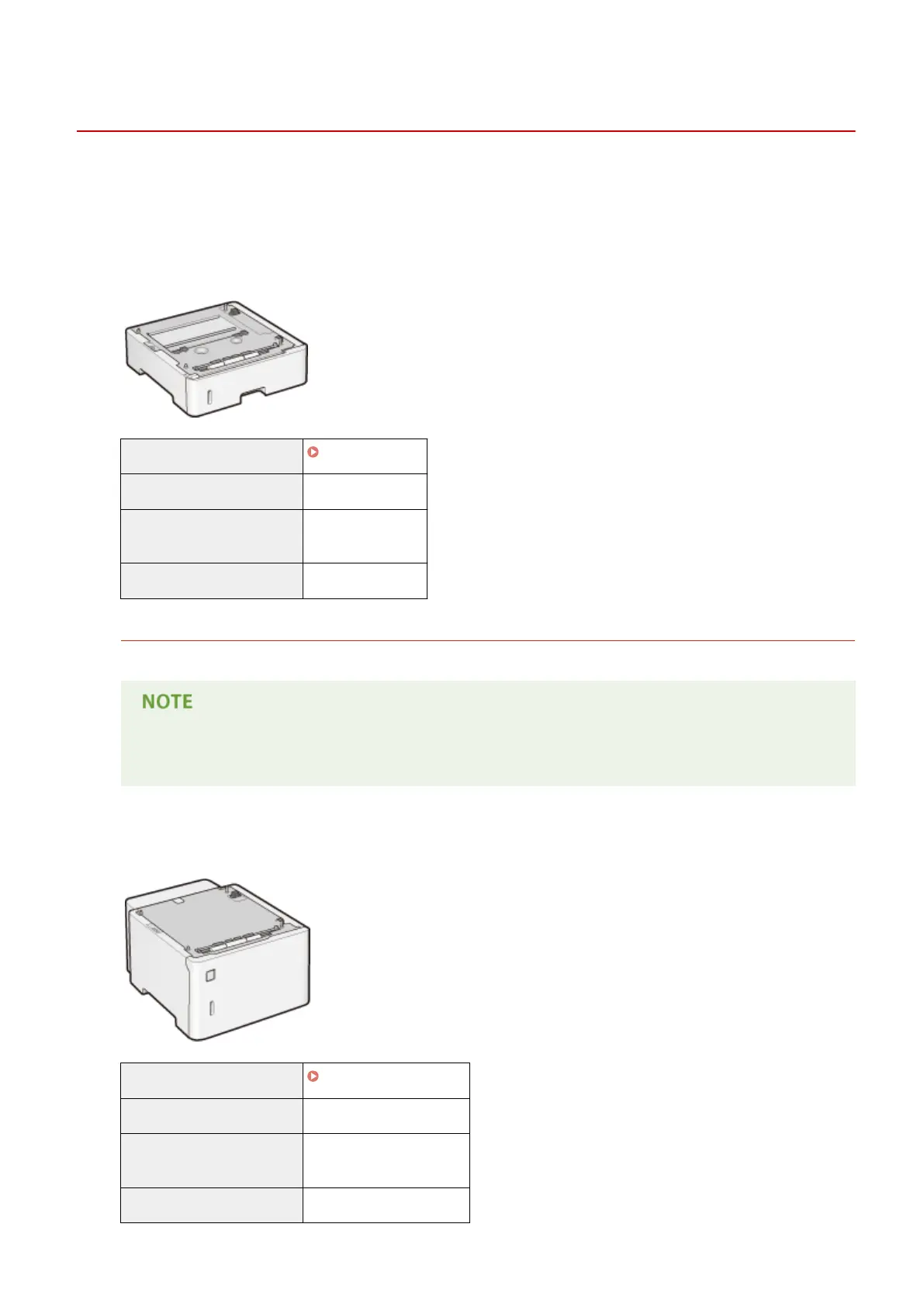Optional Items
0X7U-07R
The functionality of the machine can be fully utilized by using the optional items described below. Optional items can
be purchased from the retail outlet where you purchased the machine or from your local Canon dealer.
◼ Paper Feeder PF-B1
Use of the optional paper feeder allows you to load a different size of paper
than that loadable in the standard paper drawer, thus reducing the time and
labor of paper size replacement.
Available Paper Paper(P. 569)
Power Supply From main unit
Dimensions
(W x L x H)
415 x 448 x 148 mm
Weight Approx. 6.4 kg
Installation Method
See "Getting Started."
● You can install up to four units of paper feeder in the machine. However, if you use the optional paper
deck, the maximum installable number of paper feeder units is three.
◼
Paper Deck Unit PD-G1
Use of the optional paper deck allows you to load a large amount of paper of
standard size such as A4, thus reducing the time and labor of paper
replenishment.
Available Paper Paper(P. 569)
Power supply Supplied from the machine
Dimensions
(W x L x H)
415 x 519 x 286 mm
Weight Approx. 12.7 kg
Appendix
575