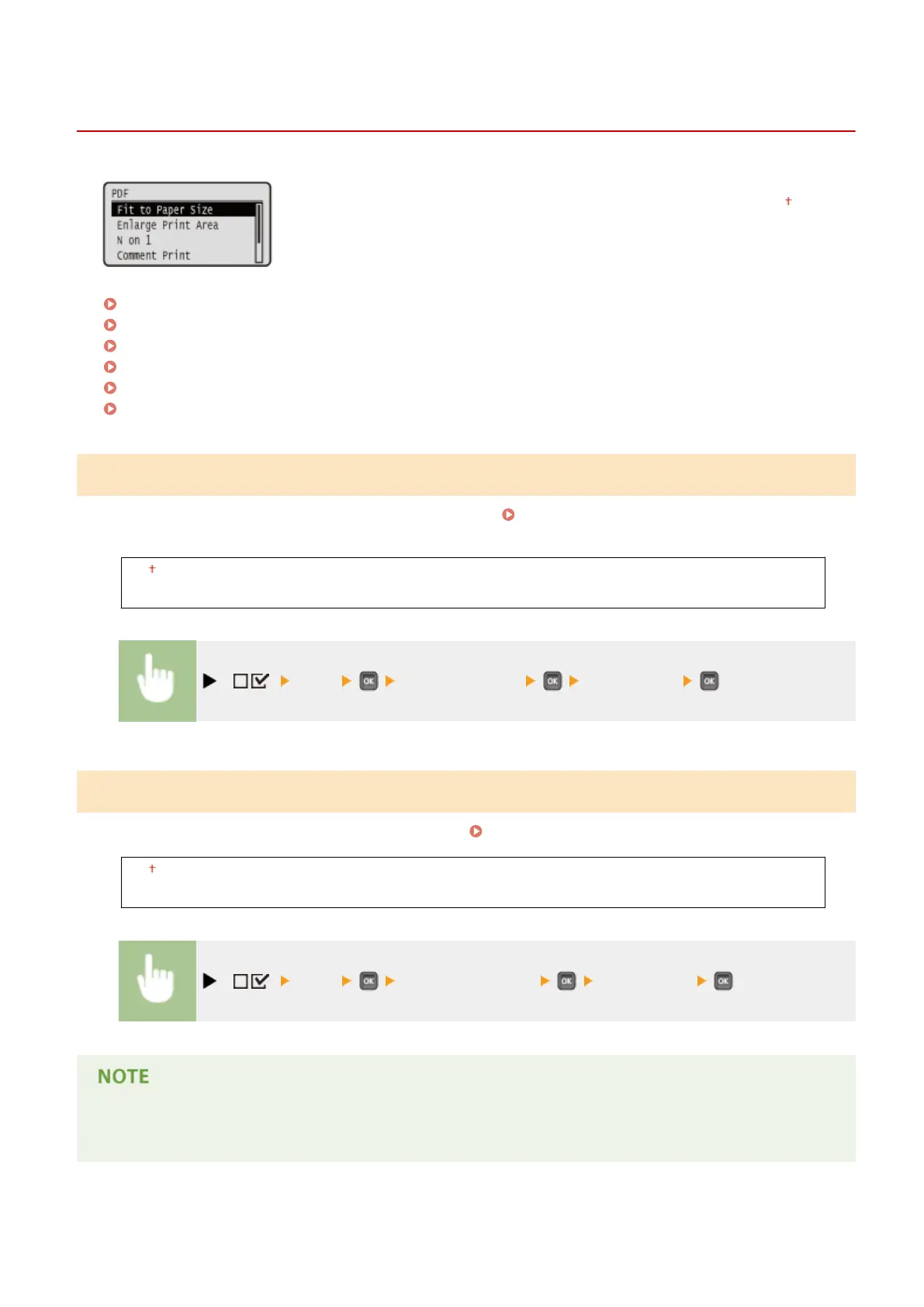PDF
0X7U-05U
All the settings about PDF les available for USB Direct Print and Direct Print are
listed with short descriptions. Default settings are marked with a dagger (
).
Fit to Paper Size(P. 435)
Enlarge Print Area(P. 435)
N on 1(P. 436)
Comment Print(P. 436)
Halftones(P. 436)
Grayscale Conversion(P. 437)
Fit to Paper Size
Specify whether to enlarge or reduce printouts according to the
Printable Area(P. 572) of paper. The printouts are
enlarged or reduced with the original aspect ratio kept.
Off
On
( ) <PDF> <Fit to Paper Size> <Off> or <On>
Enlarge Print Area
Specify whether or not to print the image by extending the
Printable Area(P. 572) fully to the paper size.
Off
On
( ) <PDF> <Enlarge Print Area> <Off> or <On>
● If you select <On>, some portions of the image may be missing near the edge of the paper or the paper may
be partly tainted depending on the original.
Setting Menu List
435