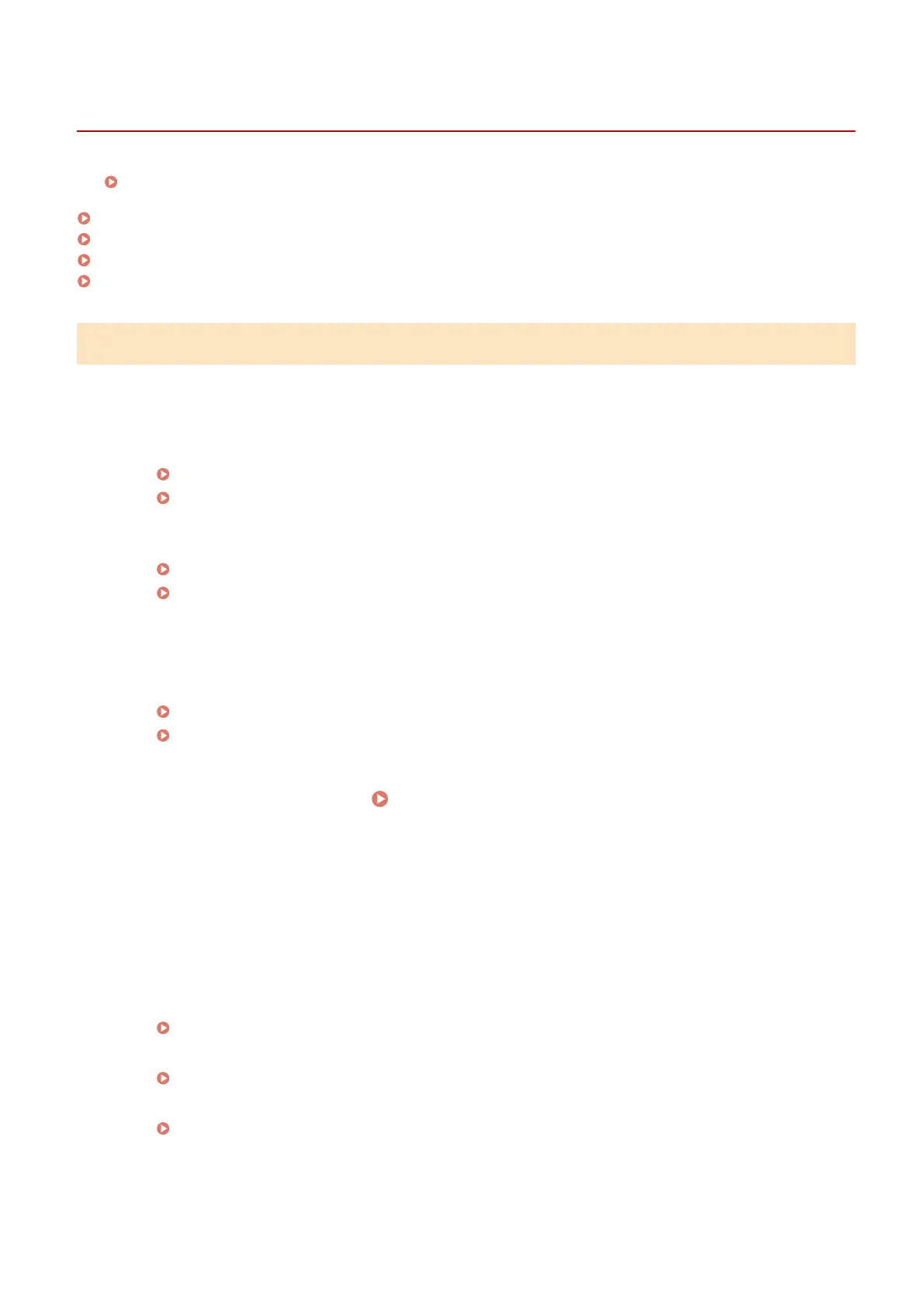Installation/Settings Problems
0X7U-069
See Common Problems(P. 497) also.
Problems with the Wired LAN Connection(P. 498)
Problem with the USB Connection(P. 499)
Problem with the Print Server(P. 499)
Machine Problem(P. 499)
Problems with the Wired LAN Connection
Remote UI is not displayed.
● Are <HTTP> and <Remote UI> set to <On>?
Disabling HTTP Communication(P. 288)
Disabling Remote UI(P. 289)
● Check whether the LAN cable is connected properly and the IP address is set correctly, and then start the
Remote UI again.
Connecting to a Wired LAN(P. 185)
Network Status Print(P. 536)
● Are you using a proxy server? If so, add the machine's IP address to the [Exceptions] list (addresses that do
not use the proxy server) in the Web browser's proxy settings dialog.
● Is the computer communication restricted by rewalls? Use the operation panel to set <Address Filter> to
<Off>.
Restricting Communication by Using Firewalls(P. 264)
Address Filter(P. 392)
The LNK indicator is Off. Back Side(P. 19)
● Use a straight-through Ethernet cable for the wired LAN connection.
● Check that the hub or router is turned ON.
● Do not connect the cable to the UP-LINK (cascade) port of the hub.
● Change the LAN cable.
A connection to a network cannot be established.
● Is <Network> under <Interface Selection> set to <On>?
Interface Selection(P. 403)
● The IP address may not be set correctly. Set the IP address again.
Setting IP Addresses(P. 187)
● If you are using an IPv4 address, specify the xed IP address.
Setting IPv4 Address(P. 188)
You are unsure of the set IP address.
● Check by using Network Status Print.
Troubleshooting
498