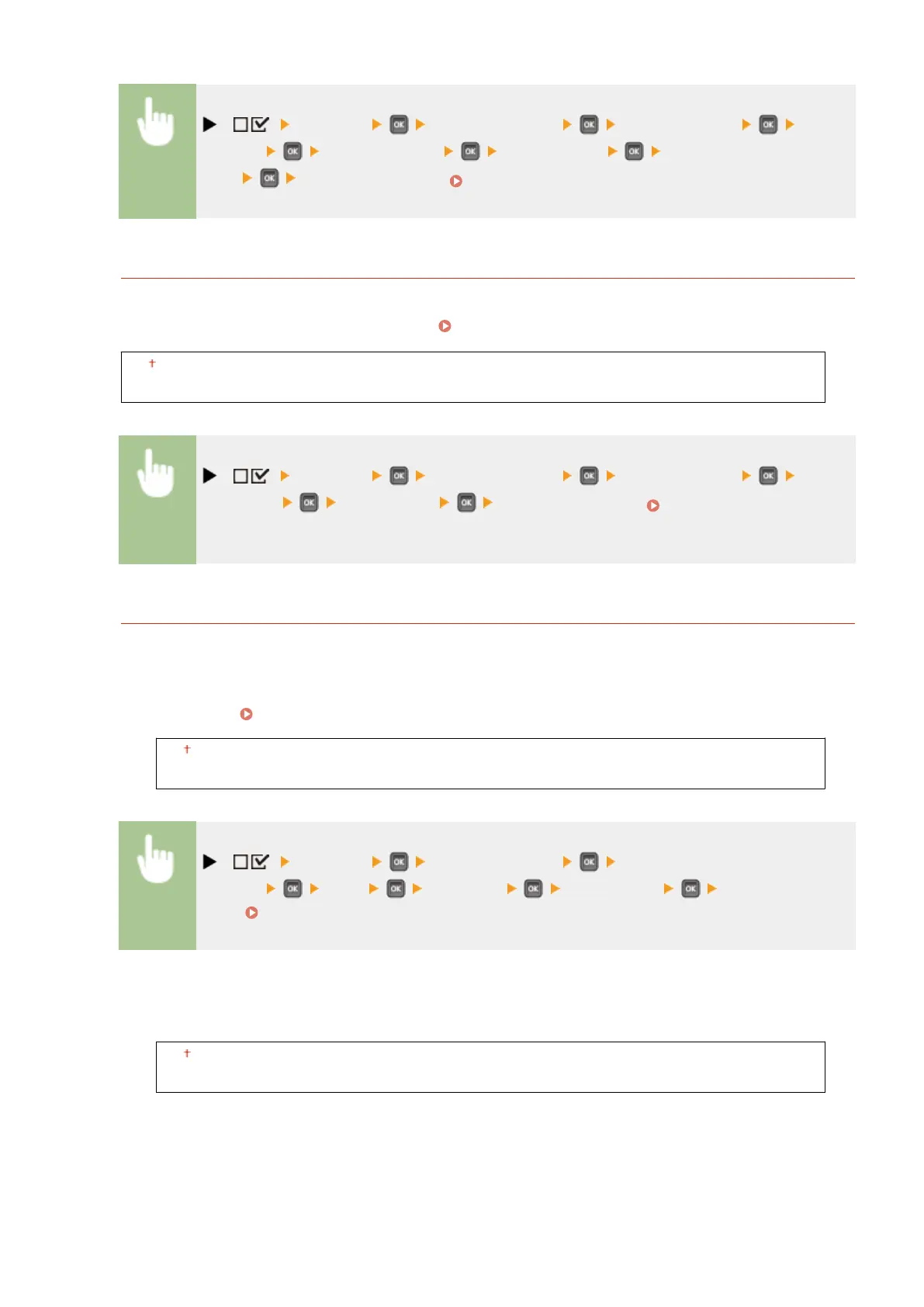( ) <Network> Check the message <TCP/IP Settings> <IPv6
Settings> <mDNS Settings> <mDNS Name> Set the
name Perform a hard reset ( Performing a Hard Reset(P. 451) )
WINS Resolution
Select whether to use Windows Internet Name Service (WINS), which provides a NetBIOS name for IP address
resolutions in a mixed network environment of NetBIOS and TCP/IP. Use the Remote UI to specify detailed
settings that are applied when WINS is enabled.
Conguring WINS(P. 226)
Off
On
( ) <Network> Check the message <TCP/IP Settings> <WINS
Resolution> <Off> or <On> Perform a hard reset ( Performing a Hard
Reset(P. 451) )
FTP
Select whether to change the settings for printing and those congured in the machine from FTP.
FTP Print
Select whether to print from FTP. Use the Remote UI to set the user name and password that are used to
print from FTP. Preparing for Using the FTP Server(P. 603)
Off
On
( ) <Network> Check the message <TCP/IP
Settings> <FTP> <FTP Print> <Off> or <On> Perform a hard
reset ( Performing a Hard Reset(P. 451) )
Allow Set. via FTP
Select whether to change the settings congured in the machine from FTP.
Off
On
Setting Menu List
379