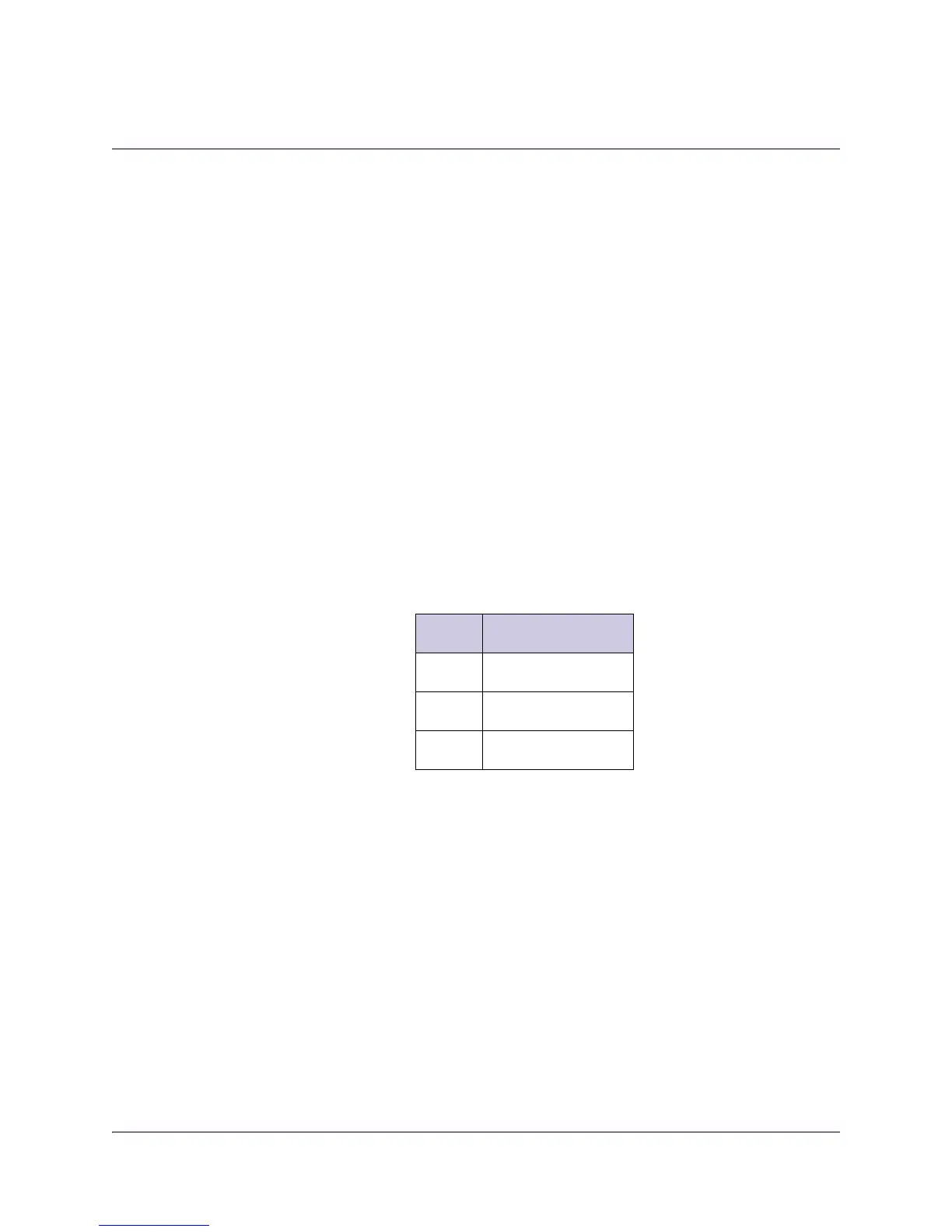4021470 Rev D D9854 Advanced Program Receiver Installation and Operation Guide 4-39
Setup Menu: IP, Continued
V4/V6
Description: Displays the TCP IP communication protocol version supported on
the Ethernet port.
Parameters: This value is not editable. Only V4 is currently supported.
IP Address
Description: Sets the IP Address for its participation in a Network environment.
Parameters: 12 digits in length (###.###.###.###).
Mask
Description: Sets Subnet Mask for its participation in a Network environment.
Parameters: 8 to 30.
Gateway
Description: Sets the Network Gateway Address on the Network, used to expose
the receiver to a WAN.
Parameters: The IP Address/Mask and Gateway Address should be changed
together, i.e., as a group. The following table shows the most
commonly used Subnet mask values to enter for a chosen IP
address mask, which will depend on the size of your network.
MAC Address
Description: Displays the MAC address of the receiver. It is set at the factory and
is a read-only value.
Parameters: N/A.
Multicast Forwarding
Description: Sets whether all the MPE data is forwarded to Gateway. It can
forward up to 5 multicast IP addresses.
Note: The Port ID must be set to 2.
Note: The receiver supports up to a maximum of 10 Mbps
throughput when forwarding 1500 byte packets.
Parameters: Forward None or Forward All.
Mask Subnet Mask
8 255.0.0.0
16 255.255.0.0
24 255.255.255.0