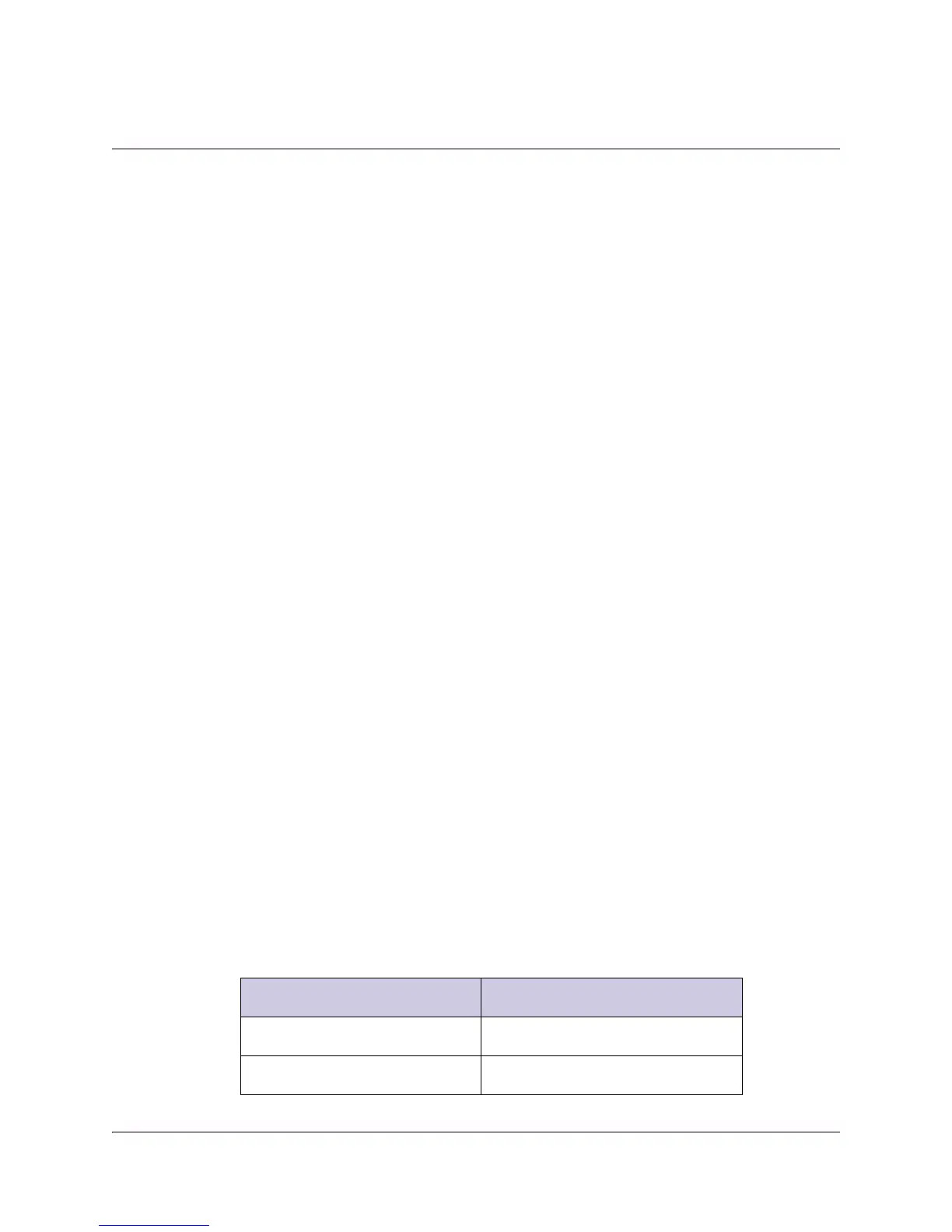5-42 Model D9854 Advanced Program Receiver Installation and Operation Guide 4021470 Rev D
Configuring the Transport Stream: DPM Table Opt, Continued
Typical set up for Digital Program Mapping (DPM)
Proceed as follows for a typical DPM set up:
Note: Any changes made to the required configurations will automatically change
the Output Mode to Full DPM Control in the Transport Stream Configuration page.
When you initially make a change, the page refreshes and the Transport Stream
Configuration page appears with the Output Mode changed to Full DPM Control.
Click Save and continue to edit the remaining parameters.
1. Verify that you are receiving a valid signal and that you have set up the
channels that you want to pass, drop or map.
2. From the user interface of the D9854, click the Setup tab and then click the
TSOutput icon from the sub-page and select DPM Global radio button.
3. For Resynchronize all PEs, click ASI or MOIP1. This copies the input services
PIDs to the remapped output service PIDs.
4. Select the DPM ASI Details radio button.
5. Determine the PE containing the channel you want to configure. In the Action
drop-down, select Pass, Drop, or Map depending on the action desired.
6. Configure the input to output channel mapping. Video and PCR can be output
on the same PID or different PIDs. If output on the same PID, they will appear
identical to the input.
Note: If the parameters cannot be saved, the problem may be that the incorrect
Map Mode has been selected. Ensure that SvcID & PID is selected when
remapping PIDs, otherwise an error message will be displayed and you will
need to change the parameters to obtain the correct output.
7. Click Save.
8. Select the TS Output radio button.
9. From the Output Mode, under the ASI column, select Full DPM Control.
10. If necessary, select the Descrambled mode according to whether the program is
to be Scrambled or Descrambled for downstream viewing/monitoring.
11. Click Save.
12. Select the DPM Global radio button and set the following parameters:
Parameter Description
Remapping Mode Svc ID & PID
Duplication Method Pkt Copy