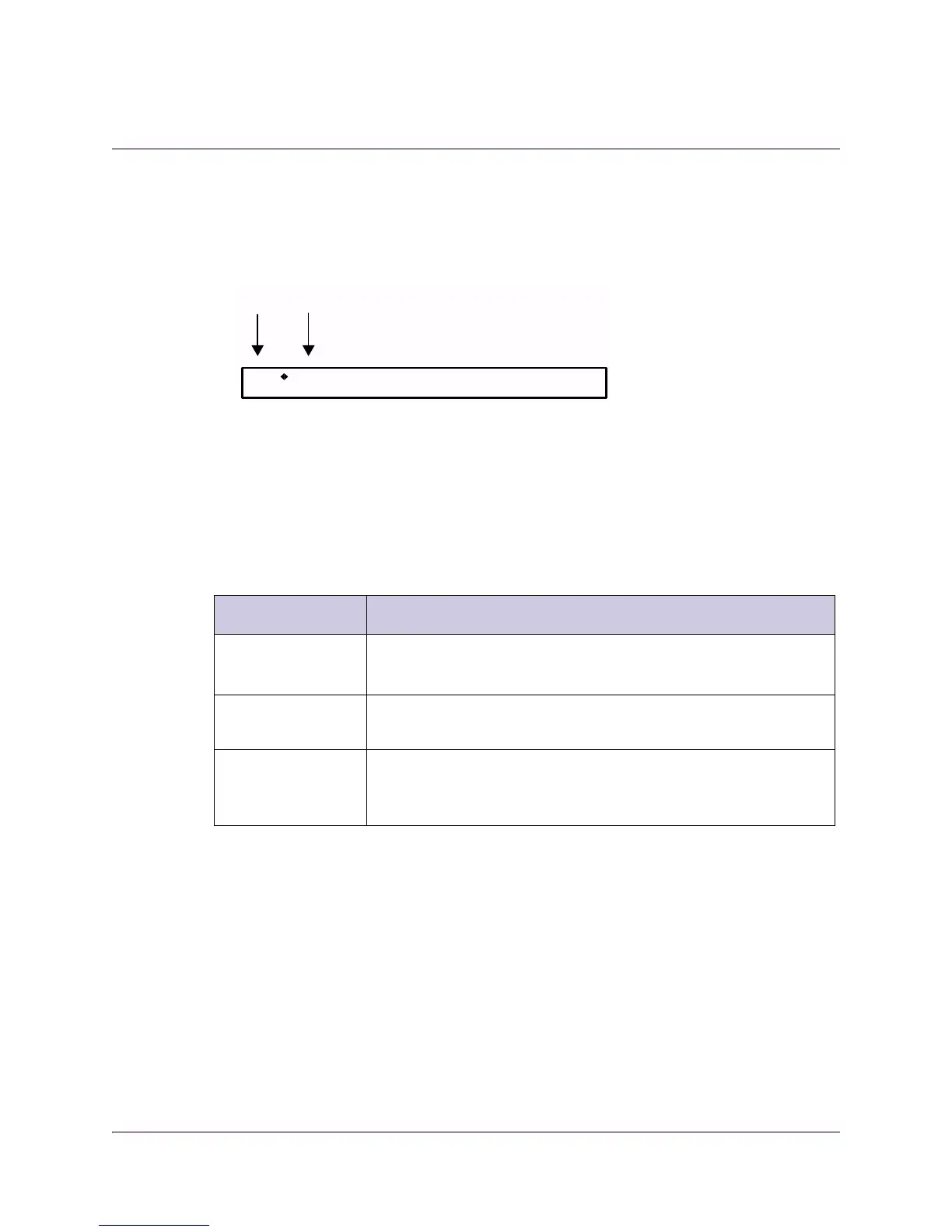4-12 Model D9854 Advanced Program Receiver Installation and Operation Guide 4021470 Rev D
Startup Screen, Continued
Deleting a Program from the Program Entry
To delete a program from the PE:
1. Press MENU until the startup screen appears.
2. Navigate to the program that you want to delete.
3. Press SELECT to select the program number.
4. Enter program number 0 in the PE entry to delete the program. You can also use
the MAP key to re-insert a program after you have deleted it by pressing MAP.
Program Entry Output Mode
A program can be set to one of three output modes, either Drop, Pass or Map
respectively.
See Setting Up Digital Program Mapping (DPM), page 4-81 for more information.
s
PE1 706 Channel Name
RF1 Freq:12.658 Lvl:-50 Marg:11.6
Ch #PE #
LCD Setting Description
Drop Removes the service and its associated PMT reference from
the transport output.
Pass
Permits the source content and PMT reference to appear in
the transport output with the same references.
Map
Provides the flexibility to define all the outgoing PID
numbers for the PE, including those not currently on
transmission.