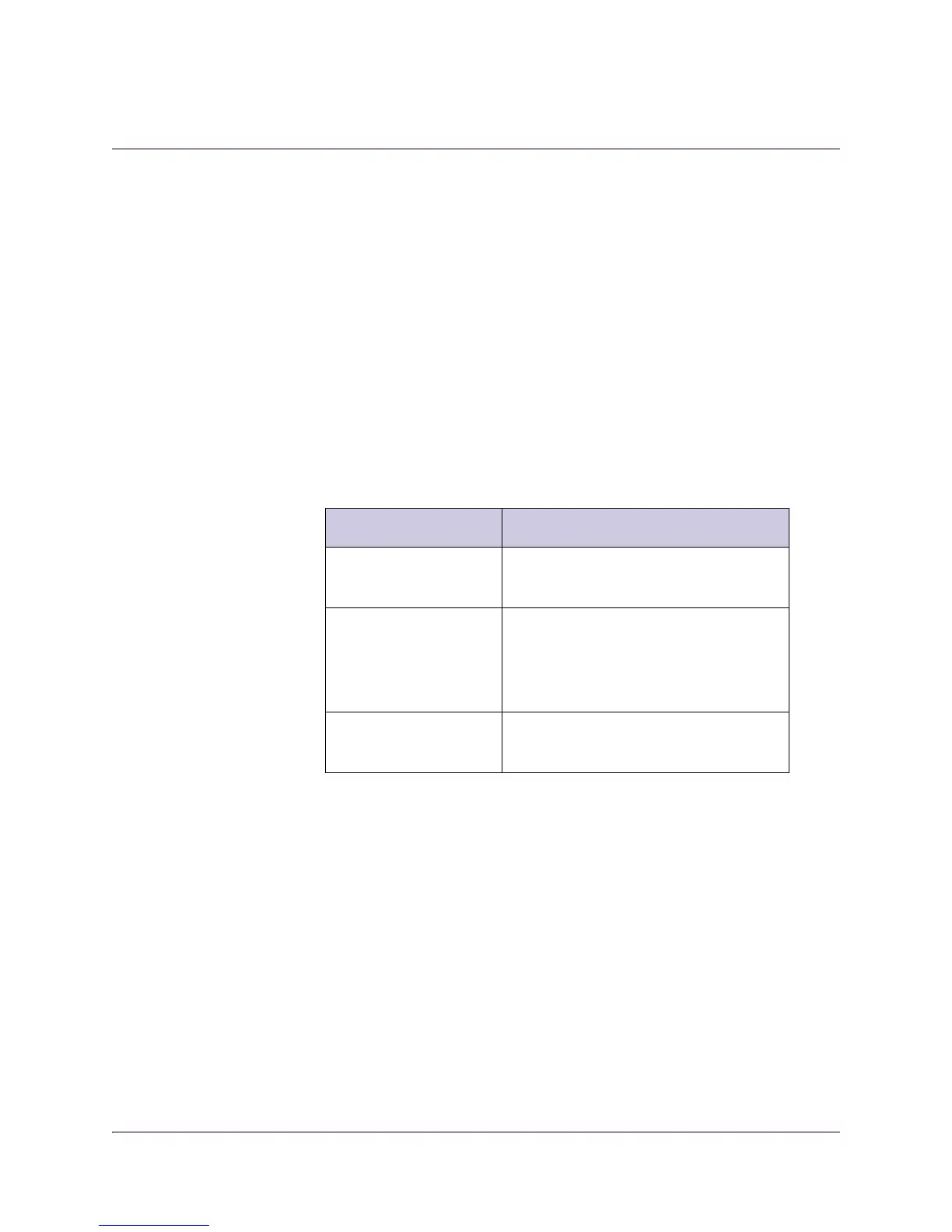4-28 Model D9854 Advanced Program Receiver Installation and Operation Guide 4021470 Rev D
Setup Menu: Admin, Continued
KB Lock Timeout
Description: Sets the keypad lock timeout period. The lock timeout period takes
effect when the keypad has not been touched (i.e., a key has not
been pressed) when on the Main Menu for the set period. Avoid
setting the period to a short duration when the keypad is used
often.
Parameters: 5 to 1800 seconds. The default is 60 seconds.
LCD Contrast
Description Adjusts the contrast of the LCD menu panel.
Parameters: 1 (lowest contrast) to 30 (highest contrast).
DL Mode
Description Sets the download mode.
Parameters: FPGA Once, Always or Never.
Note: Forced downloads (initiated by the uplink) are always
accepted and always result in a reboot of the receiver. Service
interruption will occur!
Limit Version
Description: Indicates the current FPGA version number.
Parameters: Read-only alphanumeric value.
DL Mode Setting Description
Always Unforced download will be
accepted and saved in memory.
FPGA Once An unforced download will be
accepted, followed by a reboot of
the receiver, and the DL Mode will
change to Never.
Never Unforced downloads will not be
accepted.