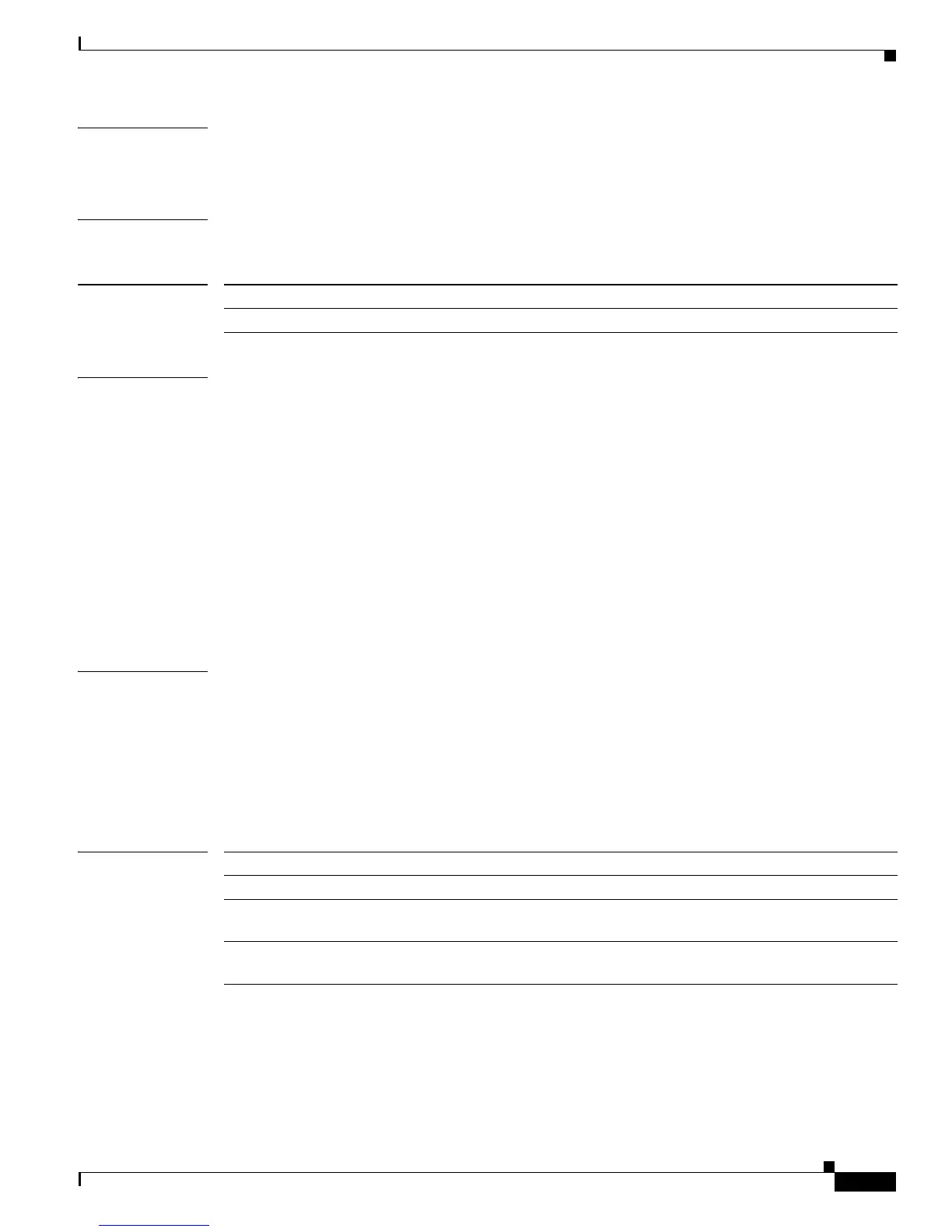2-115
Cisco IE 3000 Switch Command Reference
OL-13019-01
Chapter 2 IE 3000 Switch Cisco IOS Commands
errdisable recovery
Defaults Recovery is disabled for all causes.
The default recovery interval is 300 seconds.
Command Modes Global configuration
Command History
Usage Guidelines A cause (link-flap, bpduguard, and so forth) is defined as the reason that the error-disabled state
occurred. When a cause is detected on a port, the port is placed in the error-disabled state, an operational
state similar to the link-down state.
When a port is error-disabled, it is effectively shut down, and no traffic is sent or received on the port. For the
BPDU guard and port-security features, you can configure the switch to shut down just the offending
VLAN on the port when a violation occurs, instead of shutting down the entire port.
If you do not enable the recovery for the cause, the port stays in the error-disabled state until you enter
the shutdown and the no shutdown interface configuration commands. If you enable the recovery for a
cause, the port is brought out of the error-disabled state and allowed to retry the operation again when
all the causes have timed out.
Otherwise, you must enter the shutdown and then the no shutdown commands to manually recover a
port from the error-disabled state.
Examples This example shows how to enable the recovery timer for the BPDU guard error-disabled cause:
Switch(config)# errdisable recovery cause bpduguard
This example shows how to set the timer to 500 seconds:
Switch(config)# errdisable recovery interval 500
You can verify your settings by entering the show errdisable recovery privileged EXEC command.
Related Commands
Release Modification
12.2(44)EX This command was introduced.
Command Description
show errdisable recovery Displays error-disabled recovery timer information.
show interfaces status
err-disabled
Displays interface status or a list of interfaces in error-disabled
state.
clear errdisable interface Clears the error-disabled state from a port or VLAN that was error
disabled by the per-VLAN error disable feature.
