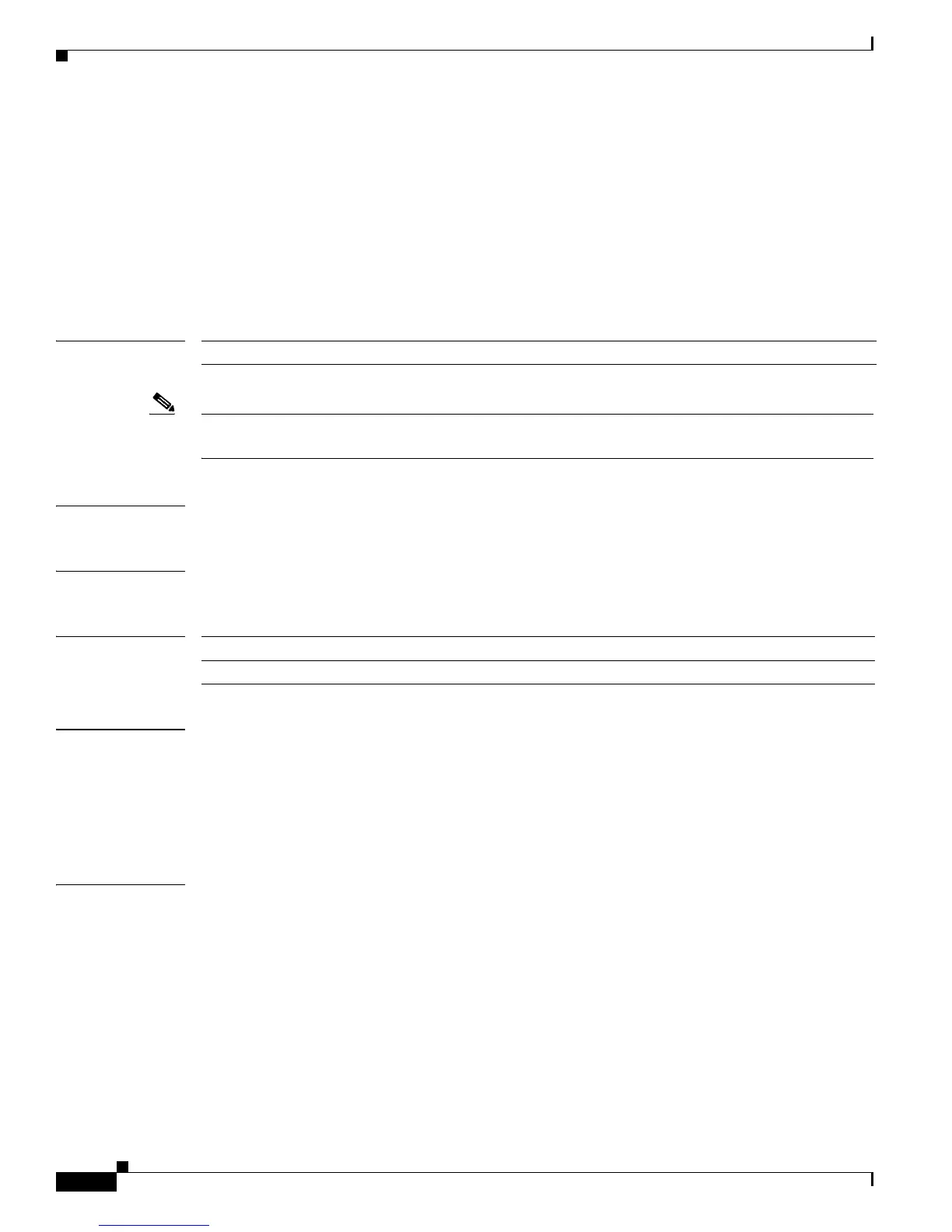2-294
Cisco IE 3000 Switch Command Reference
OL-13019-01
Chapter 2 IE 3000 Switch Cisco IOS Commands
service-policy
service-policy
Use the service-policy interface configuration command on the switch to apply a policy map defined by
the policy-map command to the input of a physical port. Use the no form of this command to remove
the policy map and port association.
service-policy input policy-map-name
no service-policy input policy-map-name
Syntax Description
Note Though visible in the command-line help strings, the history keyword is not supported, and you should
ignore the statistics that it gathers. The output keyword is also not supported.
Defaults No policy maps are attached to the port.
Command Modes Interface configuration
Command History
Usage Guidelines Policy maps can be configured on physical ports.
You can apply a policy map to incoming traffic on a physical port.
Classification using a port trust state (for example, mls qos trust [cos | dscp | ip-precedence] and a
policy map (for example, service-policy input policy-map-name) are mutually exclusive. The last one
configured overwrites the previous configuration.
Examples This example shows how to apply plcmap1 to an physical ingress port:
Switch(config)# interface gigabitethernet1/1
Switch(config-if)# service-policy input plcmap1
This example shows how to remove plcmap2 from a physical port:
Switch(config)# interface gigabitethernet1/2
Switch(config-if)# no service-policy input plcmap2
You can verify your settings by entering the show running-config privileged EXEC command.
input policy-map-name Apply the specified policy map to the input of a physical port.
Release Modification
12.2(44)EX This command was introduced.
