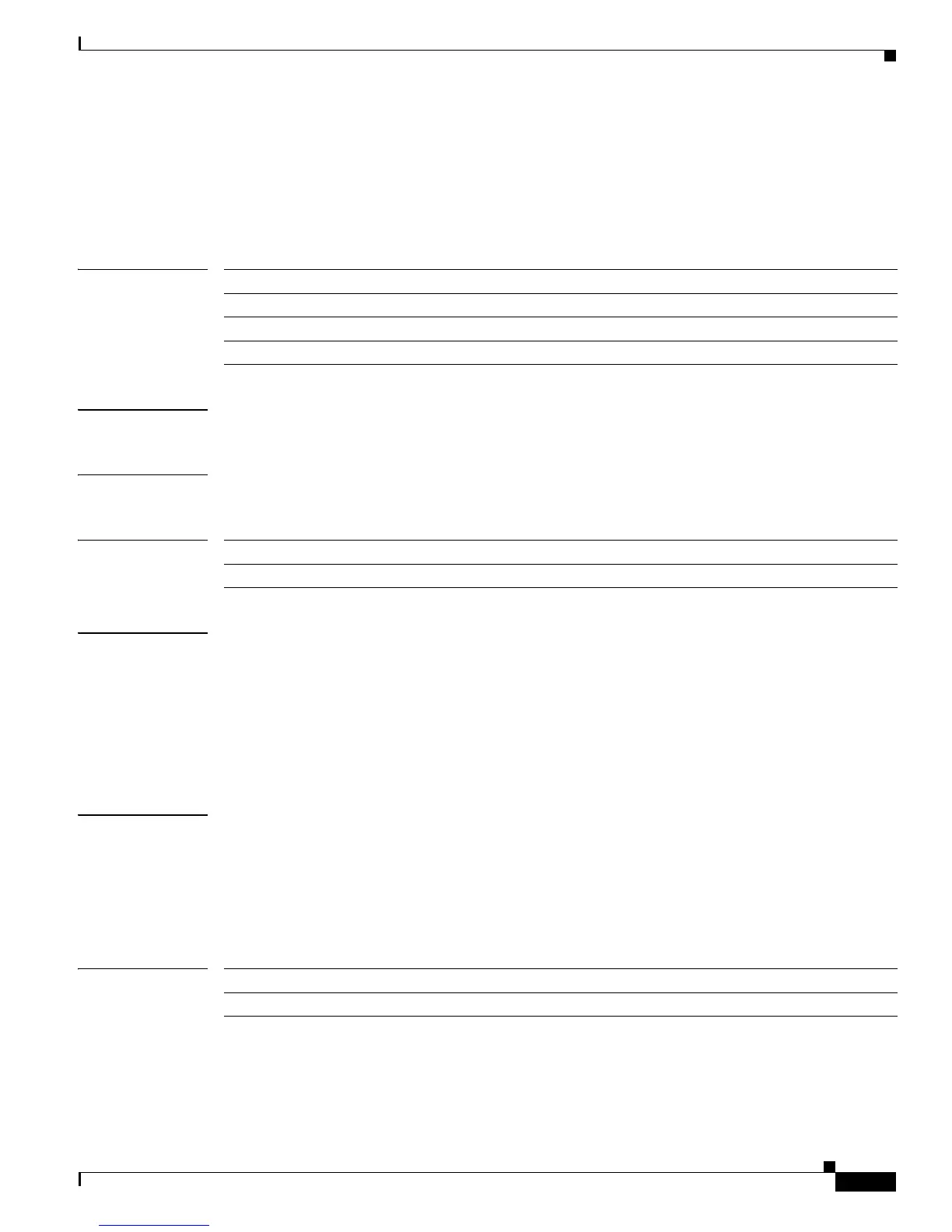A-5
Cisco IE 3000 Switch Command Reference
OL-13019-01
Appendix A IE 3000 Switch Bootloader Commands
copy
copy
Use the copy bootloader command to copy a file from a source to a destination.
copy [-b block-size] filesystem:/source-file-url filesystem:/destination-file-url
Syntax Description
Defaults The default block size is 4 KB.
Command Modes Bootloader
Command History
Usage Guidelines Filenames and directory names are case sensitive.
Directory names are limited to 45 characters between the slashes (/); the name cannot contain control
characters, spaces, deletes, slashes, quotes, semicolons, or colons.
Filenames are limited to 45 characters; the name cannot contain control characters, spaces, deletes,
slashes, quotes, semicolons, or colons.
If you are copying a file to a new directory, the directory must already exist.
Examples This example show how to copy a file at the root:
switch: copy flash:test1.text flash:test4.text
.
File "flash:test1.text" successfully copied to "flash:test4.text"
You can verify that the file was copied by entering the dir filesystem: bootloader command.
Related Commands
-b block-size (Optional) This option is used only for internal development and testing.
filesystem: Alias for a flash file system. Use flash: for the system board flash device.
/source-file-url Path (directory) and filename (source) to be copied.
/destination-file-url Path (directory) and filename of the destination.
Release Modification
12.2(44)EX This command was introduced.
Command Description
delete Deletes one or more files from the specified file system.
