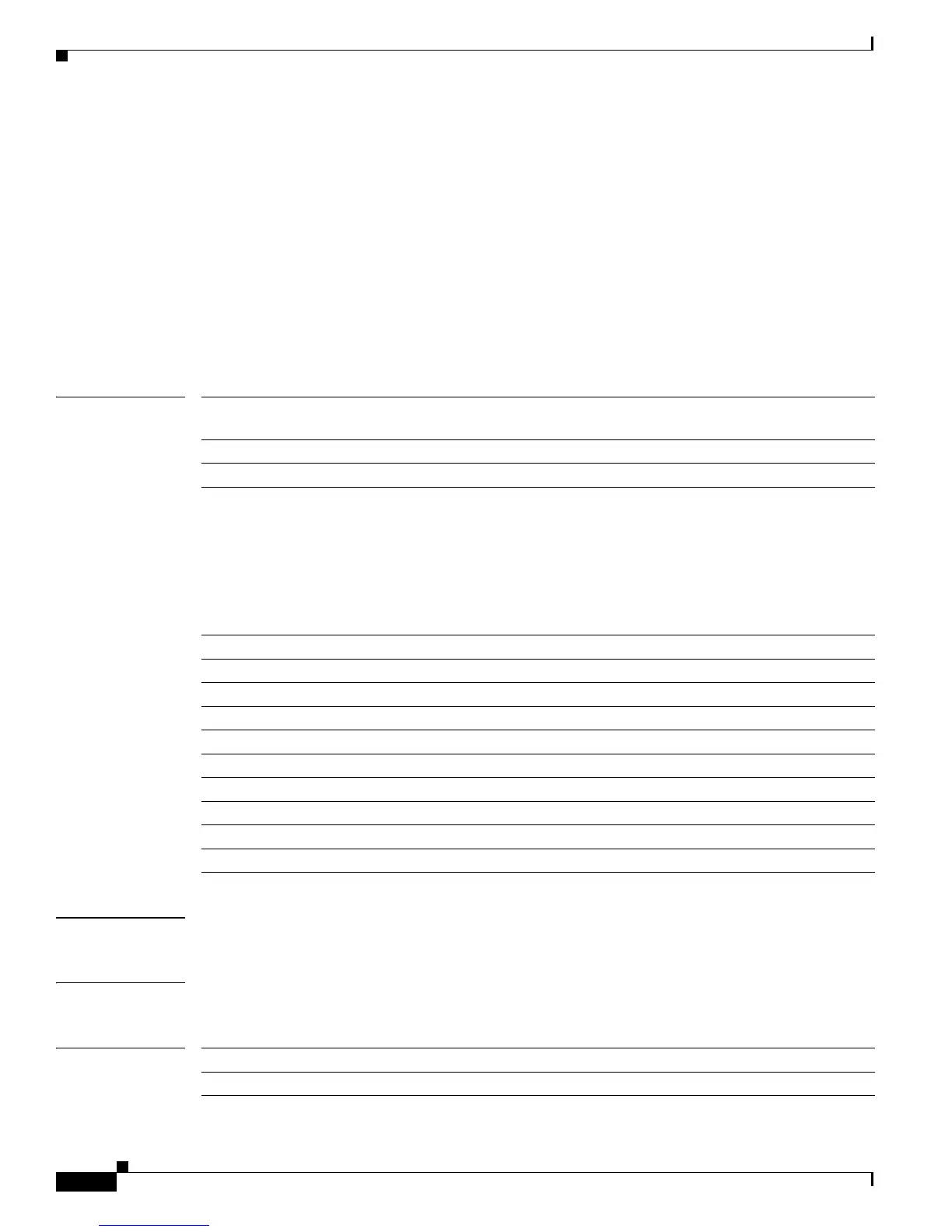B-38
Cisco IE 3000 Switch Command Reference
OL-13019-01
Appendix B IE 3000 Switch Debug Commands
debug platform phy
debug platform phy
Use the debug platform phy privileged EXEC command to enable debugging of PHY driver
information. Use the no form of this command to disable debugging.
debug platform phy {automdix | cablediag | dual-purpose | flcd {configure | ipc | iter | trace} |
flowcontrol | forced | init-seq | link-status | read | sfp | show-controller | speed | write |
xenpak}
no debug platform phy {automdix | cablediag | dual-purpose | flcd {configure | ipc | iter | trace}
| flowcontrol | forced | init-seq | link-status | read | sfp | show-controller | speed | write |
xenpak}
Syntax Description
Defaults Debugging is disabled.
Command Modes Privileged EXEC
Command History
automdix Display PHY automatic medium-dependent interface crossover (auto-MDIX)
debug messages.
cablediag Display PHY cable-diagnostic debug messages.
dual-purpose Display PHY dual-purpose event debug messages.
flcd {configure | ipc |
iter | trace}
Display PHY FLCD debug messages. The keywords have these meanings:
• configure—Display PHY configure debug messages.
• ipc—Display Interprocess Communication Protocol (IPC) debug
messages.
• iter—Display iter debug messages.
• trace—Display trace debug messages.
flowcontrol Display PHY flowcontrol debug messages.
forced Display PHY forced-mode debug messages.
init-seq Display PHY initialization-sequence debug messages.
link-status Display PHY link-status debug messages.
read Display PHY-read debug messages.
sfp Display PHY small form-factor pluggable (SFP) modules debug messages.
show-controller Display PHY show-controller debug messages.
speed Display PHY speed-change debug messages.
write Display PHY-write debug messages.
xenpak Display PHY XENPAK debug messages
Release Modification
12.2(44)EX This command was introduced.
