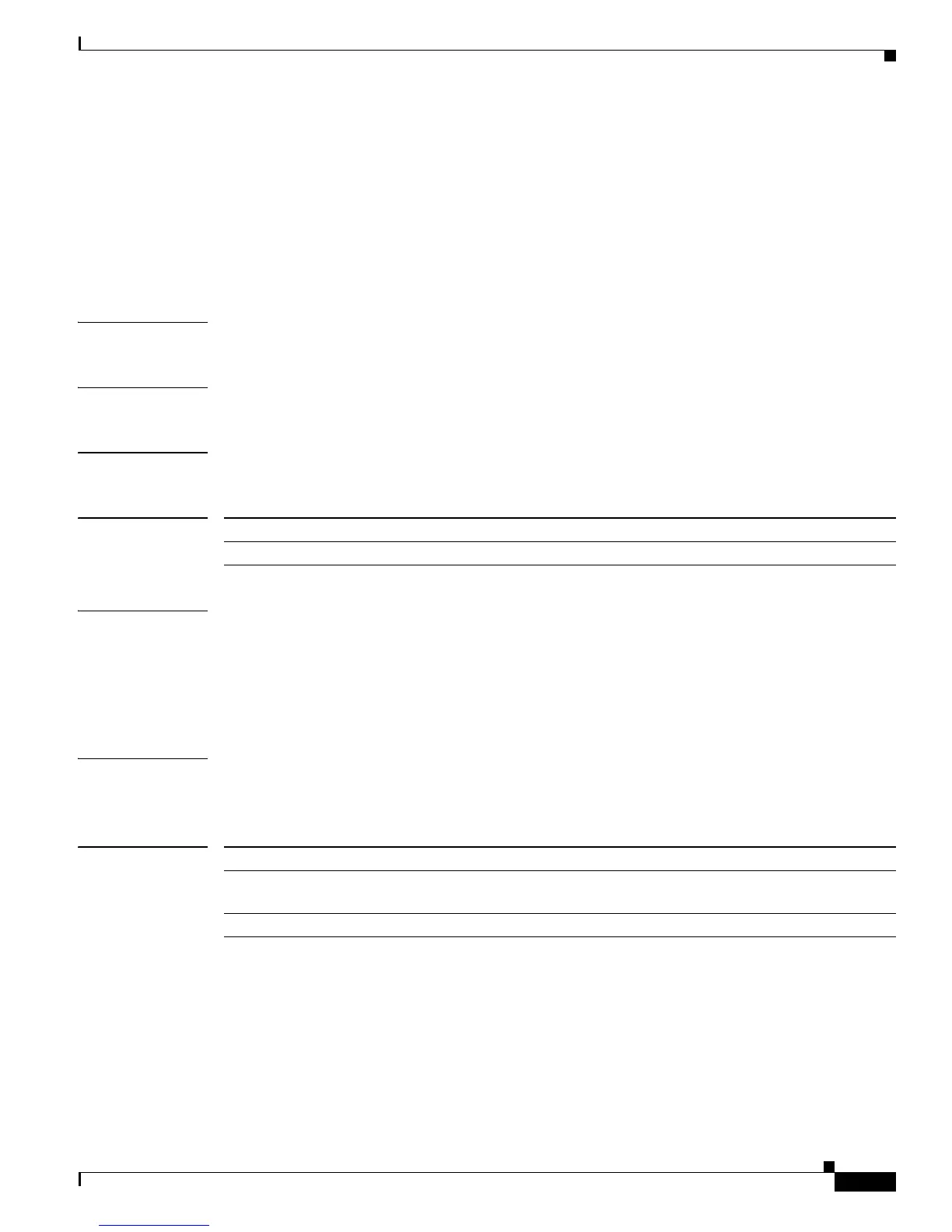2-275
Cisco IE 3000 Switch Command Reference
OL-13019-01
Chapter 2 IE 3000 Switch Cisco IOS Commands
power-supply dual
power-supply dual
Use the power-supply dual global configuration command to set the dual power-supply mode of
operation. Use the no form of this command to return to the default single power-supply mode.
power-supply dual
no power-supply dual
Syntax Description This command has no arguments or keywords.
Defaults By default, the system operates in single-power mode.
Command Modes Global configuration
Command History
Usage Guidelines The switch has two DC power inputs. When the switch is connected to a second DC input and put in dual
power-supply mode, the second power supply provides power to the switch if the primary supply fails.
When the switch is in dual power-supply mode, you can use the alarm facility power-supply global
configuration command to set alarm options. You can use the show facility-alarm status user EXEC
command to monitor for a missing or failed primary power supply.
Examples This example shows how to set the switch in a dual power-supply mode:
Switch(config)# power-supply dual
Related Commands
Release Modification
12.2(44)EX This command was introduced.
Command Description
alarm facility power-supply Sets the switch to monitor for a missing or failed power supply and
sets the alarm options.
show alarm settings Displays environmental alarm settings and options.
