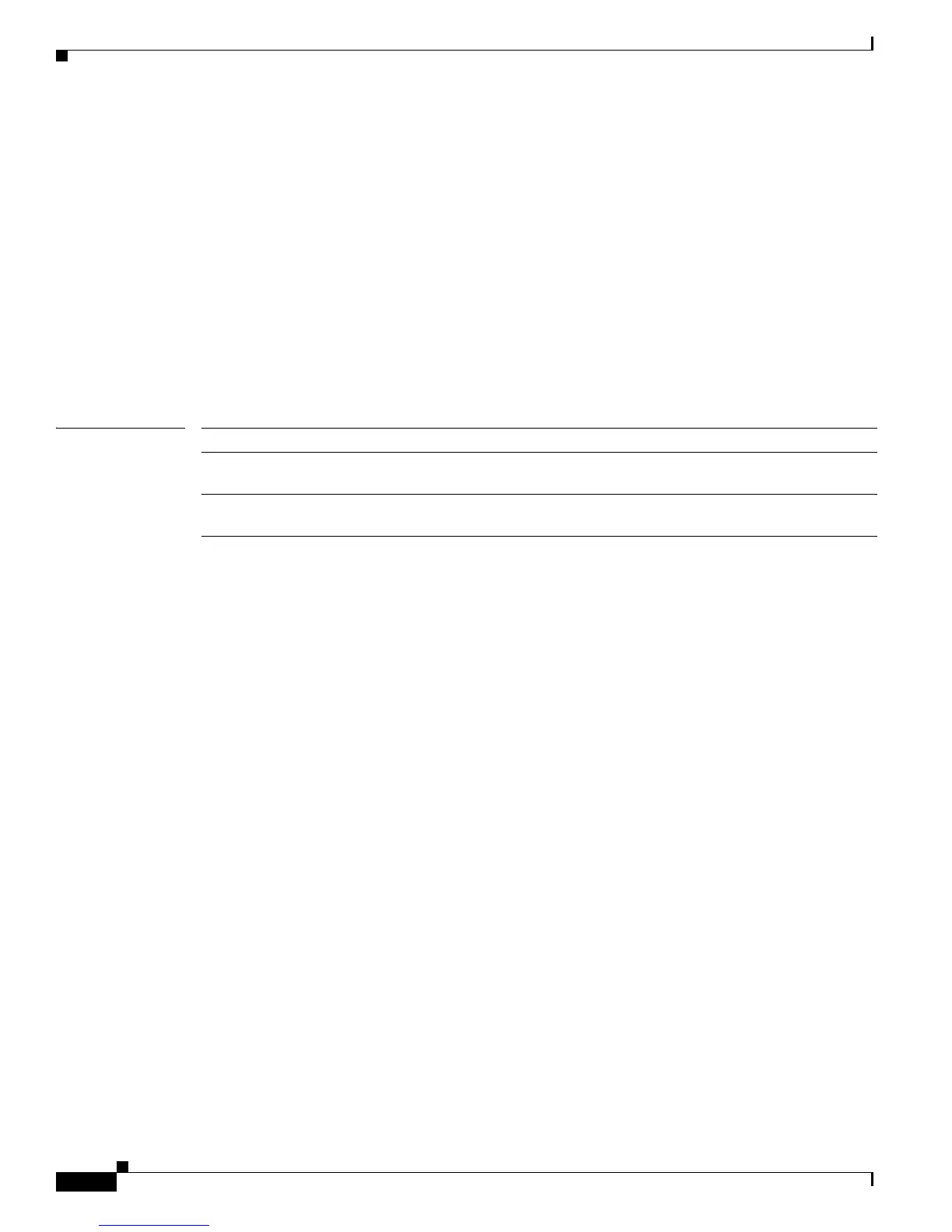2-308
Cisco IE 3000 Switch Command Reference
OL-13019-01
Chapter 2 IE 3000 Switch Cisco IOS Commands
show alarm profile
This output displays all the configured profiles:
Switch> show alarm profile
Alarm Profile my_gig_port:
Interface Gi1/2
Alarms 1,2,3,4
Syslog 1,2,3,4
Notifies 1,2,3,4
Relay-major 4
Relay-minor 1,2
Alarm Profile my_fast_port:
Interface Fa1/1
Alarms 1,2,3,4
Syslog 1,2,3,4
Notifies 1,2,3,4
Relay-major 4
Relay-minor 1,2
Related Commands Command Description
alarm profile (global
configuration)
Creates an alarm profile containing one or more alarm IDs and alarm
options.
alarm profile (interface
configuration)
Attaches an alarm profile to an interface.
