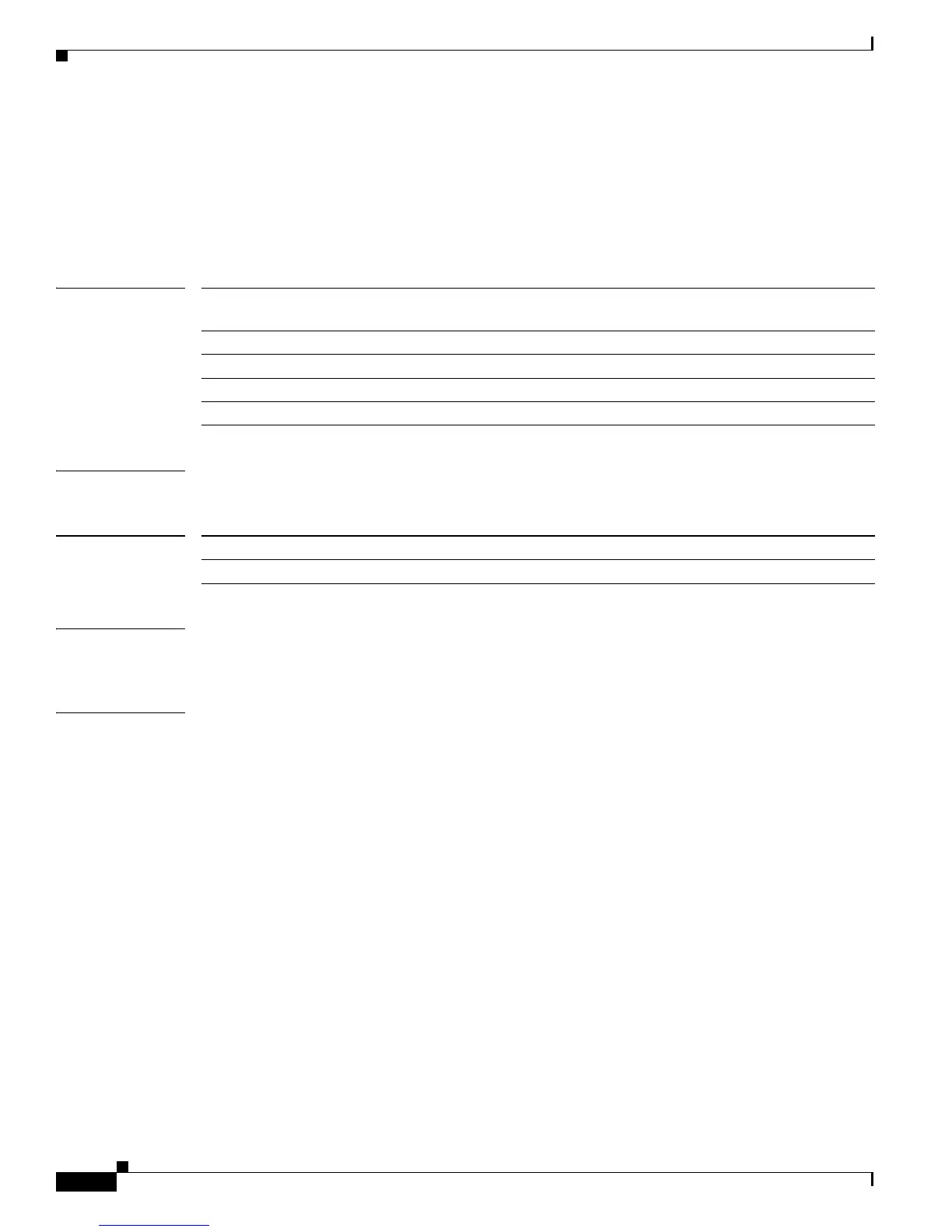2-440
Cisco IE 3000 Switch Command Reference
OL-13019-01
Chapter 2 IE 3000 Switch Cisco IOS Commands
show mls qos queue-set
show mls qos queue-set
Use the show mls qos queue-set user EXEC command to display quality of service (QoS) settings for
the egress queues.
show mls qos queue-set [qset-id] [ | {begin | exclude | include} expression]
Syntax Description
Command Modes User EXEC
Command History
Usage Guidelines Expressions are case sensitive. For example, if you enter | exclude output, the lines that contain output
do not appear, but the lines that contain Output appear.nway
Examples This is an example of output from the show mls qos queue-set command:
Switch> show mls qos queue-set
Queueset: 1
Queue : 1 2 3 4
----------------------------------------------
buffers : 25 25 25 25
threshold1: 100 200 100 100
threshold2: 100 200 100 100
reserved : 50 50 50 50
maximum : 400 400 400 400
Queueset: 2
Queue : 1 2 3 4
----------------------------------------------
buffers : 25 25 25 25
threshold1: 100 200 100 100
threshold2: 100 200 100 100
reserved : 50 50 50 50
maximum : 400 400 400 400
qset-id (Optional) ID of the queue-set. Each port belongs to a queue-set, which defines
all the characteristics of the four egress queues per port. The range is 1 to 2.
| begin (Optional) Display begins with the line that matches the expression.
| exclude (Optional) Display excludes lines that match the expression.
| include (Optional) Display includes lines that match the specified expression.
expression Expression in the output to use as a reference point.
Release Modification
12.2(44)EX This command was introduced.
