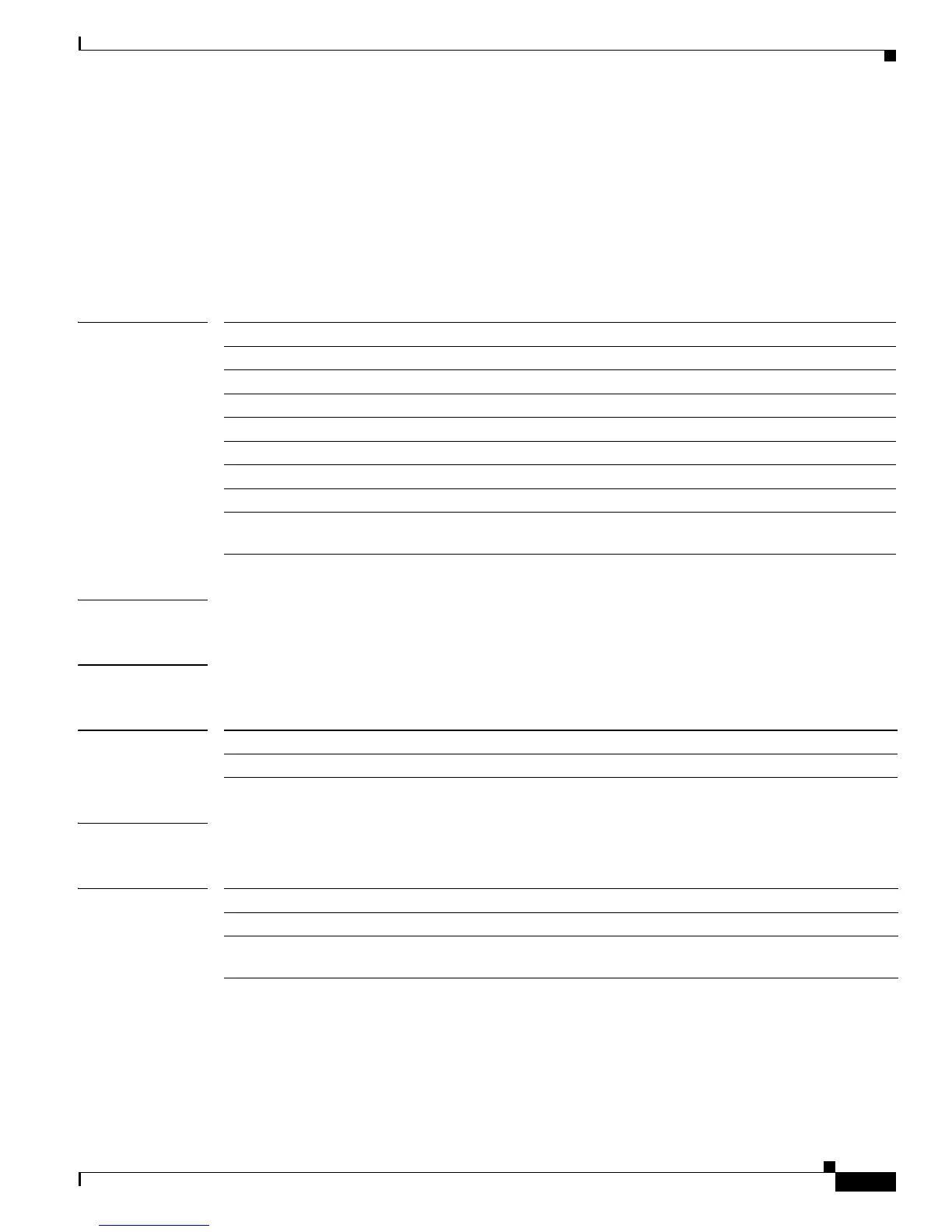B-21
Cisco IE 3000 Switch Command Reference
OL-13019-01
Appendix B IE 3000 Switch Debug Commands
debug monitor
debug monitor
Use the debug monitor privileged EXEC command to enable debugging of the Switched Port Analyzer
(SPAN) feature. Use the no form of this command to disable debugging.
debug monitor {all | errors | idb-update | info | list | notifications | platform | requests | snmp}
no debug monitor {all | errors | idb-update | info | list | notifications | platform | requests | snmp}
Syntax Description
Defaults Debugging is disabled.
Command Modes Privileged EXEC
Command History
Usage Guidelines The undebug monitor command is the same as the no debug monitor command.
Related Commands
all Display all SPAN debug messages.
errors Display detailed SPAN error debug messages.
idb-update Display SPAN interface description block (IDB) update-trace debug messages.
info Display SPAN informational-tracing debug messages.
list Display SPAN port and VLAN-list tracing debug messages.
notifications Display SPAN notification debug messages.
platform Display SPAN platform-tracing debug messages.
requests Display SPAN request debug messages.
snmp Display SPAN and Simple Network Management Protocol (SNMP) tracing
debug messages.
Release Modification
12.2(44)EX This command was introduced.
Command Description
show debugging Displays information about the types of debugging that are enabled.
show monitor Displays information about all SPAN and remote SPAN (RSPAN) sessions
on the switch.
