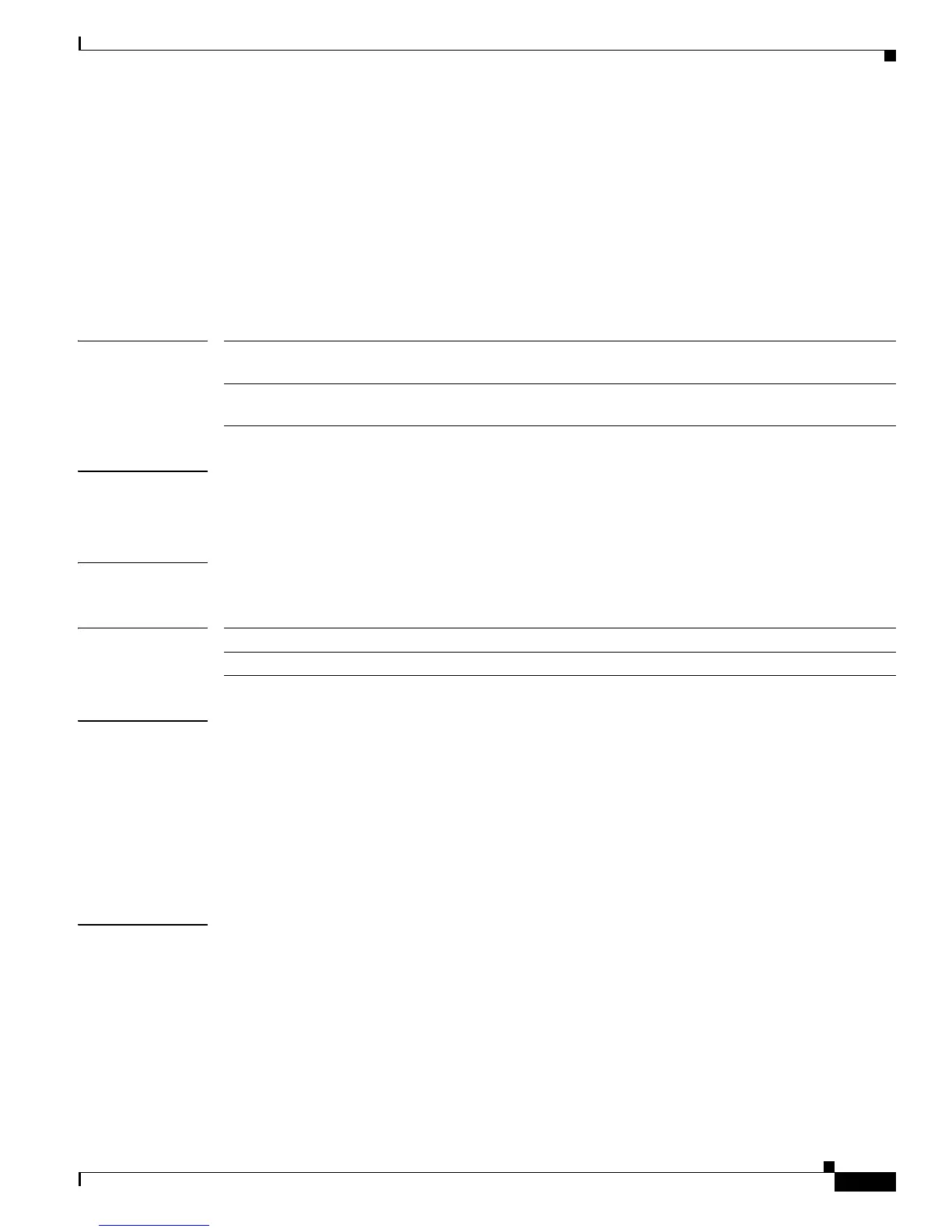2-161
Cisco IE 3000 Switch Command Reference
OL-13019-01
Chapter 2 IE 3000 Switch Cisco IOS Commands
ip igmp snooping tcn
ip igmp snooping tcn
Use the ip igmp snooping tcn global configuration command to configure the Internet Group
Management Protocol (IGMP) Topology Change Notification (TCN) behavior. Use the no form of this
command to return to the default settings.
ip igmp snooping tcn {flood query count count | query solicit}
no ip igmp snooping tcn {flood query count | query solicit}
Syntax Description
Defaults The TCN flood query count is 2.
The TCN query solicitation is disabled.
Command Modes Global configuration
Command History
Usage Guidelines Use ip igmp snooping tcn flood query count global configuration command to control the time that
multicast traffic is flooded after a TCN event. If you set the TCN flood query count to 1 by using the ip
igmp snooping tcn flood query count command, the flooding stops after receiving 1 general query. If
you set the count to 7, the flooding of multicast traffic due to the TCN event lasts until 7 general queries
are received. Groups are relearned based on the general queries received during the TCN event.
Use the ip igmp snooping tcn query solicit global configuration command to enable the switch to send
the global leave message whether or not it is the spanning-tree root. This command also speeds the
process of recovering from the flood mode caused during a TCN event.
Examples This example shows how to specify 7 as the number of IGMP general queries for which the multicast
traffic is flooded:
Switch(config)# no ip igmp snooping tcn flood query count 7
You can verify your settings by entering the show ip igmp snooping privileged EXEC command.
flood query count count Specify the number of IGMP general queries for which the multicast traffic
is flooded. The range is 1 to 10.
query solicit Send an IGMP leave message (global leave) to speed the process of
recovering from the flood mode caused during a TCN event.
Release Modification
12.2(44)EX This command was introduced.
