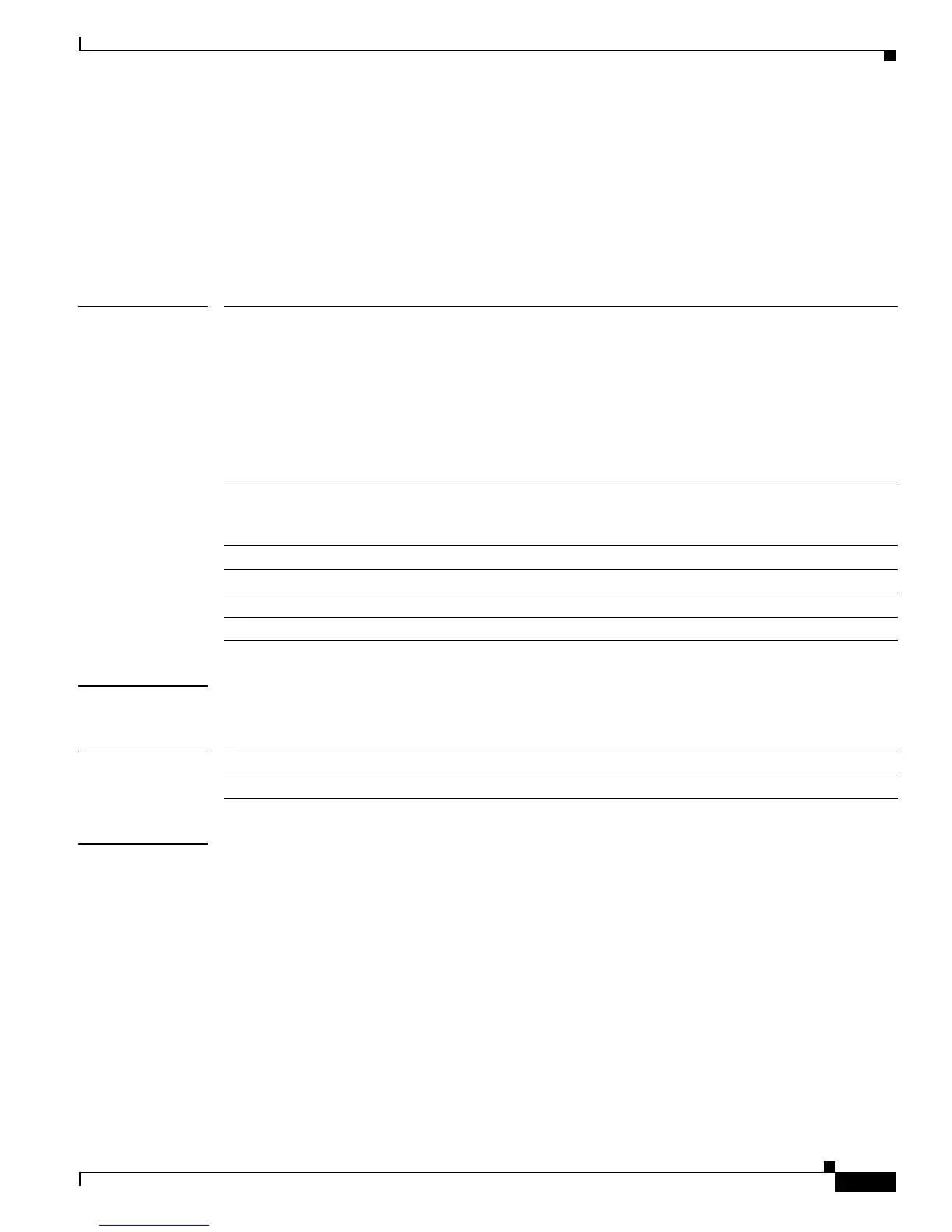C-11
Cisco IE 3000 Switch Command Reference
OL-13019-01
Appendix C IE 3000 Switch Show Platform Commands
show platform messaging
show platform messaging
Use the show platform messaging privileged EXEC command to display platform-dependent
application and performance message information.
show platform messaging {application [incoming | outgoing | summary] | hiperf
[class-number]} [ | {begin | exclude | include} expression]
Syntax Description
Command Modes Privileged EXEC
Command History
Usage Guidelines You should use this command only when you are working directly with a technical support representative
while troubleshooting a problem. Do not use this command unless a technical support representative asks
you to do so.
Expressions are case sensitive. For example, if you enter | exclude output, the lines that contain output
do not appear, but the lines that contain Output appear.
application [incoming |
outgoing | summary]
Display application message information. The keywords have these
meanings:
• incoming—(Optional) Display only information about incoming
application messaging requests.
• outgoing—(Optional) Display only information about incoming
application messaging requests.
• summary—(Optional) Display summary information about all
application messaging requests.
hiperf [class-number] Display outgoing high-performance message information. Specify the
class-number option to display information about high-performance
messages for this class number. The range is 0 to 36.
| begin (Optional) Display begins with the line that matches the expression.
| exclude (Optional) Display excludes lines that match the expression.
| include (Optional) Display includes lines that match the specified expression.
expression Expression in the output to use as a reference point.
Release Modification
12.2(44)EX This command was introduced.
