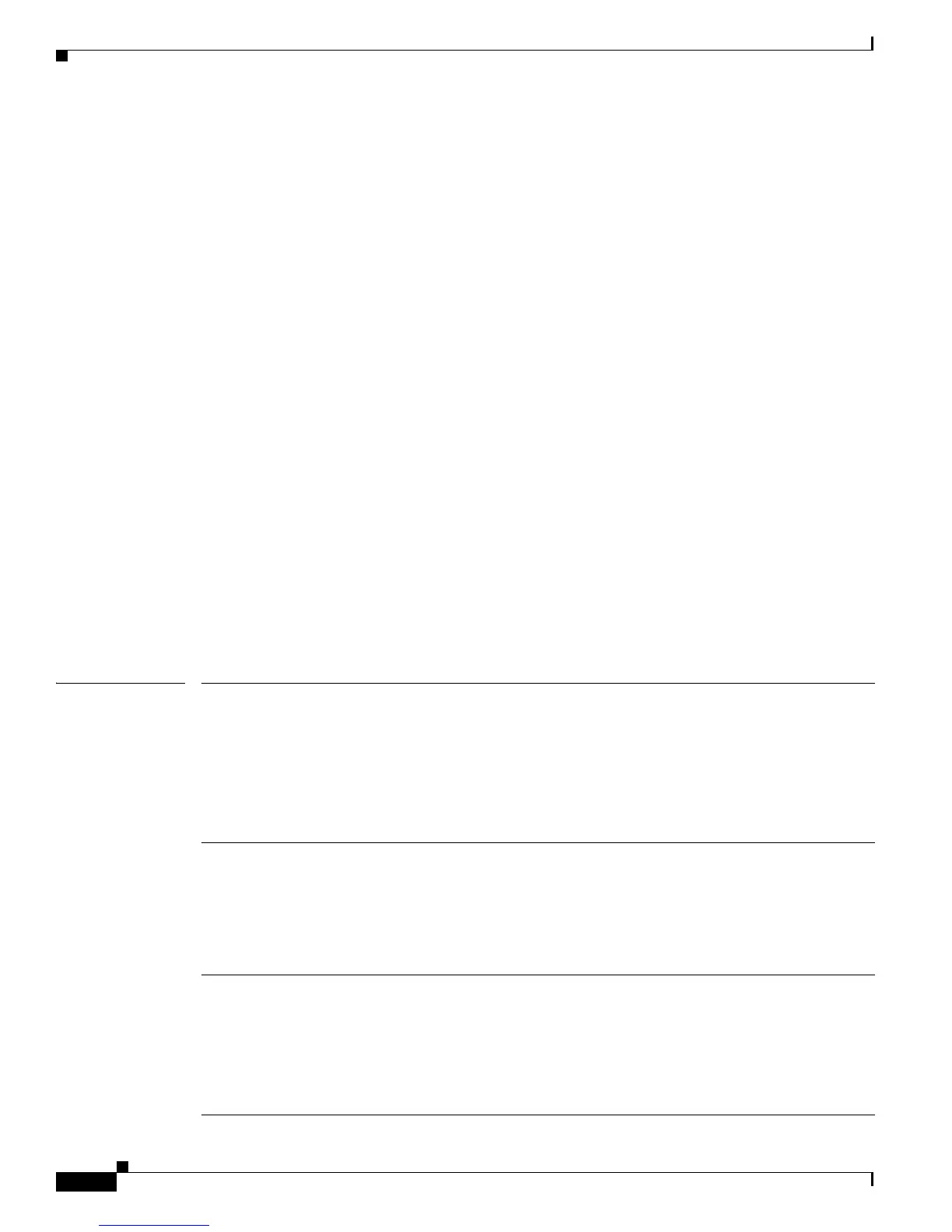B-50
Cisco IE 3000 Switch Command Reference
OL-13019-01
Appendix B IE 3000 Switch Debug Commands
debug platform tcam
debug platform tcam
Use the debug platform tcam privileged EXEC command to enable debugging of ternary content
addressable memory (TCAM) access and lookups. Use the no form of this command to disable
debugging.
debug platform tcam {log | read | search | write}
debug platform tcam log l2 {acl {input | output} | local | qos}
debug platform tcam log l3 {acl {input | output} | qos}
debug platform tcam read {reg | ssram | tcam}
debug platform tcam search
debug platform tcam write {forw-ram | reg | tcam}
no debug platform tcam {log | read | search | write}
no debug platform tcam log l2 {acl {input | output} | local | qos}
no debug platform tcam log l3 {acl {input | output} | qos}
no debug platform tcam read {reg | ssram | tcam}
no debug platform tcam search
no debug platform tcam write {forw-ram | reg | tcam}
Syntax Description log l2 {acl {input | output} |
local | qos}
Display Layer 2 field-based CAM look-up type debug messages. The
keywords have these meanings:
• acl {input | output}—Display input or output ACL look-up debug
messages.
• local—Display local forwarding look-up debug messages.
• qos—Display classification and quality of service (QoS) look-up
debug messages.
l3 {acl {input | output} |
qos}
Display Layer 3 field-based CAM look-up type debug messages. The
keywords have these meanings:
• acl {input | output}—Display input or output ACL look-up debug
messages.
• qos—Display classification and quality of service (QoS) look-up
debug messages.
read {reg | ssram | tcam} Display TCAM-read debug messages. The keywords have these
meanings:
• reg—Display TCAM-register read debug messages.
• ssram—Display synchronous static RAM (SSRAM)-read debug
messages.
• tcam—Display TCAM-read debug messages.
