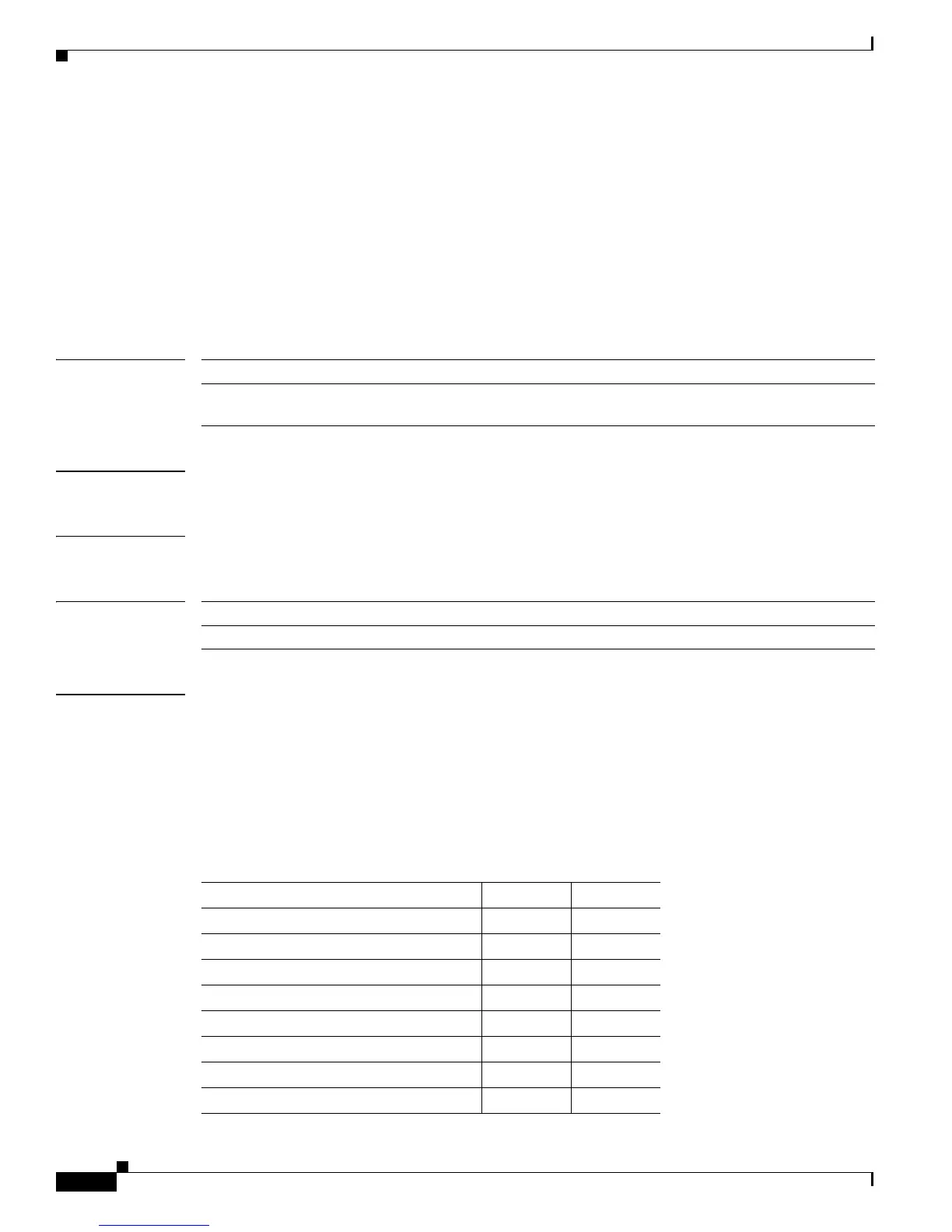2-290
Cisco IE 3000 Switch Command Reference
OL-13019-01
Chapter 2 IE 3000 Switch Cisco IOS Commands
sdm prefer
sdm prefer
Use the sdm prefer global configuration command to configure the template used in Switch Database
Management (SDM) resource allocation. You can use a template to allocate system resources to best
support the features being used in your application. Use the no form of this command to return to the
default template.
sdm prefer {default | qos}
no sdm prefer
Syntax Description
Defaults The default template provides a balance to all features.
Command Modes Global configuration
Command History
Usage Guidelines You must reload the switch for the configuration to take effect.
If you enter the show sdm prefer command before you enter the reload privileged EXEC command, the
show sdm prefer command shows the template currently in use and the template that will become active
after a reload.
Use the no sdm prefer command to set the switch to the default desktop template.
Table 2-16 lists the approximate numbers of each resource supported in each template.
default Give balance to all functions.
qos Provide maximum system usage for quality of service (QoS) access control
entries (ACEs).
Release Modification
12.2(44)EX This command was introduced.
Ta b l e 2-16 Approximate Number of Feature Resources Allowed by Each Template
Resource Default QoS
Unicast MAC addresses 8 K 8 K
IPv4 IGMP groups 256 256
IPv4 unicast routes 0 0
IPv4 policy-based routing aces 0 0
IPv4 MAC QoS ACEs 128 384
IPv4 MAC security ACEs 384 128
IPv4 MAC QoS ACEs 0 0
IPv4 MAC security ACEs 0 0
