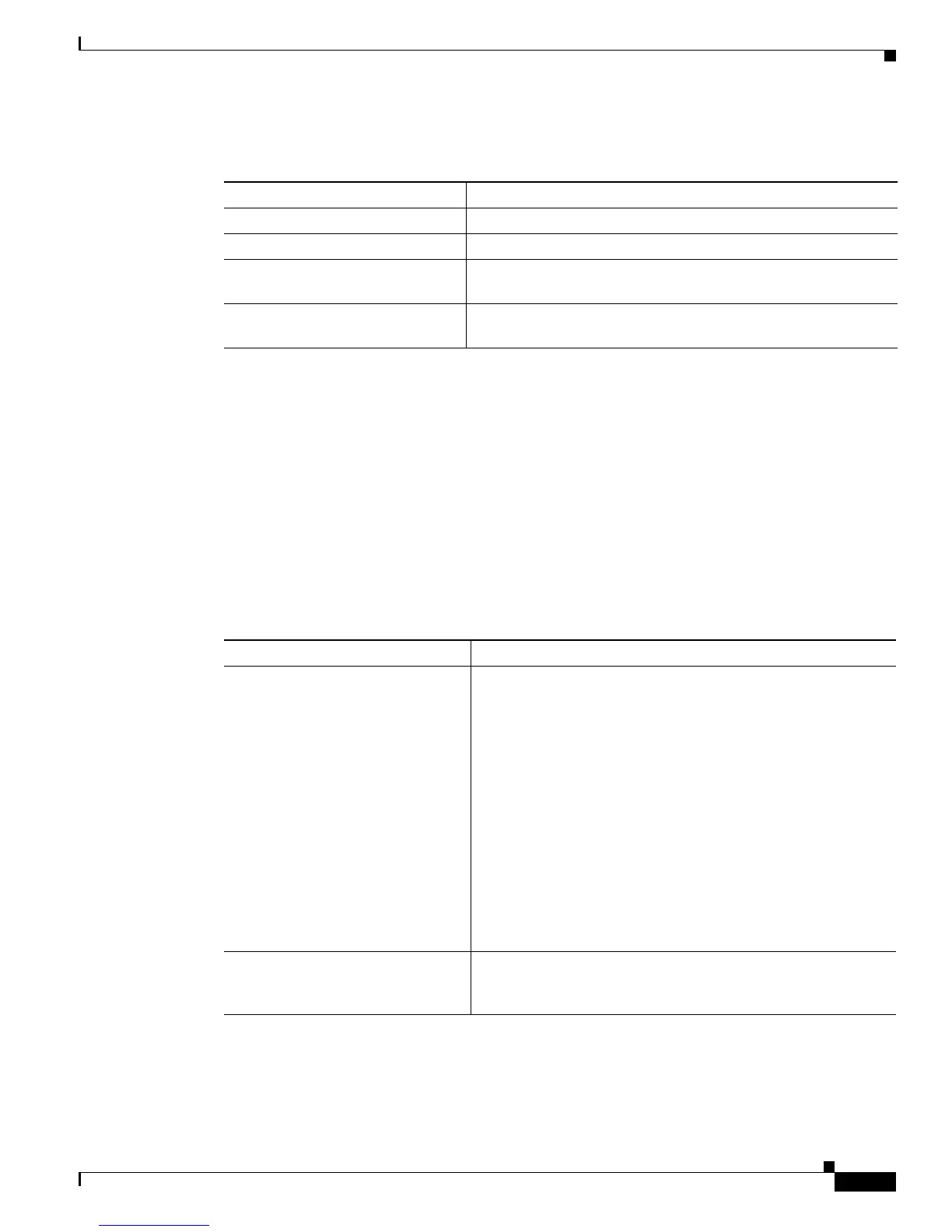2-399
Cisco IE 3000 Switch Command Reference
OL-13019-01
Chapter 2 IE 3000 Switch Cisco IOS Commands
show lacp
This is an example of output from the show lacp internal command:
Switch> show lacp 1 internal
Flags: S - Device is requesting Slow LACPDUs
F - Device is requesting Fast LACPDUs
A - Device is in Active mode P - Device is in Passive mode
Channel group 1
LACP port Admin Oper Port Port
Port Flags State Priority Key Key Number State
Gi1/1 SA bndl 32768 0x3 0x3 0x4 0x3D
Gi1/2 SA bndl 32768 0x3 0x3 0x5 0x3D
Table 2-28 describes the fields in the display:
Ta b l e 2-27 show lacp counters Field Descriptions
Field Description
LACPDUs Sent and Recv The number of LACP packets sent and received by a port.
Marker Sent and Recv The number of LACP marker packets sent and received by a port.
Marker Response Sent and Recv The number of LACP marker response packets sent and received
by a port.
LACPDUs Pkts and Err The number of unknown and illegal packets received by LACP
for a port.
Ta b l e 2-28 show lacp internal Field Descriptions
Field Description
State State of the specific port. These are the allowed values:
• – —Port is in an unknown state.
• bndl—Port is attached to an aggregator and bundled with
other ports.
• susp—Port is in a suspended state; it is not attached to any
aggregator.
• hot-sby—Port is in a hot-standby state.
• indiv—Port is incapable of bundling with any other port.
• indep—Port is in an independent state (not bundled but able
to switch data traffic. In this case, LACP is not running on
the partner port).
• down—Port is down.
LACP Port Priority Port priority setting. LACP uses the port priority to put ports s
in standby mode when there is a hardware limitation that
prevents all compatible ports from aggregating.
