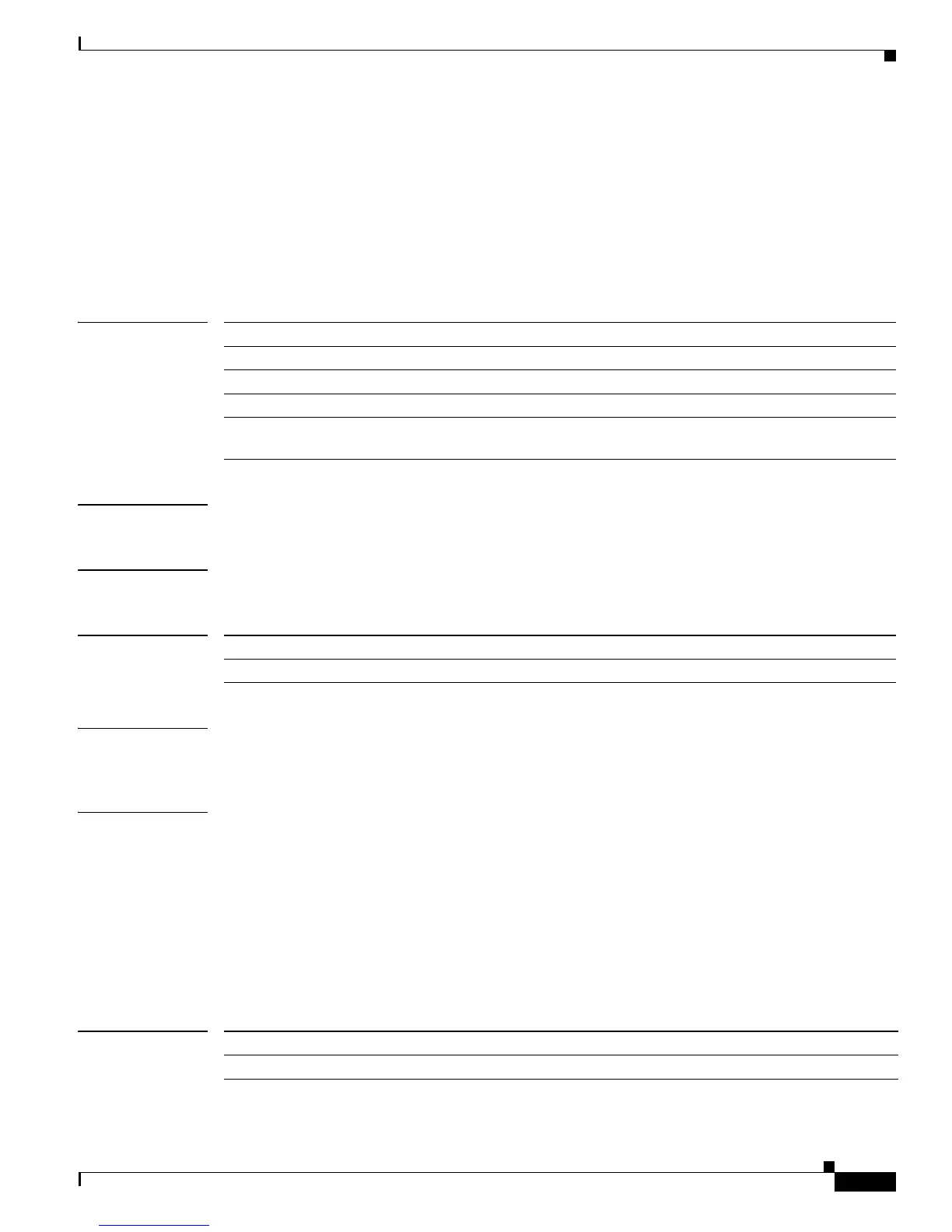2-37
Cisco IE 3000 Switch Command Reference
OL-13019-01
Chapter 2 IE 3000 Switch Cisco IOS Commands
cip
cip
Use the cip global configuration command to enable the Common Industrial Protocol (CIP), and set the
CIP security options on the switch. Use the no form of the command to disable CIP.
cip {enable | security {password | window timeout value}}
no cip {enable | security {password | window timeout value}}
Syntax Description
Defaults By default, CIP is disabled. No password is configured.
Command Modes Global configuration
Command History
Usage Guidelines We recommend that you configure a CIP security password when enabling CIP. If you enable CIP
without configuring a security password, any CIP user can configure the switch.
Examples This example shows how to enable CIP on the switch:
Switch(config)# cip enable
This example shows how to set the CIP security window timeout value to 1 hour:
Switch(config)# cip security window timeout 3600
This example shows how to set the CIP security password to abc123:
Switch(config)# cip security password abc123
Related Commands
enable Enable the CIP stack on the switch.
security Specify the CIP security options.
password Configure an ASCII password for CIP security.
window timeout Set the timeout for the CIP security window.
value Set the value for the CIP security window timeout. The range is 1 to 3600
seconds. The default setting is 600 seconds.
Release Modification
12.2(44)EX This command was introduced.
Command Description
show cip Displays information about the CIP subsystem.
