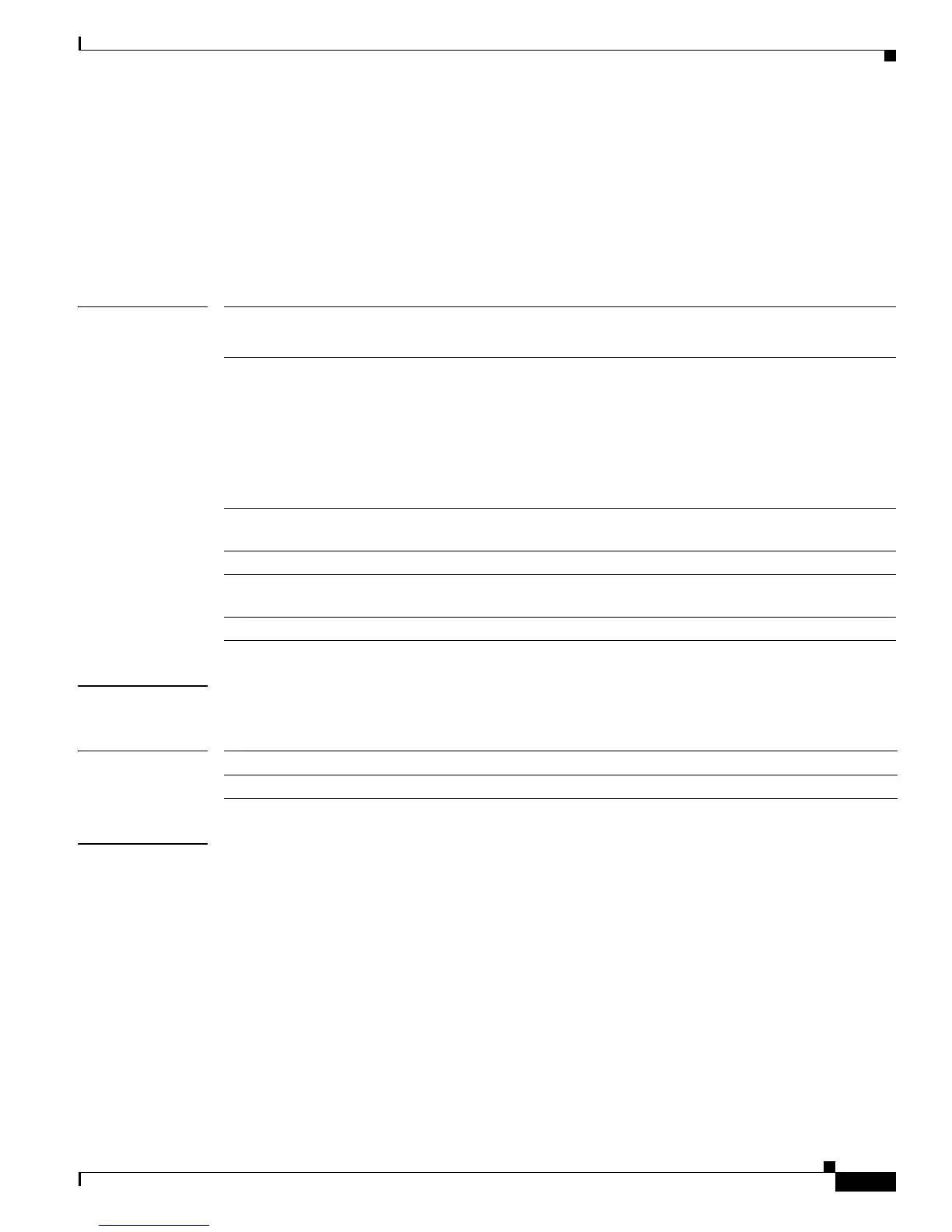C-21
Cisco IE 3000 Switch Command Reference
OL-13019-01
Appendix C IE 3000 Switch Show Platform Commands
show platform qos
show platform qos
Use the show platform qos privileged EXEC command to display platform-dependent quality of service
(QoS) information.
show platform qos {label asic number | policer {parameters asic number |
port alloc number asic number}} [ | {begin | exclude | include} expression]
Syntax Description
Command Modes Privileged EXEC
Command History
Usage Guidelines You should use this command only when you are working directly with your technical support
representative while troubleshooting a problem. Do not use this command unless your technical support
representative asks you to do so.
Expressions are case sensitive. For example, if you enter | exclude output, the lines that contain output
do not appear, but the lines that contain Output appear.
label asic number Display QoS label maps for the specified ASIC.
(Optional) For asic number, the range is 0 to 1.
policer {parameters asic number |
port alloc number asic number}
Display policer information. The keywords have these
meanings:
• parameters asic number—Display parameter
information for the specified ASIC. The range is 0 to 1.
• port alloc number asic number—Display port allocation
information for the specified port and ASIC. The port
allocation range is 0 to 25. The ASIC range is 0 to 1.
| begin (Optional) Display begins with the line that matches the
expression.
| exclude (Optional) Display excludes lines that match the expression.
| include (Optional) Display includes lines that match the specified
expression.
expression Expression in the output to use as a reference point.
Release Modification
12.2(44)EX This command was introduced.
