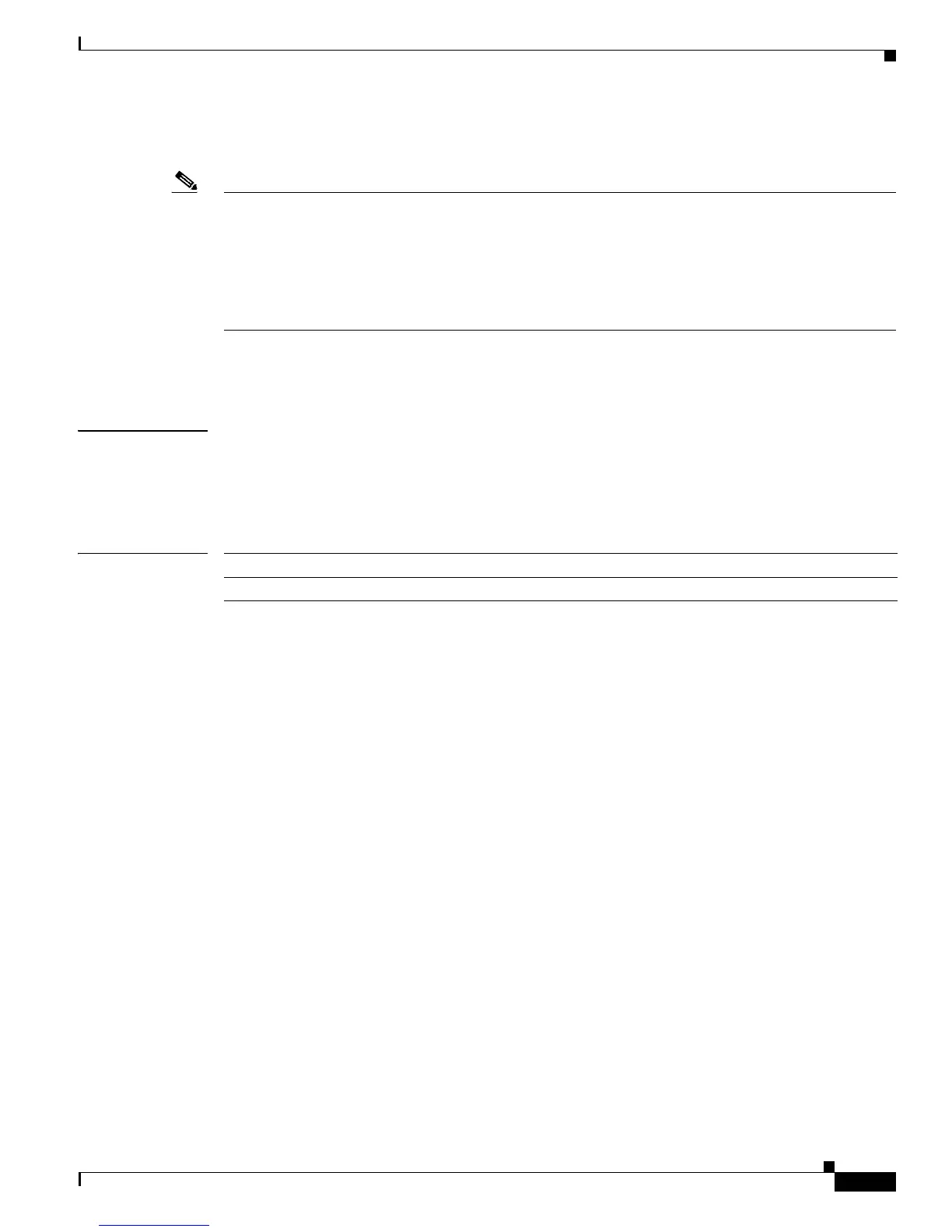2-293
Cisco IE 3000 Switch Command Reference
OL-13019-01
Chapter 2 IE 3000 Switch Cisco IOS Commands
service password-recovery
Step 4 Enter a new password through the device manager by using the Express Setup window or through the
command line interface by using the enable secret global configuration command.
Note If you use the no service password-recovery command to control end user access to passwords, we
recommend that you save a copy of the config file in a location away from the switch in case the end user
uses the password recovery procedure and sets the system back to default values. Do not keep a backup
copy of the config file on the switch.
If the switch is operating in VTP transparent mode, we recommend that you also save a copy of the
vlan.dat file in a location away from the switch.
You can verify if password recovery is enabled or disabled by entering the show version privileged
EXEC command.
Examples This example shows how to disable password recovery on a switch so that a user can only reset a
password by agreeing to return to the default configuration.
Switch(config)# no service-password recovery
Switch(config)# exit
Related Commands Command Description
show version Displays version information for the hardware and firmware.
