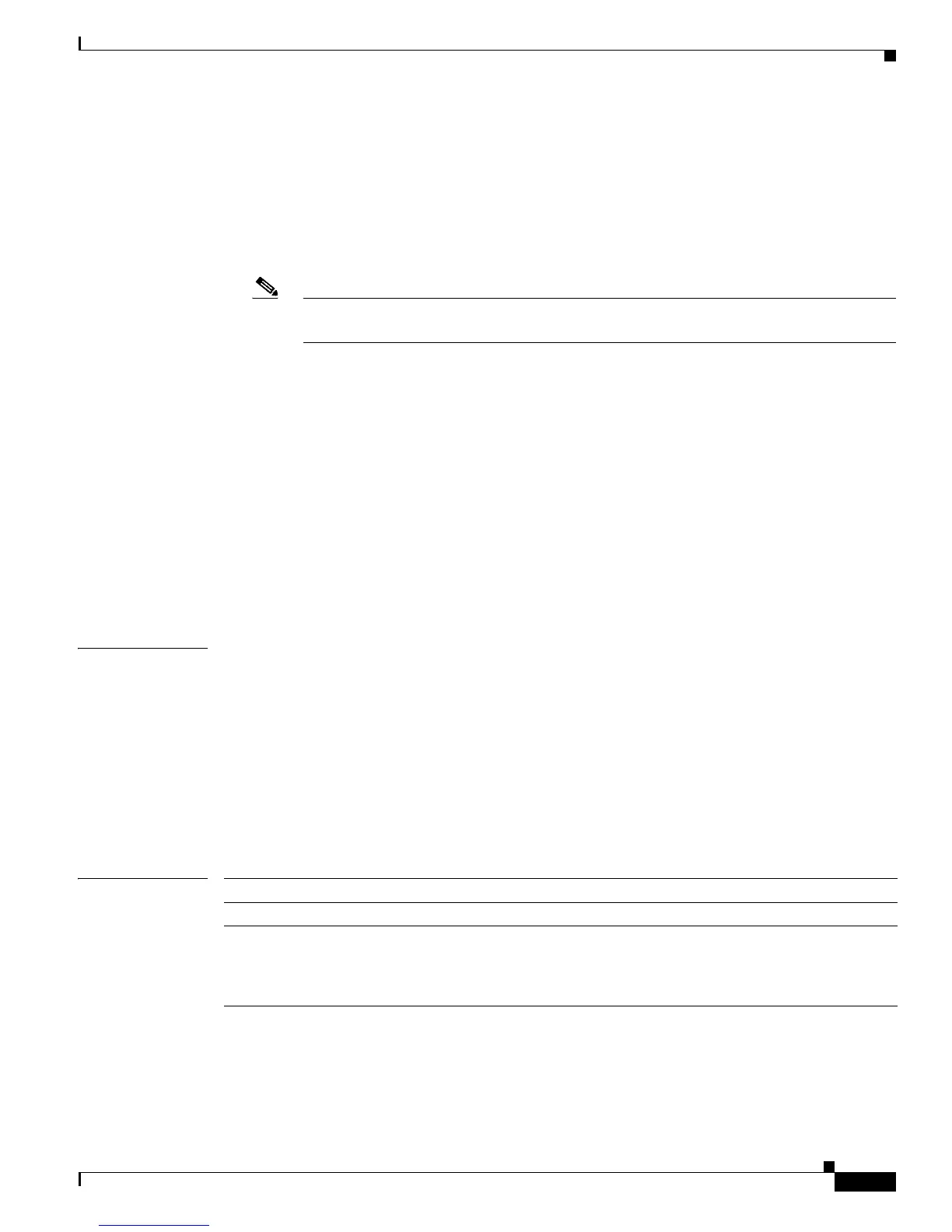2-125
Cisco IE 3000 Switch Command Reference
OL-13019-01
Chapter 2 IE 3000 Switch Cisco IOS Commands
interface range
• fastethernet module/{first port} - {last port}
• gigabitethernet module/{first port} - {last port}
For physical interfaces:
–
the range is type number/number - number (for example, gigabitethernet1/1 - 2)
• port-channel port-channel-number - port-channel-number, where port-channel-number is from 1
to 6
Note When you use the interface range command with port channels, the first and last port
channel number in the range must be active port channels.
When you define a range, you must enter a space between the first entry and the hyphen (-):
interface range gigabitethernet1/1 -2
When you define multiple ranges, you must still enter a space after the first entry and before the
comma
(,):
interface range fastethernet1/1 - 2, gigabitethernet1/1 - 2
You cannot specify both a macro and an interface range in the same command.
You can also specify a single interface in port-range. The command is then similar to the interface
interface-id global configuration command.
For more information about configuring interface ranges, see the software configuration guide for this
release.
Examples This example shows how to use the interface range command to enter interface-range configuration
mode to apply commands to two ports:
Switch(config)# interface range gigabitethernet1/1 - 2
Switch(config-if-range)#
This example shows how to use a port-range macro macro1 for the same function. The advantage is that
you can reuse macro1 until you delete it.
Switch(config)# define interface-range macro1 gigabitethernet1/1 - 2
Switch(config)# interface range macro macro1
Switch(config-if-range)#
Related Commands Command Description
define interface-range Creates an interface range macro.
show running-config Displays the configuration information currently running on the switch. For
syntax information, select Cisco IOS Configuration Fundamentals
Command Reference, Release 12.2 > File Management Commands >
Configuration File Management Commands.
