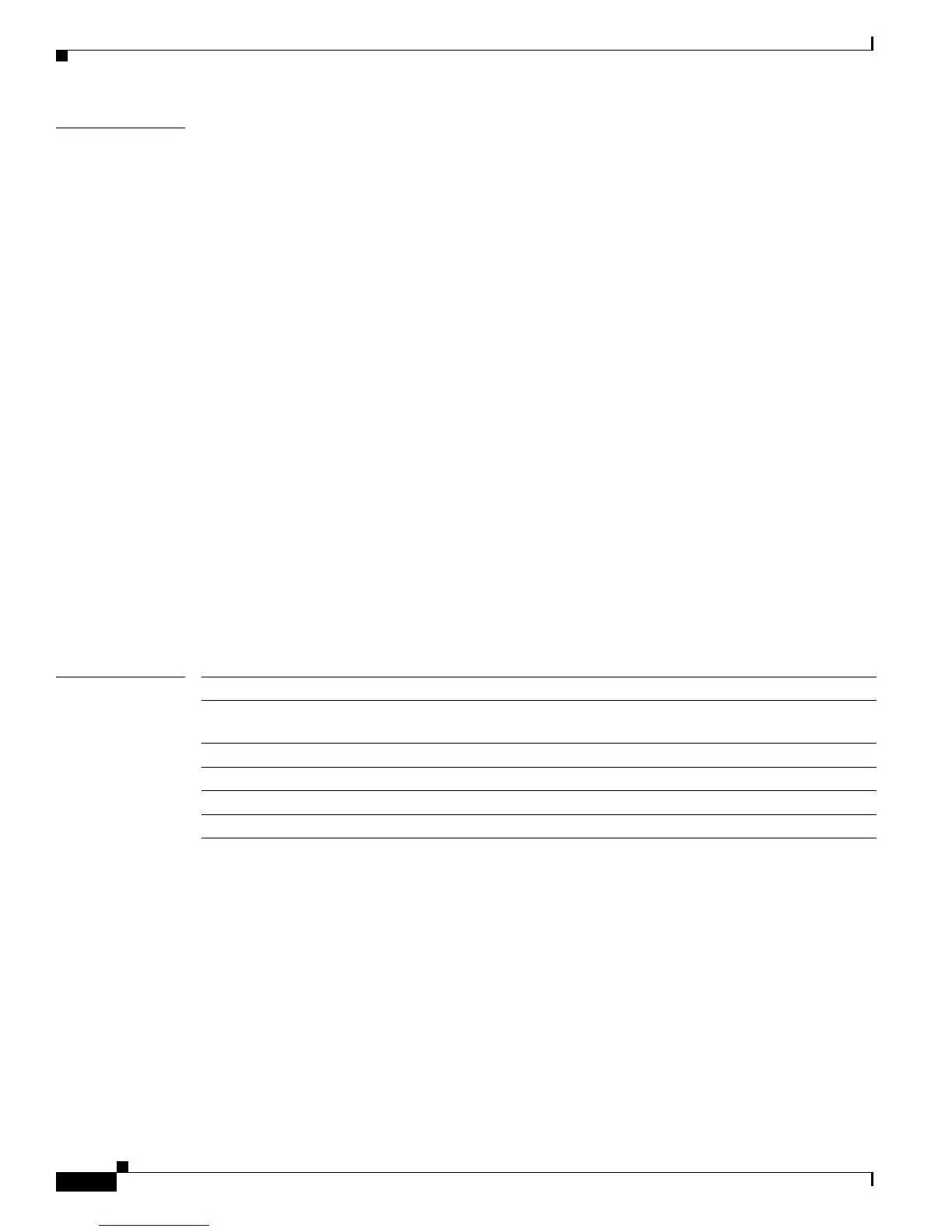2-206
Cisco IE 3000 Switch Command Reference
OL-13019-01
Chapter 2 IE 3000 Switch Cisco IOS Commands
macro name
Examples This example shows how to create a macro that defines the duplex mode and speed:
Switch(config)# macro name duplex
Enter macro commands one per line. End with the character ‘@’.
duplex full
speed auto
@
This example shows how create a macro with # macro keywords:
Switch(config)# macro name test
switchport access vlan $VLANID
switchport port-security maximum $MAX
#macro keywords $VLANID $MAX
@
This example shows how to display the mandatory keyword values before you apply the macro to an
interface:
Switch(config)# interface gigabitethernet1/1
Switch(config-if)# macro apply test ?
WORD keyword to replace with a value e.g $VLANID,$MAX
<cr>
Switch(config-if)# macro apply test $VLANID ?
WORD Value of first keyword to replace
Switch(config-if)# macro apply test $VLANID 2
WORD keyword to replace with a value e.g $VLANID,$MAX
<cr>
Switch(config-if)# macro apply test $VLANID 2 $MAX ?
WORD Value of second keyword to replace
Related Commands Command Description
macro apply Applies a macro on an interface or applies and traces a macro on an
interface.
macro description Adds a description about the macros that are applied to an interface.
macro global Applies a macro on a switch or applies and traces a macro on a switch
macro global description Adds a description about the macros that are applied to the switch.
show parser macro Displays the macro definition for all macros or for the specified macro.
