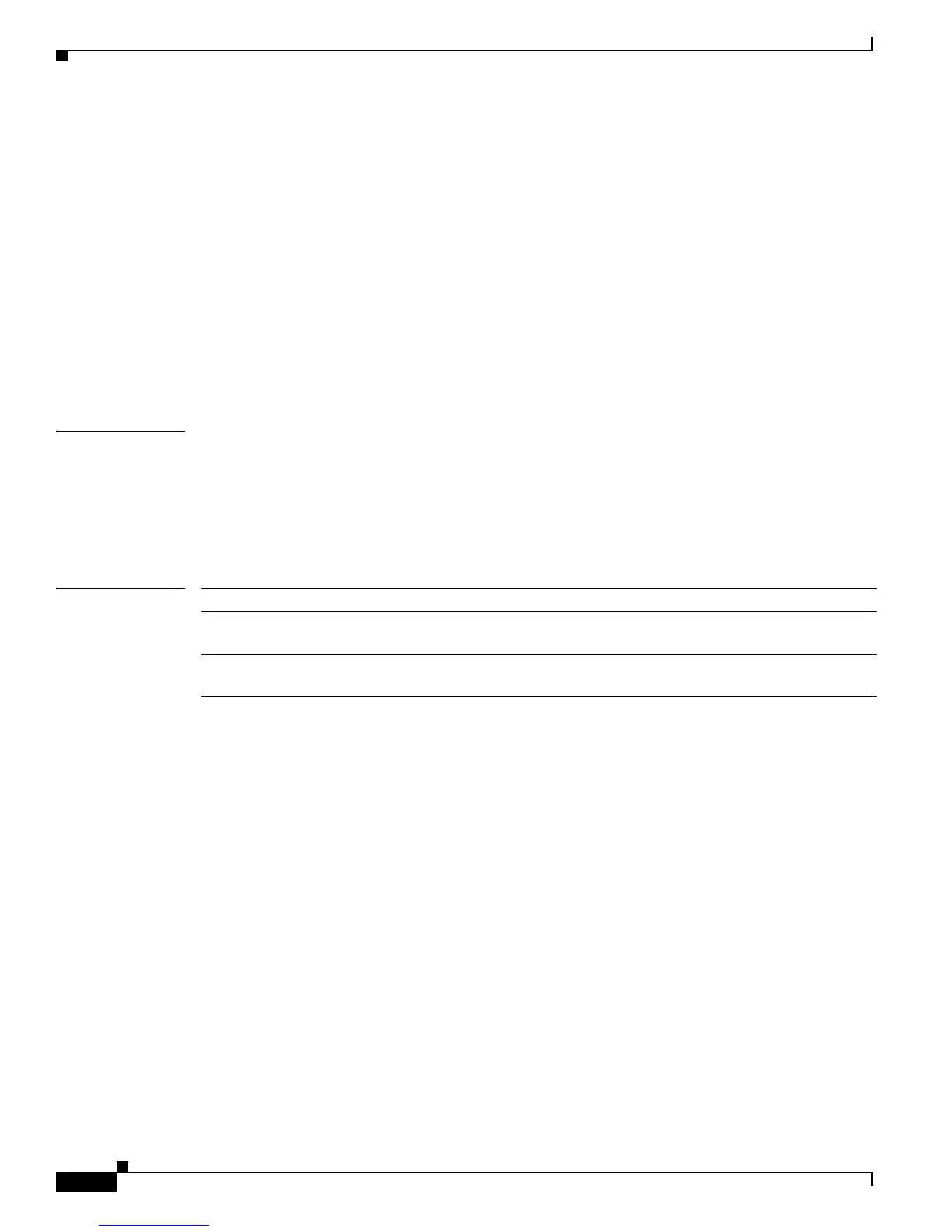2-212
Cisco IE 3000 Switch Command Reference
OL-13019-01
Chapter 2 IE 3000 Switch Cisco IOS Commands
media-type
If you configure auto-select, you cannot configure the speed and duplex interface configuration
commands.
The switch operates with 100BASE-X (where -X is -BX, -FX, -FE, -LX) SFP modules as follows:
• When the 100BASE -X SFP module is inserted into the module slot and there is no link on the RJ-45
side, the switch disables the RJ-45 interface and selects the SFP module interface. This is the
behavior even if there is no cable connected and if there is no link on the SFP side.
• When the 100BASE-X SFP module is inserted and there is a link on the RJ-45 side, the switch
continues with that link. If the link goes down, the switch disables the RJ-45 side and selects the
SFP module interface.
• When the 100BASE-X SFP module is removed, the switch again dynamically selects the type
(auto-select) and re-enables the RJ-45 side.
The switch does not have this behavior with 100BASE-FX-GE SFP modules.
Examples This example shows how to select the SFP interface:
Switch(config)# interface gigabitethernet1/1
Switch(config-if)# media-type sfp
You can verify your setting by entering the show interfaces interface-id capabilities or the show
interfaces interface-id transceiver properties privileged EXEC commands.
Related Commands Command Description
show interfaces
capabilities
Displays the capabilities of all interfaces or the specified interface.
show interfaces
transceiver properties
Displays speed and duplex settings and media-type on an interface.
