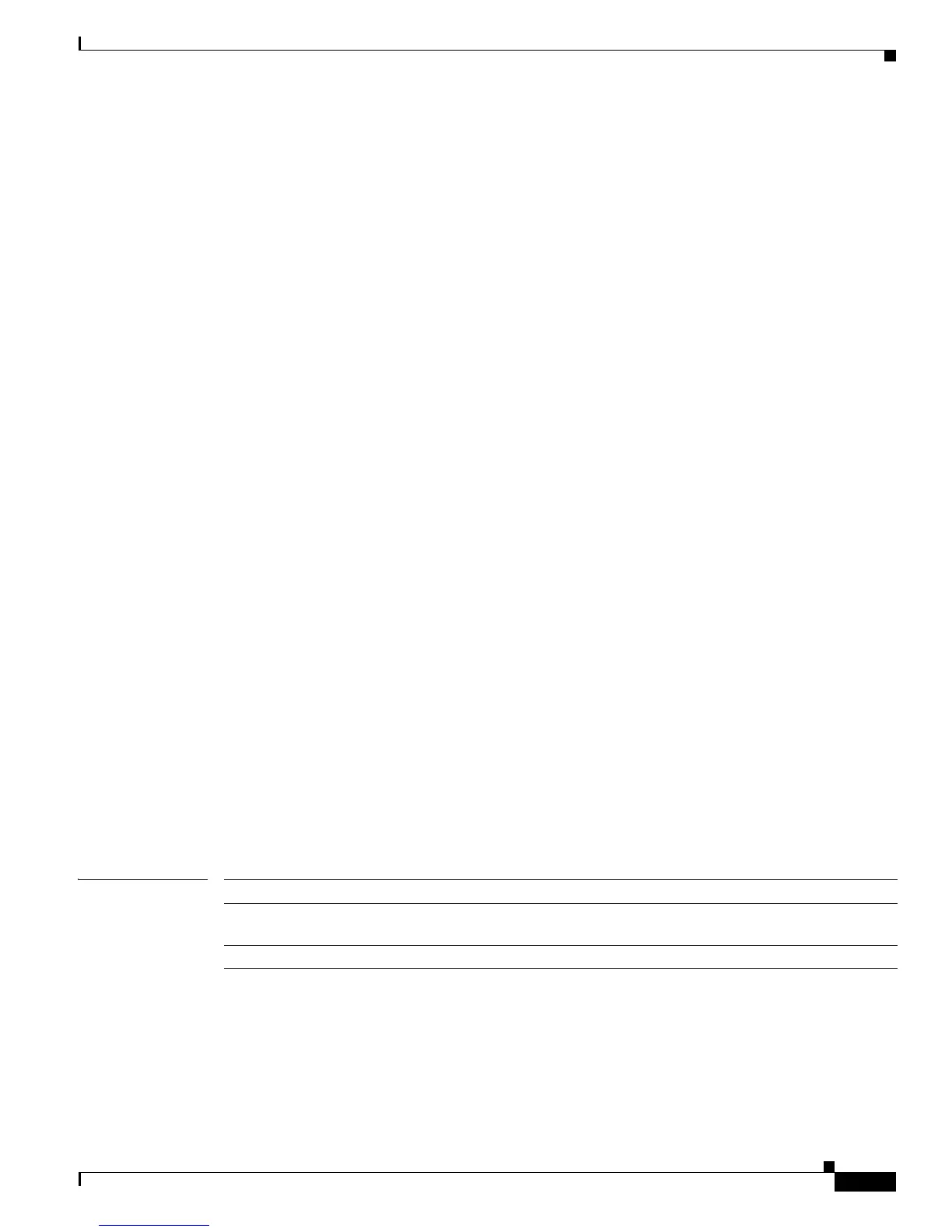2-327
Cisco IE 3000 Switch Command Reference
OL-13019-01
Chapter 2 IE 3000 Switch Cisco IOS Commands
show cluster members
This is an example of output from the show cluster members detail command:
Switch# show cluster members detail
Device 'StLouis1' with member number 0 (Command Switch)
Device type: cisco WS-ies
MAC address: 0002.4b29.2e00
Upstream MAC address:
Local port: FEC number:
Upstream port: FEC Number:
Hops from command device: 0
Device 'tal-switch-14' with member number 1
Device type: cisco WS-C3548-XL
MAC address: 0030.946c.d740
Upstream MAC address: 0002.4b29.2e00 (Cluster member 0)
Local port: Fa0/13 FEC number:
Upstream port: Gi0/1 FEC Number:
Hops from command device: 1
Device 'nms-2820' with member number 2
Device type: cisco 2820
MAC address: 0002.b922.7180
Upstream MAC address: 0030.946c.d740 (Cluster member 1)
Local port: 10 FEC number: 0
Upstream port: Fa0/18 FEC Number:
Hops from command device: 2
Device 'SanJuan2' with member number 3
Device type: cisco WS-Cies
MAC address: 0002.4b29.4400
Upstream MAC address: 0030.946c.d740 (Cluster member 1)
Local port: Gi0/1 FEC number:
Upstream port: Fa0/11 FEC Number:
Hops from command device: 2
Device 'GenieTest' with member number 4
Device type: cisco SeaHorse
MAC address: 0002.4b28.c480
Upstream MAC address: 0030.946c.d740 (Cluster member 1)
Local port: Gi0/2 FEC number:
Upstream port: Fa0/9 FEC Number:
Hops from command device: 2
Device 'Palpatine' with member number 5
Device type: cisco WS-C2924M-XL
MAC address: 00b0.6404.f8c0
Upstream MAC address: 0002.4b29.2e00 (Cluster member 0)
Local port: Gi2/1 FEC number:
Upstream port: Gi0/7 FEC Number:
Hops from command device: 1
Related Commands Command Description
show cluster Displays the cluster status and a summary of the cluster to which the
switch belongs.
show cluster candidates Displays a list of candidate switches.
