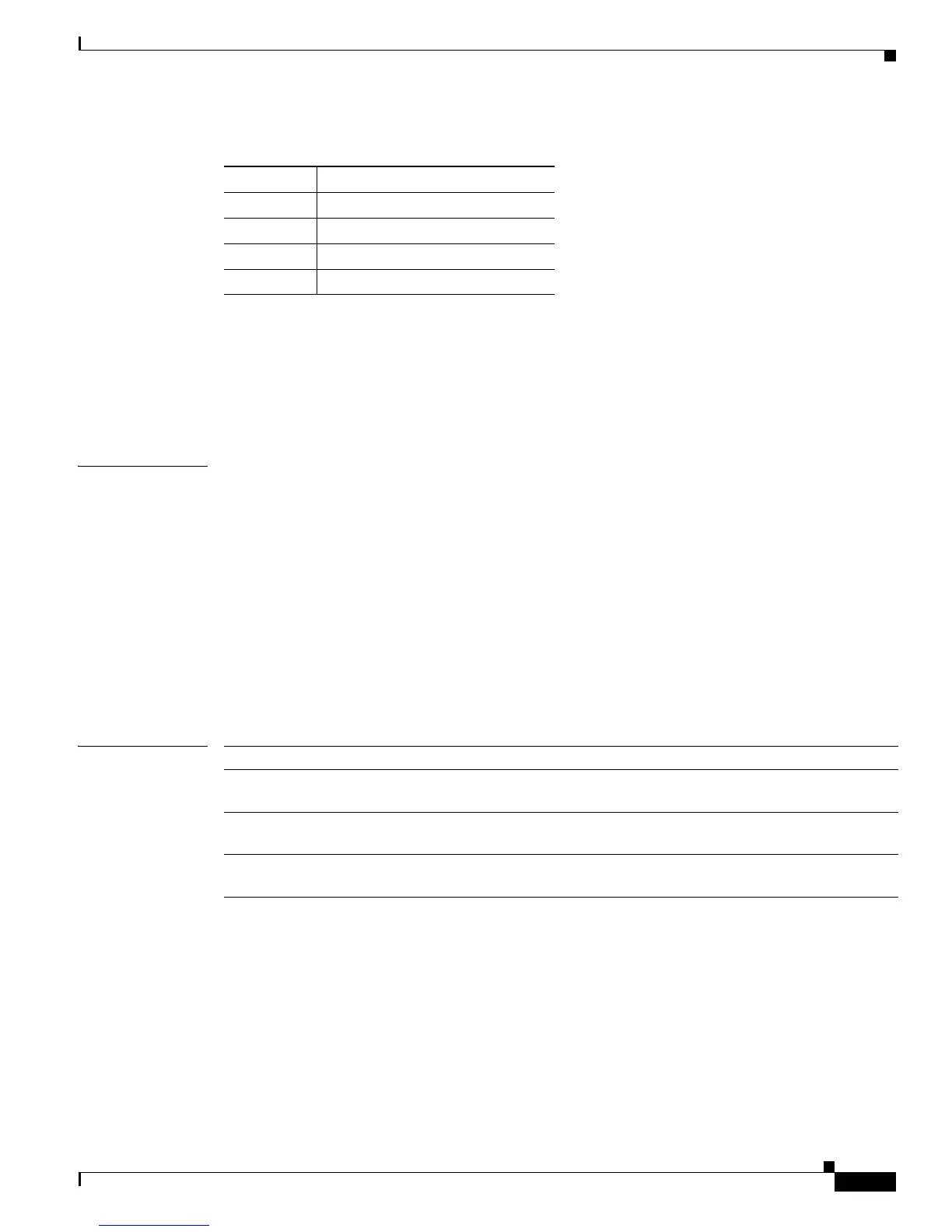2-11
Cisco IE 3000 Switch Command Reference
OL-13019-01
Chapter 2 IE 3000 Switch Cisco IOS Commands
alarm profile (global configuration)
After you have created an alarm profile, you can attach the profile to an interface by using the
alarm-profile interface configuration command.
By default, the defaultPort profile is applied to all interfaces. This profile enables only the Port Not
Operating (3) alarm. You can modify this profile by using the alarm profile defaultPort global
configuration command to enter alarm profile configuration mode for this profile.
Examples This example shows how to create the alarm profile fastE for a port with the link-down (alarm 1) and
port not forwarding (alarm 2) alarms enabled. The link-down alarm is connected to the minor relay
circuitry, and the port not forwarding alarm is connected to the major relay circuitry. These alarms are
sent to an SNMP server and written to the system log file (syslog).
Switch(config)# alarm profile fastE
Switch(config-alarm-prof)# alarm 1 2
Switch(config-alarm-prof)# relay major 2
Switch(config-alarm-prof)# relay minor 1
Switch(config-alarm-prof)# notifies 1 2
Switch(config-alarm-prof)# syslog 1 2
This example shows how to delete the alarm relay profile named my-profile:
Switch(config)# no alarm profile my-profile
Related Commands
Ta b l e 2-1 AlarmList ID Numbers and Alarm Descriptions
AlarmList ID Alarm Description
1 Link Fault.
2 Port not Forwarding.
3 Port not Operating.
4 FCS Error Rate exceeds threshold.
Command Description
alarm profile (interface
configuration)
Attaches an alarm profile to an interface.
show alarm profile Displays all alarm profiles or a specified alarm profile and lists the
interfaces to which each profile is attached.
snmp-server enable traps Enables the switch to send SNMP notification for various trap types
to the network management system (NMS).
