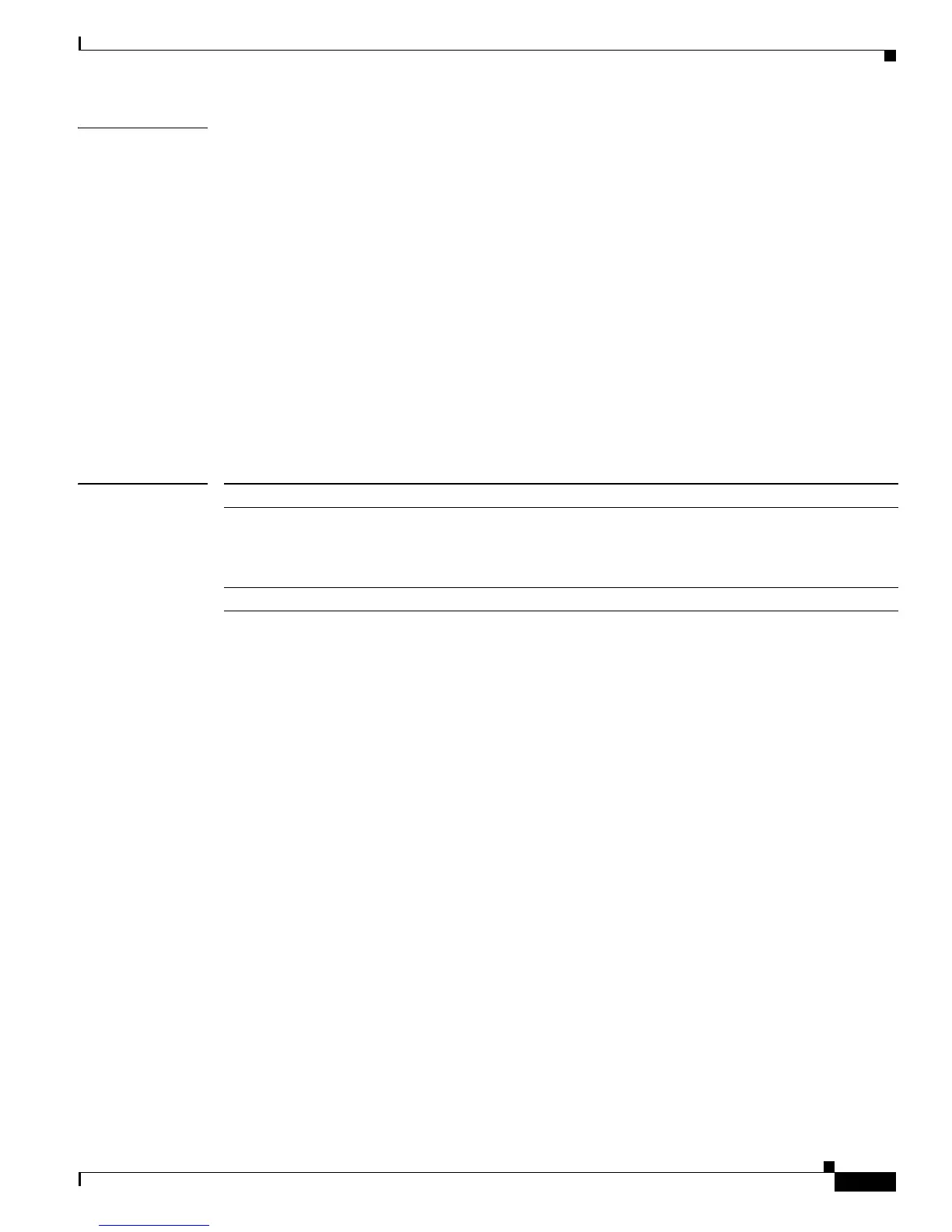2-499
Cisco IE 3000 Switch Command Reference
OL-13019-01
Chapter 2 IE 3000 Switch Cisco IOS Commands
snmp-server host
Examples This example shows how to configure a unique SNMP community string named comaccess for traps and
prevent SNMP polling access with this string through access-list 10:
Switch(config)# snmp-server community comaccess ro 10
Switch(config)# snmp-server host 172.20.2.160 comaccess
Switch(config)# access-list 10 deny any
This example shows how to send the SNMP traps to the host specified by the name myhost.cisco.com.
The community string is defined as comaccess:
Switch(config)# snmp-server enable traps
Switch(config)# snmp-server host myhost.cisco.com comaccess snmp
This example shows how to enable the switch to send all traps to the host myhost.cisco.com by using the
community string public:
Switch(config)# snmp-server enable traps
Switch(config)# snmp-server host myhost.cisco.com public
You can verify your settings by entering the show running-config privileged EXEC command.
Related Commands Command Description
show running-config Displays the running configuration on the switch. For syntax information,
select Cisco IOS Configuration Fundamentals Command Reference,
Release 12.2 > File Management Commands > Configuration File
Management Commands.
snmp-server enable traps Enables SNMP notification for various trap types or inform requests.
