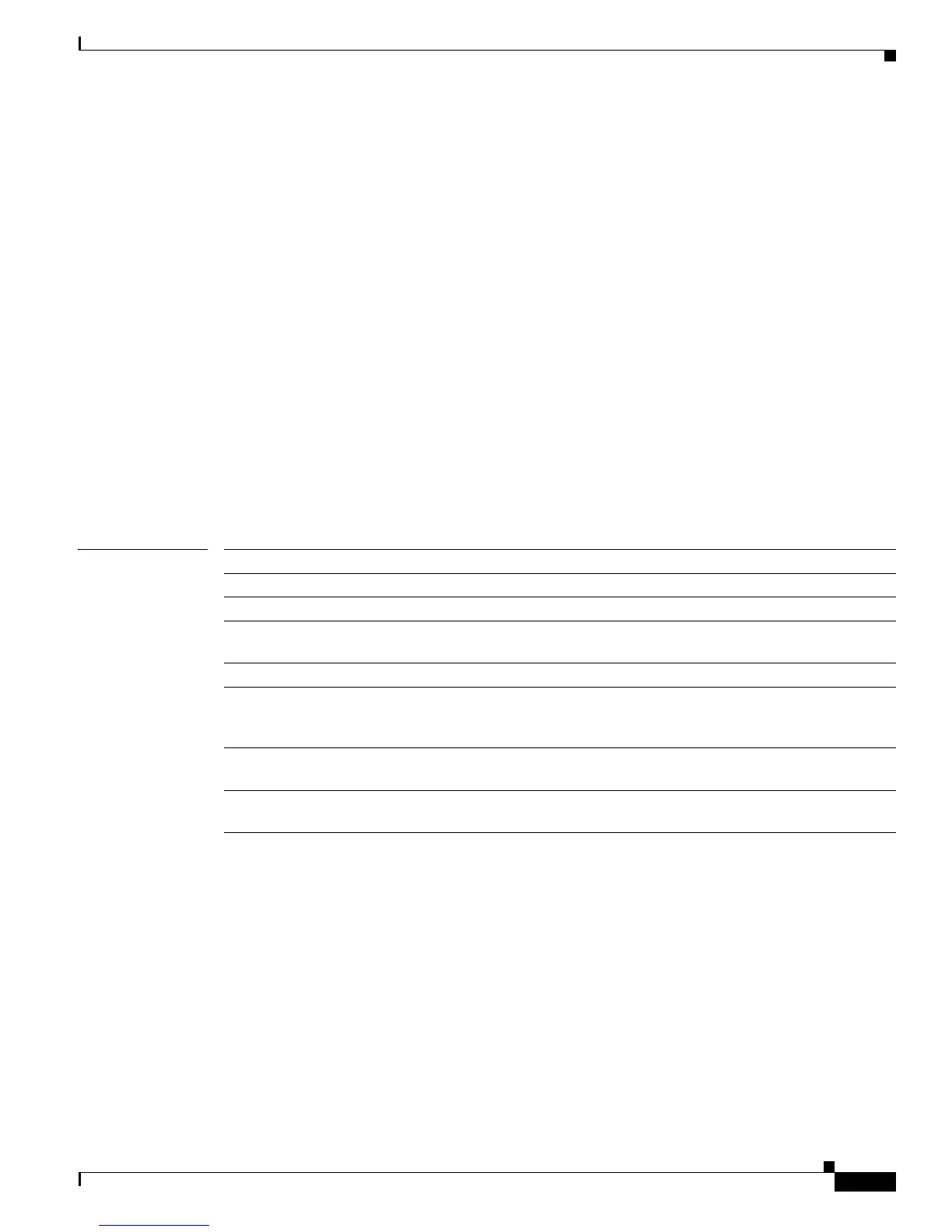2-545
Cisco IE 3000 Switch Command Reference
OL-13019-01
Chapter 2 IE 3000 Switch Cisco IOS Commands
spanning-tree vlan
This example shows how to set spanning-tree max-age to 30 seconds for VLAN 20:
Switch(config)# spanning-tree vlan 20 max-age 30
This example shows how to reset the max-age parameter to the default value for spanning-tree
instance
100 and 105 to 108:
Switch(config)# no spanning-tree vlan 100, 105-108 max-age
This example shows how to set the spanning-tree priority to 8192 for VLAN 20:
Switch(config)# spanning-tree vlan 20 priority 8192
This example shows how to configure the switch as the root switch for VLAN 10 with a network
diameter of 4:
Switch(config)# spanning-tree vlan 10 root primary diameter 4
This example shows how to configure the switch as the secondary root switch for VLAN 10 with a
network diameter of 4:
Switch(config)# spanning-tree vlan 10 root secondary diameter 4
You can verify your settings by entering the show spanning-tree vlan vlan-id privileged EXEC
command.
Related Commands Command Description
show spanning-tree vlan Displays spanning-tree information.
spanning-tree cost Sets the path cost for spanning-tree calculations.
spanning-tree guard Enables the root guard or the loop guard feature for all the VLANs
associated with the selected interface.
spanning-tree port-priority Sets an interface priority.
spanning-tree portfast (global
configuration)
Globally enables the BPDU filtering or the BPDU guard feature on
Port Fast-enabled interfaces or enables the Port Fast feature on all
nontrunking interfaces.
spanning-tree portfast
(interface configuration)
Enables the Port Fast feature on an interface in all its associated
VLANs.
spanning-tree uplinkfast Enables the UplinkFast feature, which accelerates the choice of a
new root port.
