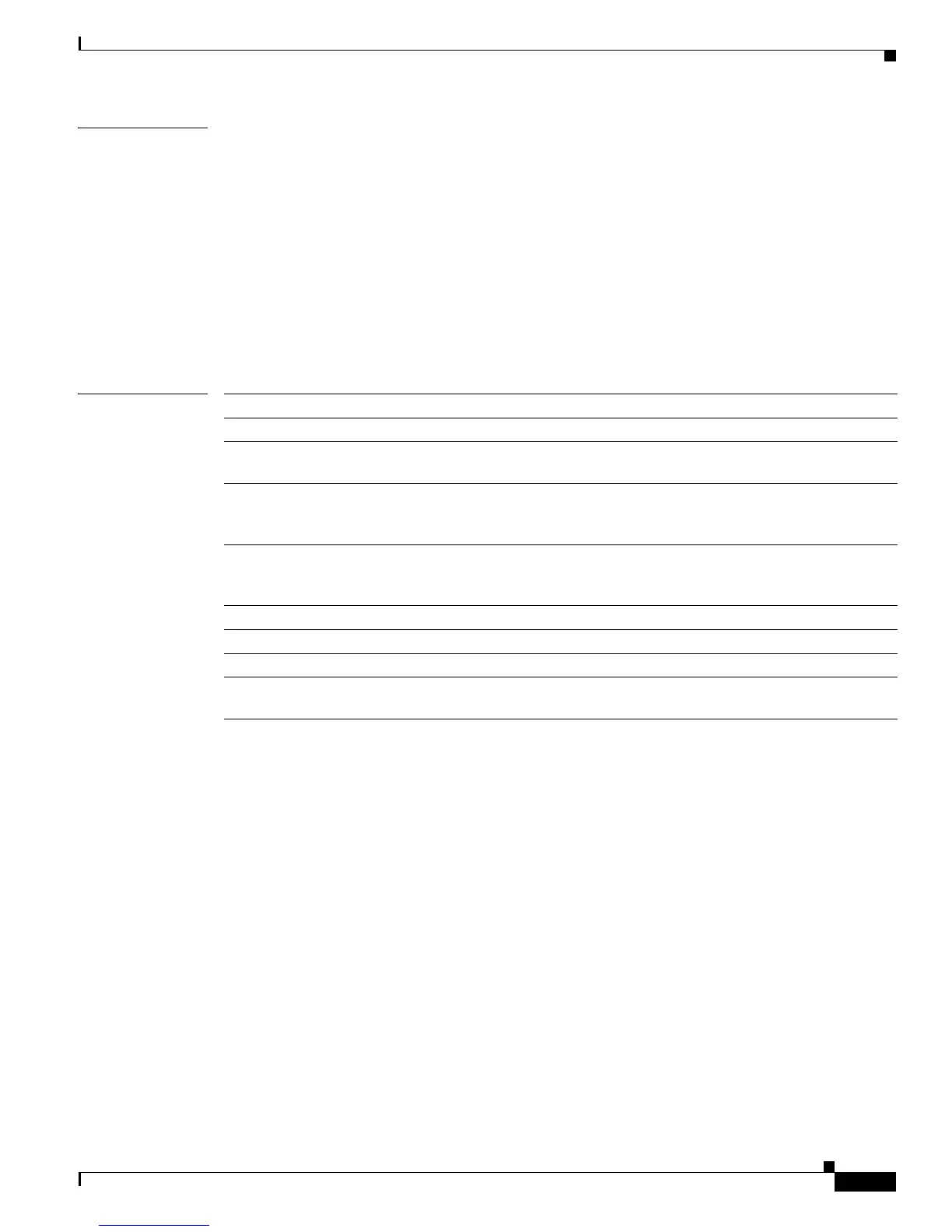2-551
Cisco IE 3000 Switch Command Reference
OL-13019-01
Chapter 2 IE 3000 Switch Cisco IOS Commands
srr-queue bandwidth shape
Examples This example shows how to configure the queues for the same port for both shaping and sharing. Because
the weight ratios for queues 2, 3, and 4 are set to 0, these queues operate in shared mode. The bandwidth
weight for queue 1 is 1/8, which is 12.5 percent. Queue 1 is guaranteed this bandwidth and limited to it;
it does not extend its slot to the other queues even if the other queues have no traffic and are idle. Queues
2, 3, and 4 are in shared mode, and the setting for queue 1 is ignored. The bandwidth ratio allocated for
the queues in shared mode is 4/(4+4+4), which is 33 percent:
Switch(config)# interface gigabitethernet1/1
Switch(config-if)# srr-queue bandwidth shape 8 0 0 0
Switch(config-if)# srr-queue bandwidth share 4 4 4 4
You can verify your settings by entering the show mls qos interface [interface-id] queueing privileged
EXEC command.
Related Commands Command Description
mls qos queue-set output buffers Allocates buffers to a queue-set.
mls qos srr-queue output cos-map Maps class of service (CoS) values to an egress queue or maps
CoS values to a queue and to a threshold ID.
mls qos srr-queue output dscp-map Maps Differentiated Services Code Point (DSCP) values to an
egress queue or maps DSCP values to a queue and to a
threshold ID.
mls qos queue-set output threshold Configures the weighted tail-drop (WTD) thresholds,
guarantees the availability of buffers, and configures the
maximum memory allocation to a queue-set.
priority-queue Enables the egress expedite queue on a port.
queue-set Maps a port to a queue-set.
show mls qos interface queueing Displays quality of service (QoS) information.
srr-queue bandwidth share Assigns the shared weights and enables bandwidth sharing on
the four egress queues mapped to a port.
