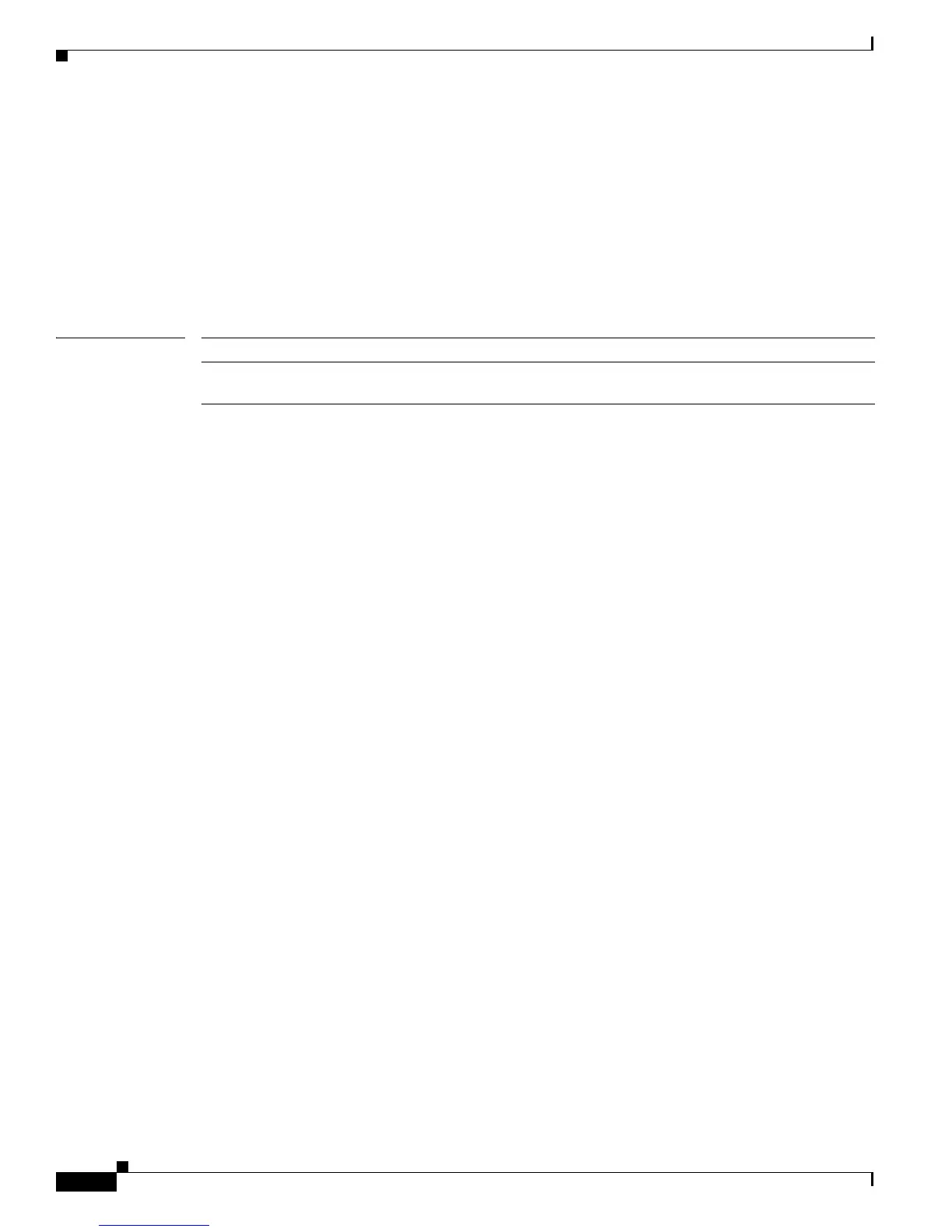2-58
Cisco IE 3000 Switch Command Reference
OL-13019-01
Chapter 2 IE 3000 Switch Cisco IOS Commands
cluster commander-address
cluster commander-address 00e0.9bc0.a500 member 4 name my_cluster
<output truncated>
This example shows how to remove a member from the cluster by using the cluster member console.
Switch # configure terminal
Enter configuration commands, one per line. End with CNTL/Z.
Switch(config)# no cluster commander-address
You can verify your settings by entering the show cluster privileged EXEC command.
Related Commands Command Description
debug cluster Displays the cluster status and a summary of the cluster to which the switch
belongs.
