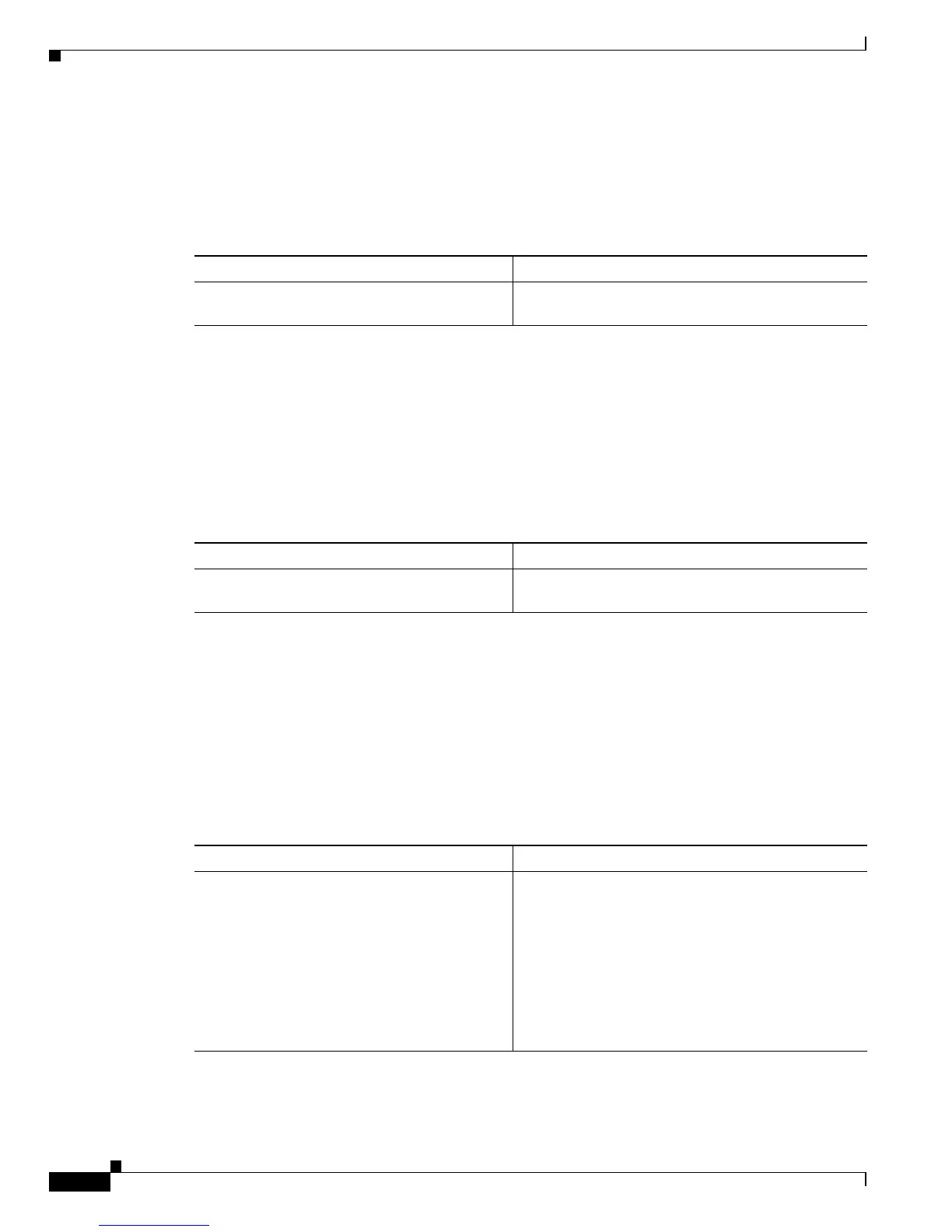44-20
Catalyst 6500 Series Switch Software Configuration Guide—Release 8.7
OL-8978-04
Chapter 44 Configuring Network Admission Control
Configuring Network Admission Control with LAN Port IP
Clearing All the Host EOU Sessions
This command clears all the host EOU sessions learned on all the ports. It does not clear the EOU
configuration.
To clear all the host EOU sessions learned on all the ports, perform this task in privileged mode:
This example shows how to clear all the host EOU sessions learned on all the ports:
Console> (enable) clear eou all
Console> (enable)
Clearing the LAN Port IP Session for a Particular Host
To clear the LAN port IP session for a particular host by MAC address or IP address, perform this task
in privileged mode:
This example shows how to clear an EOU session for a host with a specified IP address:
Console> (enable) clear eou host 9.9.10.10
EOU session of host with IP 9.9.10.10 cleared.
Console> (enable)
Clearing an IP Address from an Exception Group or Clearing an Exception Group
To clear an IP address from an exception group or clear an exception group, perform this task in
privileged mode:
Task Command
Clear all the host EOU sessions learned on all
the ports.
clear eou all
Task Command
Clear the LAN port IP session for a particular
host by MAC address or IP address.
clear eou host {ip-address | mac-address}
Task Command
Clear an IP address from an exception group or
clear an exception group.
clear eou authorize ip ip-address policy
policy_name
clear eou authorize ip ip-address ip_mask policy
policy_name
clear eou authorize mac-address mac_address
policy policy_name
clear eou authorize mac-address mac_address
mac_mask policy policy_name