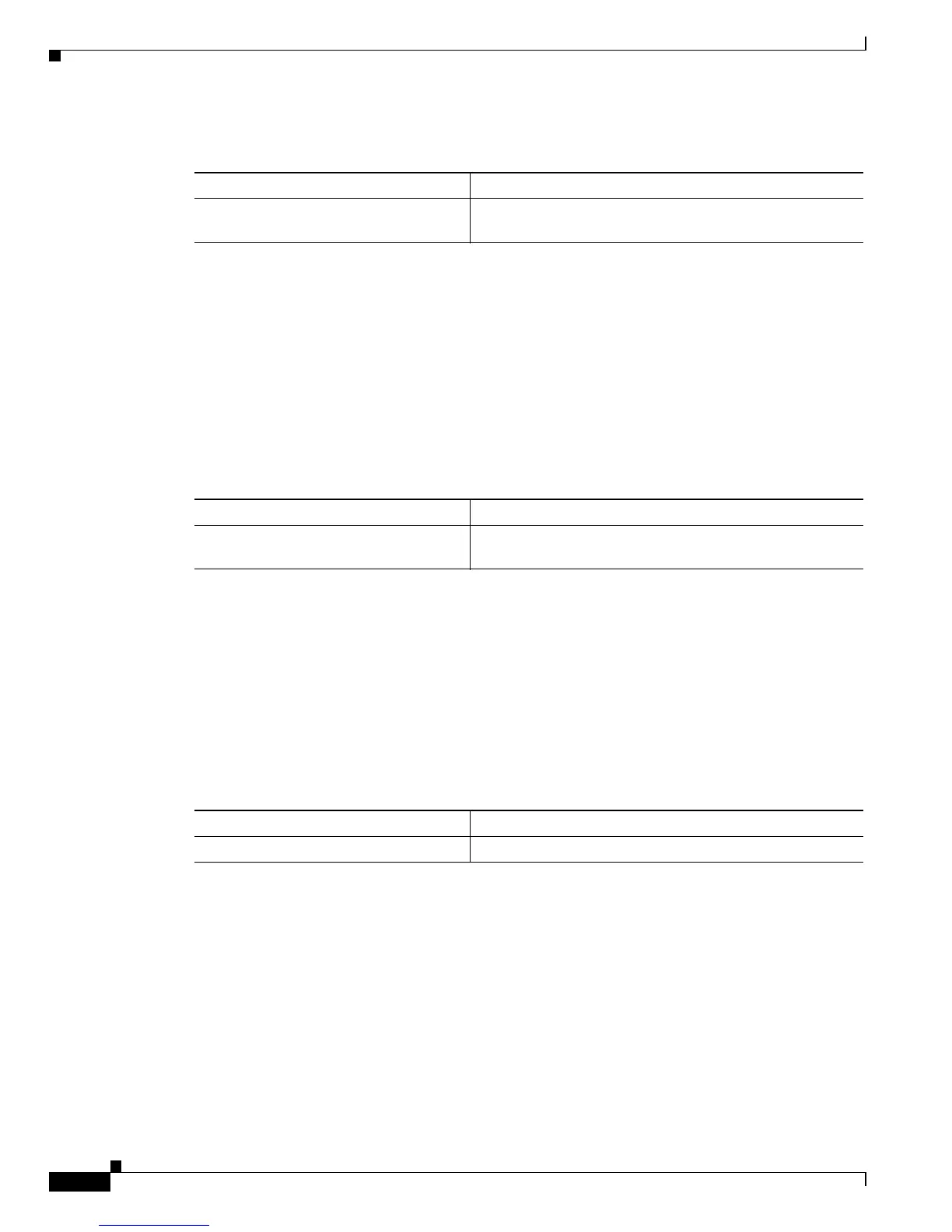15-122
Catalyst 6500 Series Switch Software Configuration Guide—Release 8.7
OL-8978-04
Chapter 15 Configuring Access Control
Downloadable ACLs
To display detailed information about a downloaded ACL, perform this task in enable mode:
This example shows detailed information about a downloaded ACL:
Console> (enable) show security acl downloaded-acl #ACSACL#-IP-test_acl2-44cf4bcd
Downloaded ACE's for #ACSACL#-IP-test_acl2-44cf4bcd :
1. permit ip any host 10.1.1.1
2. permit tcp any host 100.1.1.3
3. permit udp any host 10.76.88.34
4. deny ip any host 9.6.5.7
5. deny tcp any host 2.3.4.5
6. deny udp any host 3.4.5.5
7. permit icmp any host 100.1.1.5
To display detailed the mapping between the user and an ACL, perform this task in enable mode:
This example shows how to display mapping information about a downloaded ACL:
Console> (enable) show security acl downloaded-acl user-map
Downloaded ACL User Map:
ACL Name : #ACSACL#-IP-test_acl2-44cf4bcd
User Count : 1
Num of Aces : 7
Ip Address mNo/pNo Feature
------------------------------------------------------------
1. 10.1.1.5 3/13 dot1x
To display the host information on a port, perform this task in enable mode:
This example shows how to display host information on a port:
Console> (enable) show security acl downloaded-acl port 3/45
Port IP Address Feature Downloaded ACL
----- ---------------- ---------- ----------------------------
3/45 9.6.2.233 dot1x #ACSACL#-IP-testacl-44c7197a
Task Command
Display detailed information about a
downloaded ACL.
show security acl downloaded-acl ACL name
Task Command
Display the mapping between a user and
an ACL.
show security-acl downloaded-acl user-map
Task Command
Display the host information on a port. show security acl downloaded-acl port mod/port
