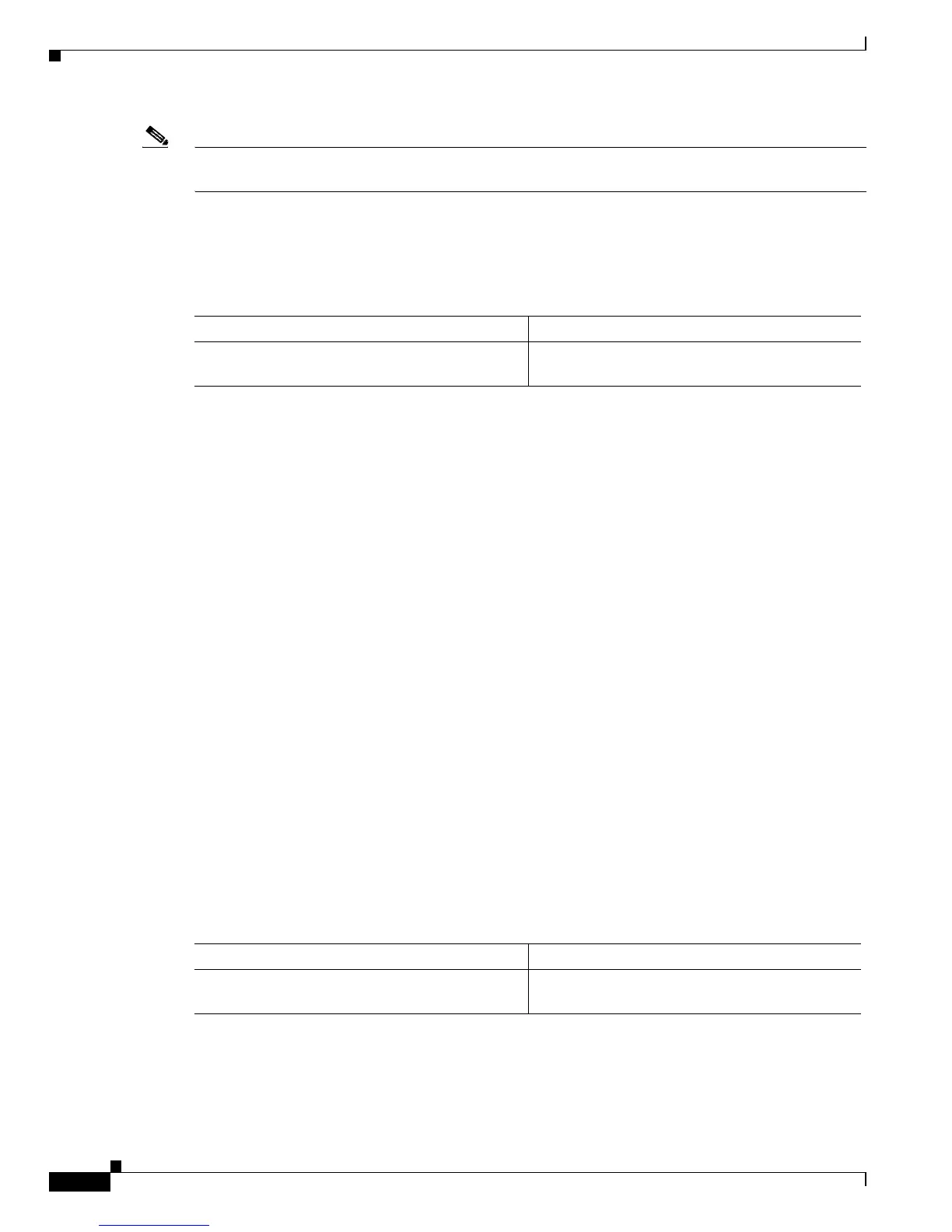20-48
Catalyst 6500 Series Switch Software Configuration Guide—Release 8.7
OL-8978-04
Chapter 20 Checking Status and Connectivity
Configuring Metro Ethernet Connectivity Fault Management
Note For LTMs/LBMs to be successful with DOWN MEPs, you should configure the system CAM entry for
that VLAN on the DOWN MEP port.
Displaying Metro Ethernet CFM Domains
To display all the configured CFM domains, perform this task in privileged mode:
This example shows how to display information on all the domains on the switch:
Console> (enable)
Console> (enable) show ethernet-cfm domain
----------------------------------------------------
Domain Name Index Level Services
-----------------------------------------------------
dom3 1 3 2000
dom6 2 6 0
dom7 3 7 0
Console> (enable)
This example shows how to display information on only the sjlabf1 domain:
Console> (enable) show ethernet-cfm domain customerXYZ detail
* - indicates vlan does not exist
$ - indicates vlan is suspended
Domain ID : 2
Domain Name : customerXYZ
Level : 4
Total Services : 1
Services :
Vlan Direction CC-Enable shortMAName
100 Up Y CUST-MA-10
Console> (enable)
Displaying CFM Maintenance Association Information
To display all the maintenance association information, perform this task in privileged mode:
Console> (enable) show ethernet-cfm maintenance-association
Maintenance Association Details :
* - indicates vlan does not exist
$ - indicates vlan is suspended
Task Command
Display the domains configured for a switch. show ethernet-cfm domain [domain_name]
detail
Task Command
Display all the maintenance association
information.
show ethernet-cfm maintenance-association