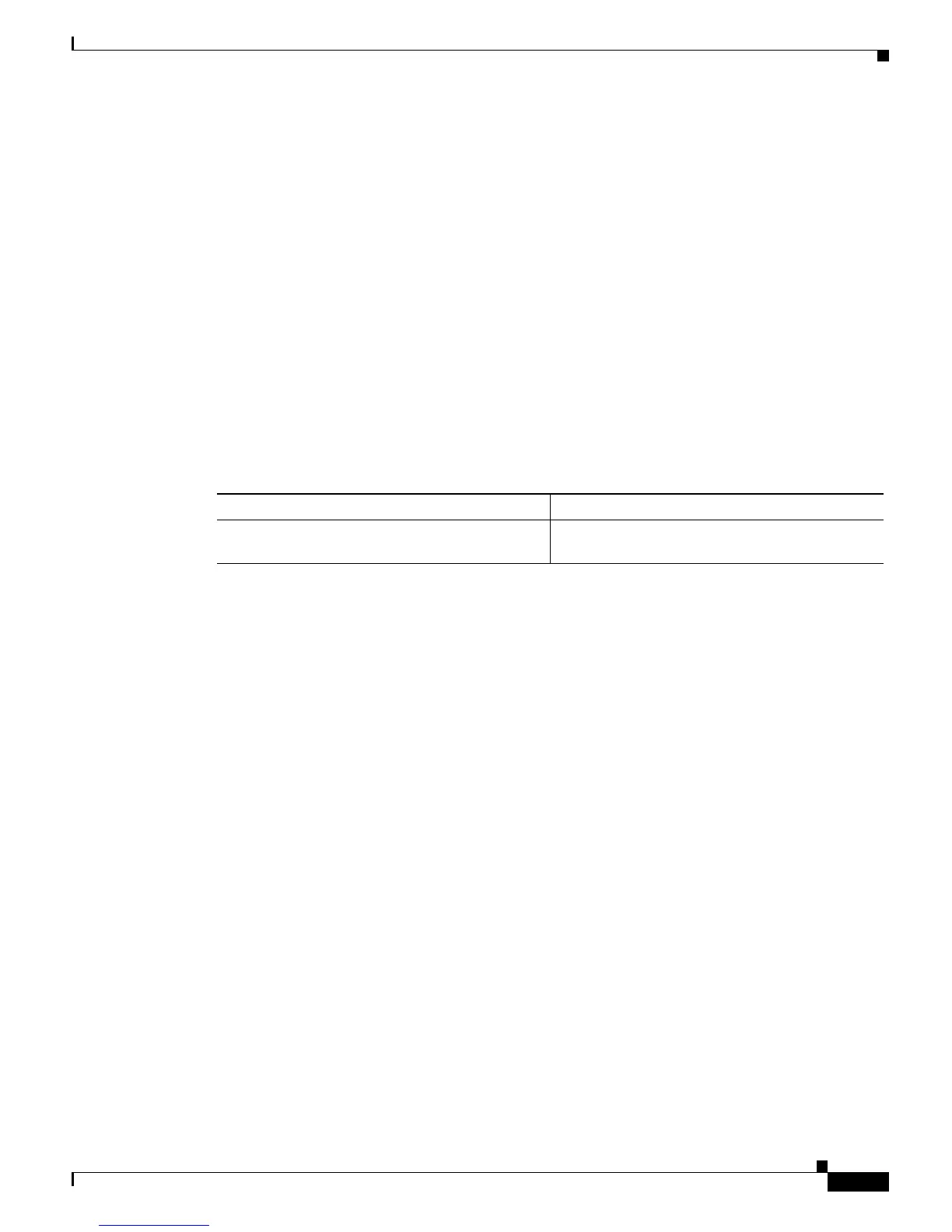20-49
Catalyst 6500 Series Switch Software Configuration Guide—Release 8.7
OL-8978-04
Chapter 20 Checking Status and Connectivity
Configuring Metro Ethernet Connectivity Fault Management
------------------------------------------------------------------------------------------
Vlan Dir Domain Lvl MA MA-Name CC- Loss CC- AIS
Name Format Intv Thres Enable state
------------------------------------------------------------------------------------------
2000 up dom3 3 text vlan2000 10 sec 3 TRUE TRUE
2001 up dom3 3 text vlan2001 10 sec 3 TRUE TRUE
2002 up dom3 3 text vlan2002 10 sec 3 TRUE TRUE
2003 up dom3 3 text vlan2003 10 sec 3 TRUE TRUE
2004 up dom3 3 text vlan2004 10 sec 3 TRUE TRUE
2005 up dom3 3 text vlan2005 10 sec 3 TRUE TRUE
2006 up dom3 3 text vlan2006 10 sec 3 TRUE TRUE
2007 up dom3 3 text vlan2007 10 sec 3 TRUE TRUE
2008 up dom3 3 text vlan2008 10 sec 3 TRUE TRUE
2009 up dom3 3 text vlan2009 10 sec 3 TRUE TRUE
2010 up dom3 3 text vlan2010 10 sec 3 TRUE TRUE
Console> (enable)
Displaying Metro Ethernet CFM Maintenance Point Information
To display all the local or remote maintenance points, perform this task in privileged mode:
This example shows how to display local MEPs/MIPs configured on the switch:
Console> (enable) show ethernet-cfm maintenance-point local
* - indicates vlan does not exist
$ - indicates vlan is suspended
@ - indicates vlan is not allowed on this port
LOCAL MEPS:
-------------------------------------------------
Port MPID Dir Level Domain CC Vlan MA-name
Name stat
--------------------------------------------------
3/20 200 DOWN 4 xyz 1 10 MA-10
Total Local MEP's = 1
LOCAL MIPS:
----------------------
Port Level Vlans
----------------------
3/20 5 10
Total Local MIP's = 1
Console> (enable)
This example shows how to display remote maintenance points:
Console> (enable) show ethernet-cfm maintenance-point remote
* - indicates port is a channel port
-----------------------------------------------------
MPID Port Vlan Level Mac-Addr Domain Name MA Name RDI
-----------------------------------------------------
200 3/14 10 4 00-30-19-c0-a0-a5 cust-1 MA-10 n
200 3/14 20 4 00-30-19-c0-a0-a5 cust-1 MA-20 n
200 3/14 30 4 00-30-19-c0-a0-a5 cust-1 MA-30 n
200 3/14 40 4 00-30-19-c0-a0-a5 cust-1 MA-40 n
200 3/14 50 4 00-30-19-c0-a0-a5 cust-1 MA-50 n
Console>
Task Command
Display all local or remote maintenance points. show ethernet-cfm maintenance-point {local |
remote}