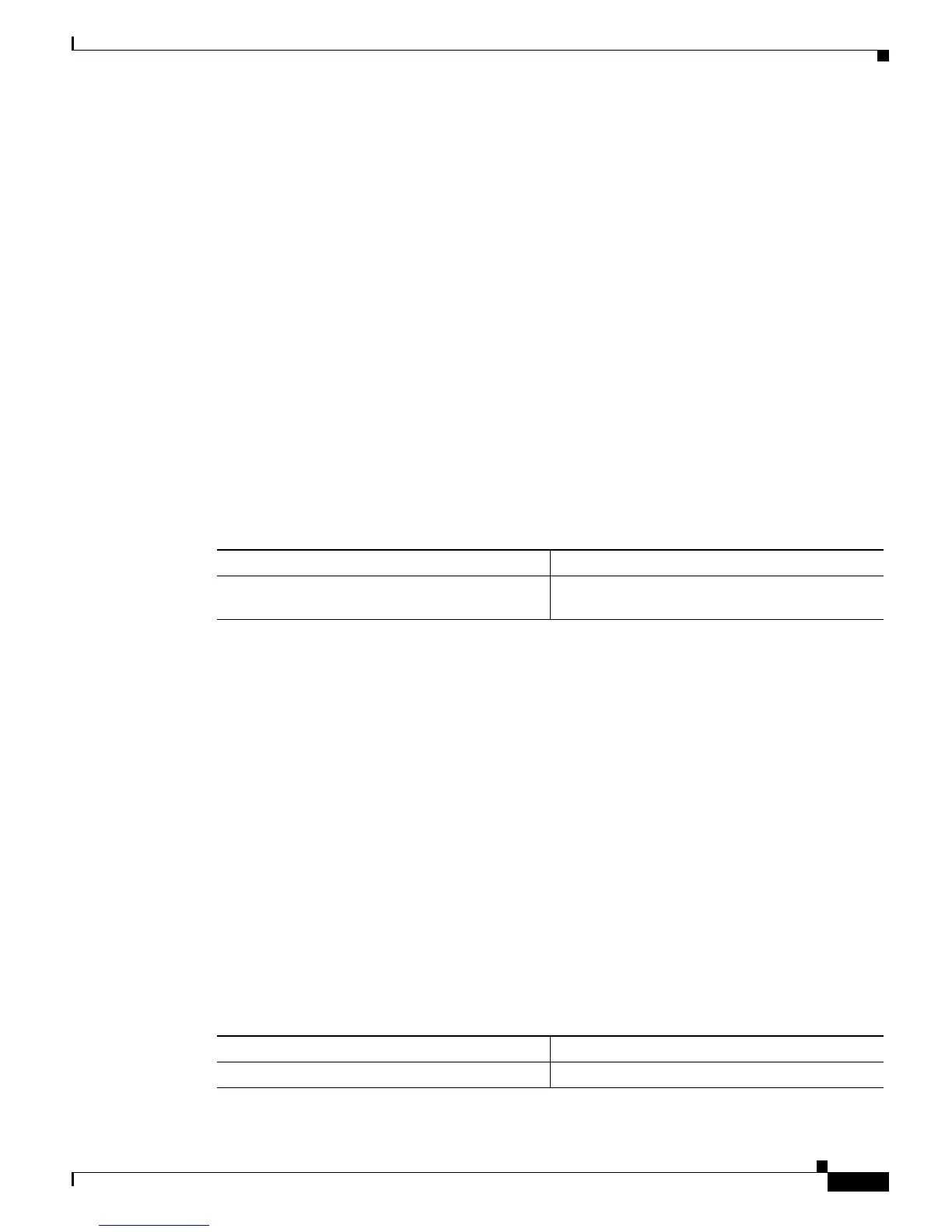20-75
Catalyst 6500 Series Switch Software Configuration Guide—Release 8.7
OL-8978-04
Chapter 20 Checking Status and Connectivity
Digital Optical Monitoring
High Alarm High Warn Low Warn Low Alarm
Current Threshold Threshold Threshold Threshold
Port (milliamperes) (mA) (mA) (mA) (mA)
----- ----------------- -------------- -------------- ------------- --------------
3/1 29.3 2.5 2.5 2.5 2.5
3/2 30.4 2.5 2.5 2.5 2.5
Optical High Alarm High Warn Low Warn Low Alarm
Transmit Power Threshold Threshold Threshold Threshold
Port (dBm) (dBm) (dBm) (dBm) (dBm)
----- ------------------- ------------- -------------- ------------- --------------
3/1 -1.7 1.0 0.0 -7.2 -8.2
3/2 -1.8 1.0 0.0 -7.2 -8.2
Optical High Alarm High Warn Low Warn Low Alarm
Receive Power Threshold Threshold Threshold Threshold
Port (dBm) (dBm) (dBm) (dBm) (dBm)
----- ----------------- -------------- -------------- ------------- --------------
3/1 -2.1 1.0 0.0 -14.1 -16.4
3/2 -2.3 1.0 0.0 -14.1 -16.4
Displaying Transceiver Threshold Violations
To display transceiver threshold violations, perform this task in enabled mode:
This example shows how to display transceiver threshold violations:
Console> show port transceiver 3 threshold-violations
Transceiver monitoring is enabled for all ports.
Monitor interval is set to 5 minutes.
Rx: Receive, Tx: Transmit.
DDDD: days, HH: hours, MM: minutes, SS: seconds
Time since Last Known
Time in slot Threshold Violation Type(s) of Last Known
Port (DDDD:HH:MM:SS) (DDDD:HH:MM:SS) Threshold Violation(s)
----- -------------------------- ----------------------------- ------------
3/1 0000:06:39:07 0000:00:03:57 Tx bias high alarm
5.8
mA > 0.5 mA
3/2 0000:06:39:07 0000:00:03:56 Tx bias high alarm
6.0
mA > 0.5 mA
Displaying Port Transceiver Information
To display port transceiver information, perform this task in enabled mode:
Task Command
Display transceiver threshold violations. show port transceiver slot number
threshold-violations
Task Command
Display port transceiver information. show port transceiver mod/port