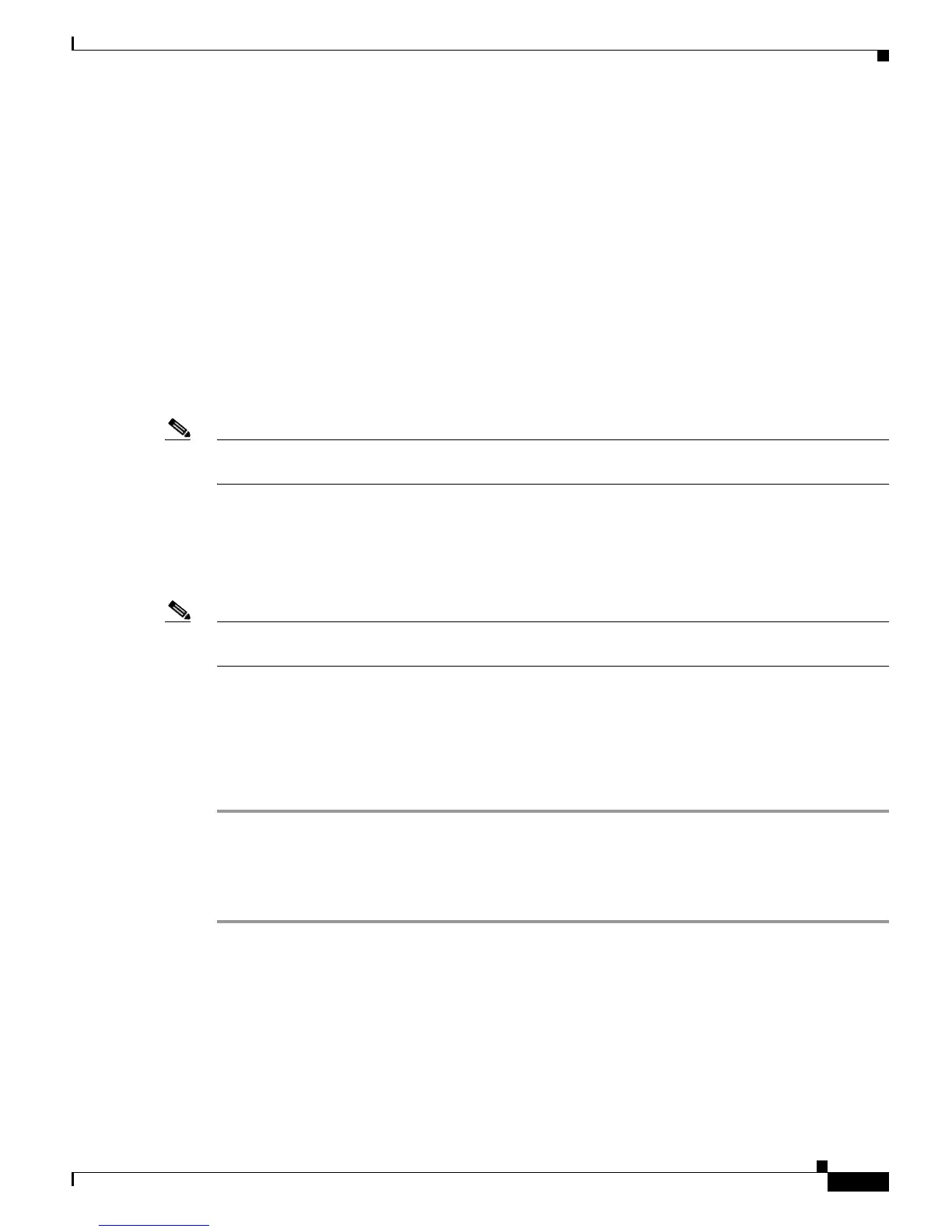23-51
Catalyst 6500 Series Switch Software Configuration Guide—Release 8.7
OL-8978-04
Chapter 23 Configuring Redundancy
MSFC Redundancy
• To conserve the IP address space and reduce the overall Layer 3 complexity, ensure that
configuration synchronization is disabled on both MSFCs and that all “alt” addresses are removed.
If the alt addresses are used, the IP address space is not conserved and in cases where link-level
peering is present (such as BGP), the Layer 3 complexity is increased.
• When the MSFC in ROM-monitor mode is brought up during a maintenance window, ensure that it
has the exact configuration as the active MSFC. Follow the configuration guidelines in Table 23-2
on page 23-22.
• During manual-mode MSFC redundancy, you should enable high availability on the supervisor
engine to keep the Layer 2 downtime to a minimum when doing an MSFC switchover. Since high
availability is not compatible with protocol filtering, port security, Dynamic VLAN (DVLAN), or
Generic Attribute Registration Protocol (GARP) VLAN Registration Protocol (GVRP), we
recommend that you disable these features when using manual-mode MSFC redundancy.
• Ensure that the console port on both supervisor engines is accessible to the operations personnel
(out-of-band access through the terminal server or modem).
Note The procedures in this section use the switch console command to access the MSFC from the supervisor
engine. The switch console command is not supported on Telnet sessions.
Accessing the Standby MSFC
To access the standby MSFC, enter the switch supervisor command and then the switch console
command.
Note The standby MSFC does not appear in the show module command display that is issued from the active
supervisor engine.
Manually Booting the MSFC
If the configuration register on both MSFCs is set to 0x0, then MSFC manual mode requires that you
manually boot the MSFC each time that the switch is reset. To boot the MSFC manually, perform these
steps:
Step 1 Enter the switch console command to gain access to the MSFC ROMMON prompt.
Step 2 Enter the boot bootflash:image command.
Step 3 Once the MSFC boots, press Ctrl-C three times at the Router> prompt to return to the supervisor engine
prompt. Enter the session command to access the MSFC.
