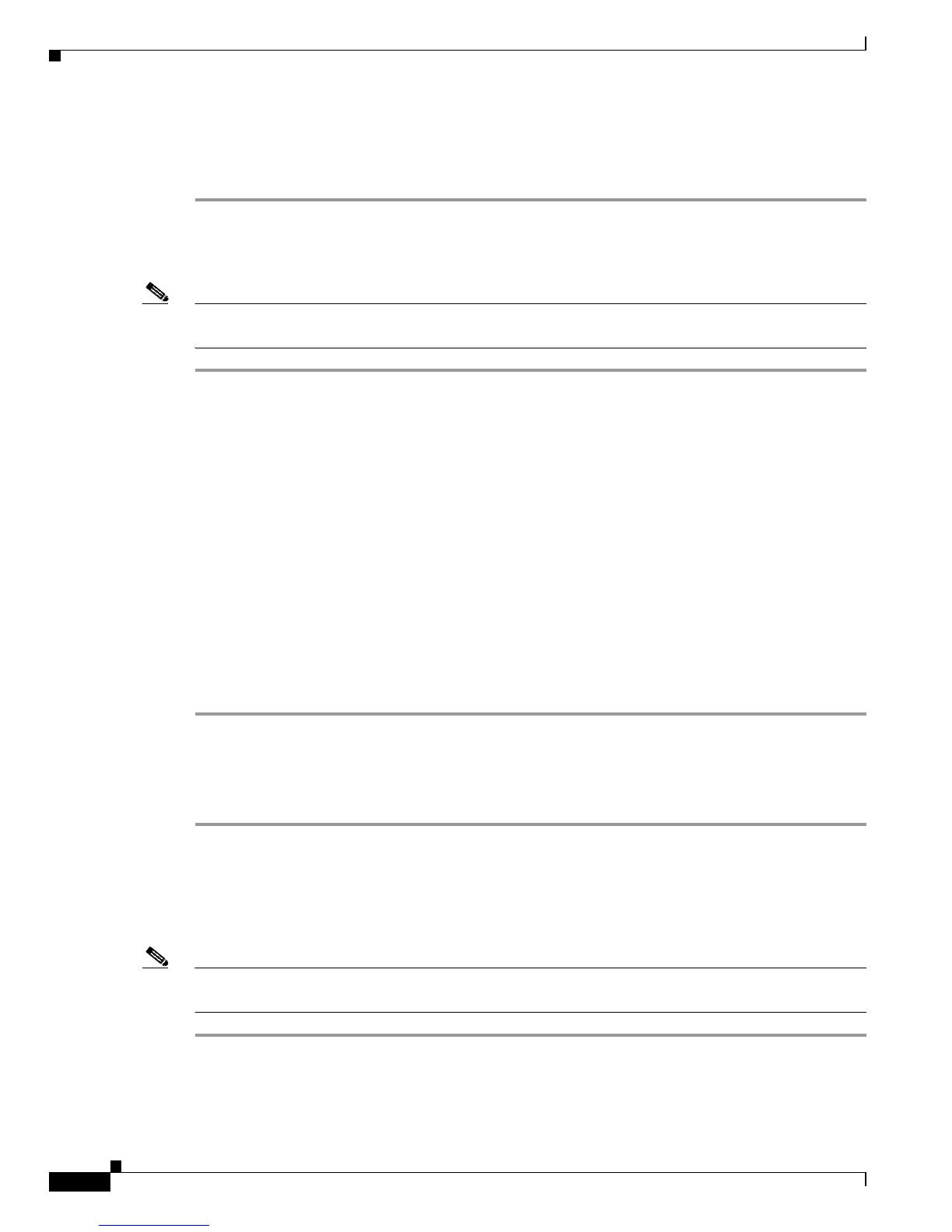23-52
Catalyst 6500 Series Switch Software Configuration Guide—Release 8.7
OL-8978-04
Chapter 23 Configuring Redundancy
MSFC Redundancy
Setting the MSFC Configuration Register
For manual-mode MSFC redundancy, set the configuration registers as follows:
Step 1 From Cisco IOS configuration mode on the active MSFC (MSFC-15), enter the config-register 0x2102
command.
Step 2 On the MSFC in ROM-monitor mode (MSFC-16), enter the config-register 0x0 command.
Note We recommend that boot system commands in both MSFC configurations point to a valid image on
bootflash and that you do not set the configuration registers to ignore these boot commands.
MSFC Recovery Procedures
This section describes how to recover from the temporary or permanent MSFC failures.
A temporary failure of the active MSFC results in an MSFC reboot because the configuration register is
set to 0x2102.
You need to verify a suspected permanent failure of the active MSFC. Enter the reset 15 command from
the active supervisor engine’s console port and see if the active MSFC reboots without problems. If it
does not, you have these two options to switch over to the standby MSFC:
Option 1: If You Have Physical Access to the Switch
If you have physical access to the switch, use this option. You can remove the active supervisor engine
with the problematic MSFC, so that the redundant supervisor engine will take over. From the redundant
supervisor engine’s physical console port, perform these steps:
Step 1 Enter the switch console command.
Step 2 From the ROMMON prompt, enter the boot bootflash:image command.
Step 3 After the standby MSFC has booted, enter the config-register 0x2102 command from Cisco IOS
configuration mode, to ensure that the MSFC will boot when the switch is reset.
Option 2: If You Have Only Remote Access to the Switch
If you have only remote access to the switch, use this option. From the active supervisor engine with the
problematic MSFC, perform these steps:
Note If the problematic MSFC is on the standby supervisor engine, enter the switch supervisor
command.
Step 1 Enter the switch console command.