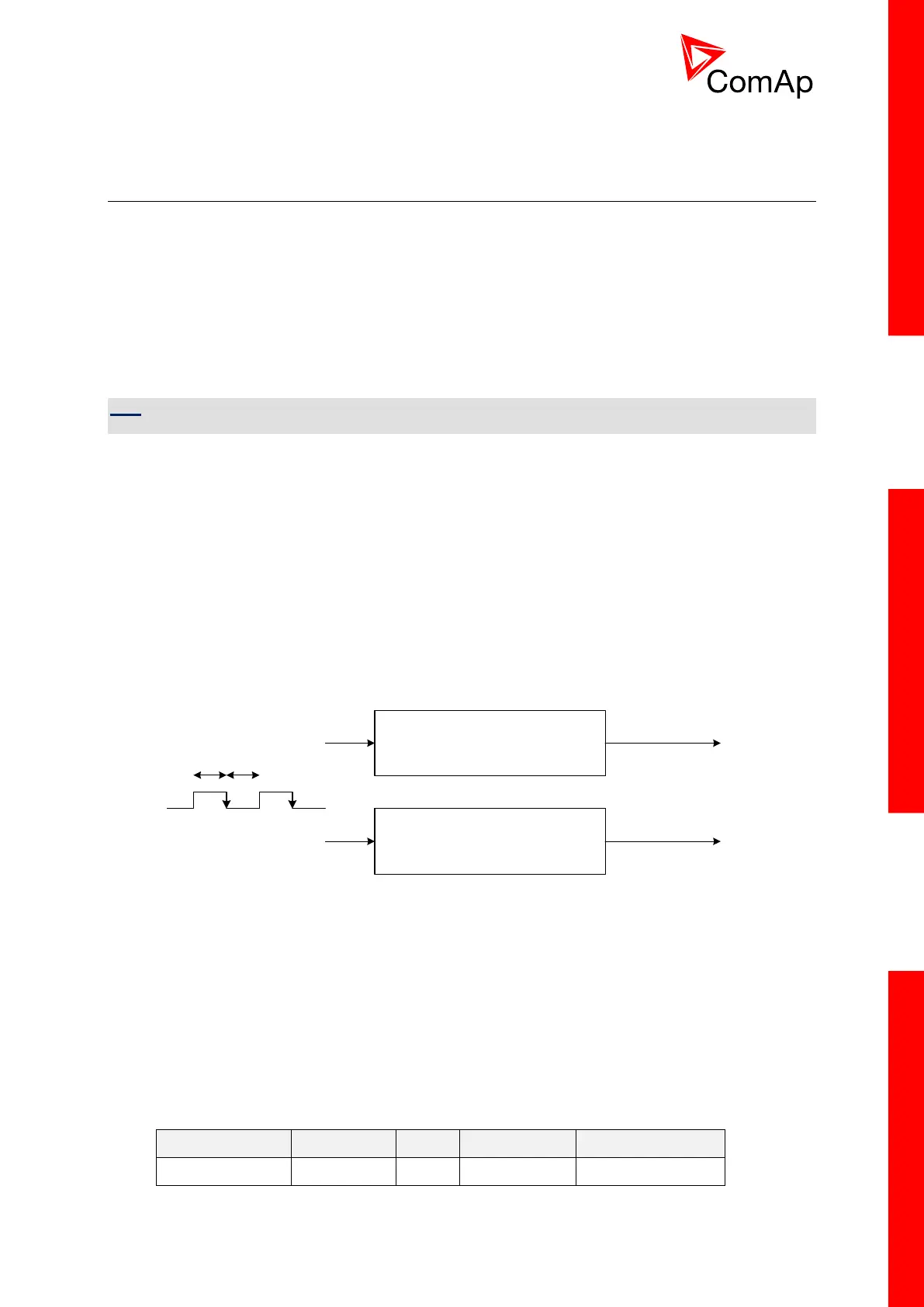InteliDrive Lite, SW version 1.9
ID-FLX-Lite-1.9r1 Reference Guide.pdf, ©ComAp – August 2015
Default: 5min
7.9 Sensor spec
7.9.1 Calibr AI1, AI2, AI3, AI4, AI5, AI6, AI7, AI8, AI9 […]
Calibrate the constant to adjust the measured value of InetliDrive Lite analog inputs. Physical
dimension of calibrating constant is corresponding to Analog input.
Step: 1
Range: -1000 - +1000
Default: 0
HINT
Calibration constants have to be adjusted when measured value is near the alarm level.
7.9.2 Calibr AIO1, AIO2, AIO3, AIO4 […]
Calibrate the constant to adjust the measured value of plug-in analog inputs. Physical dimension of
calibrating constant is corresponding to Analog input.
Step: 1
Range: -1000 - +1000
Default: 0
7.9.3 CounterConst 1, CounterConst 2
Counter1
BIN7
Setpoints:
Sensors spec: CounterConst 1
Sensors spec: Counter mode 1
Value
Statistics: Total 1
00,0
> 125ms
> 125ms
Counter2
Setpoints:
Sensors spec: CounterConst 2
Sensors spec: Counter mode 2
Value
Statistics: Total 2
00,0
BIN6
Counter 1 (fix linked to Binary physical input 7) and Counter 2 (fix linked to Binary physical input 6)
counts pulses (falling edges). The counters function depends on Counter mode 1 and … 2 setting and
does not depend on BIN6, BIN7 inputs configuration. The maximal input frequency is limited op to 4Hz
– i.e. the shortest input pulse is 125ms and gap 125ms (not shorter) to be each edge counted.
CounterConst 1, CounterConst 2 is conversion (multiplication) factor between number of counted
pulses (edges) and output Statistics values Total 1 and Total 2. Values stay in memory even if
cotroller is switched off. Both can be cleared or adjusted in LiteEdit like other Statistics values when
level 3 password is set.
The Statistics value Total 1 and Total 2 range see in table below.
Note: The number of controller screen characters is limited – i.e. displays ????? when steps over
range. Both counters starts from again zero when reach maximum.
