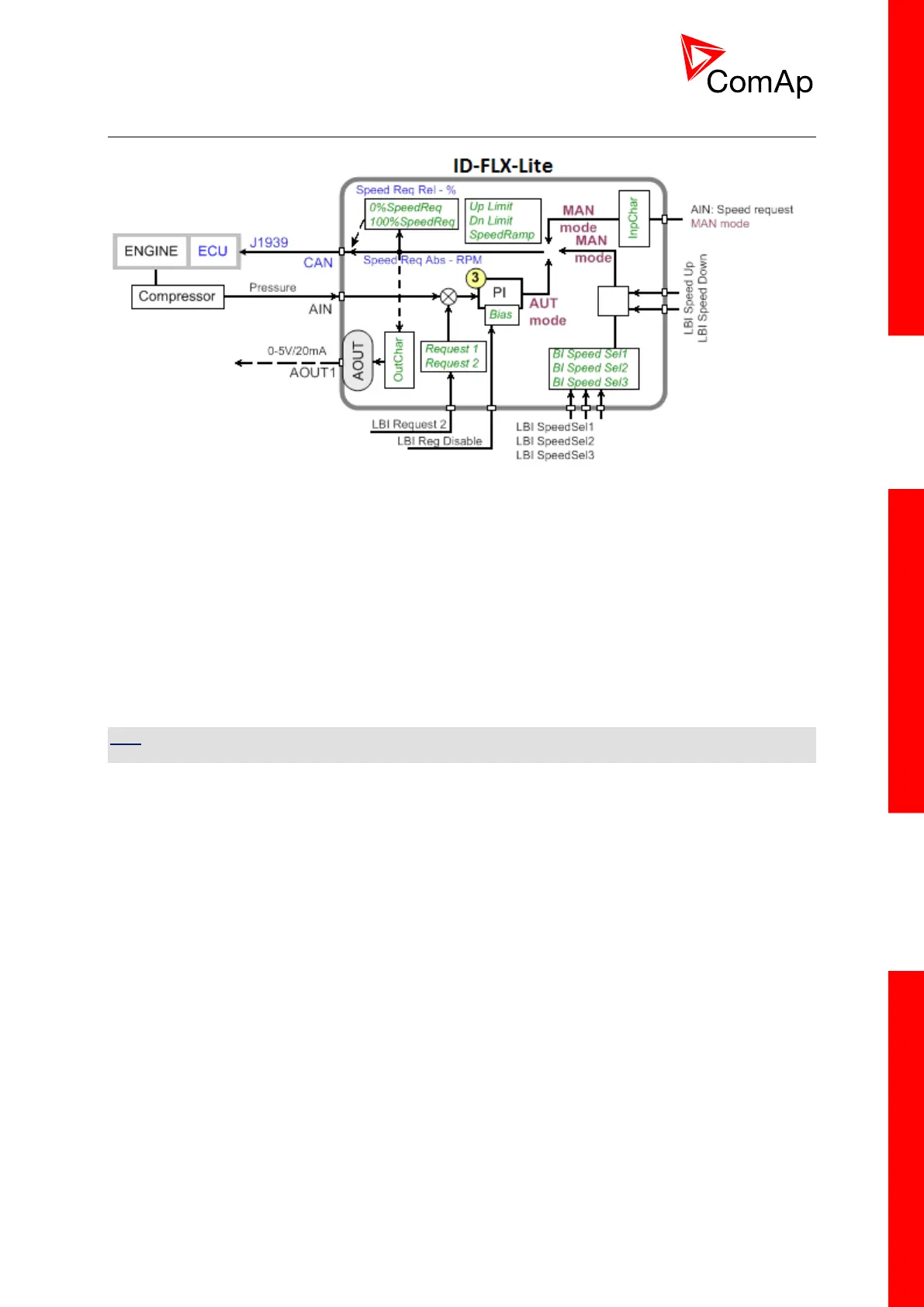InteliDrive Lite, SW version 1.9
ID-FLX-Lite-1.9r1 Reference Guide.pdf, ©ComAp – August 2015
7.5 Regulator
7.5.1 LAI SpdRequest [OFF, CU:AI1, CU:AI2, CU:AI3, CU:AI4,
CU:AI5, CU:AI6, CU:AI7, CU:AI8, CU:AI9,
AIO:IA1, AIO:AI2, AIO:AI3, AIO:AI4 ]
Setpoint is determined for selection of analog input for Speed request in the controller’s MAN mode.
OFF: Speed request selection is done by binary inputs. Default state.
CU: AI1-CU: AI9: Speed request via analog input of the controller only. Binary inputs are
ignored.
AIO :1-AIO4: Speed request via analog input of extension module IL-NT-AIO only. Binary
inputs are ignored.
HINT
Analog speed request is ignored in AUT mode.
7.5.2 Reg Input [CU:AI1, CU:AI2, CU:AI3, CU:AI4, CU:AI5,
CU:AI6, CU:AI7, CU:AI8, CU:AI9, AIO:IA1,
AIO:AI2, AIO:AI3, AIO:AI4, RPM-BI3 ]
PI loop analog input selection. Source can be adjusted from controller analog inputs or from extension
module inputs. It is also possible to use Binary input 3 in function of RPM detection. The Speed
request (regulator output) is assigned to Reg Bias value in the case of selected analog input sensor
fail.
Default state: CU:AI1
7.5.3 Reg Bias [-]
Constant PI regulator output when the LBI R Reg Disable = closed.
Step: 1
Range: 0 - 10000
Default: 0
