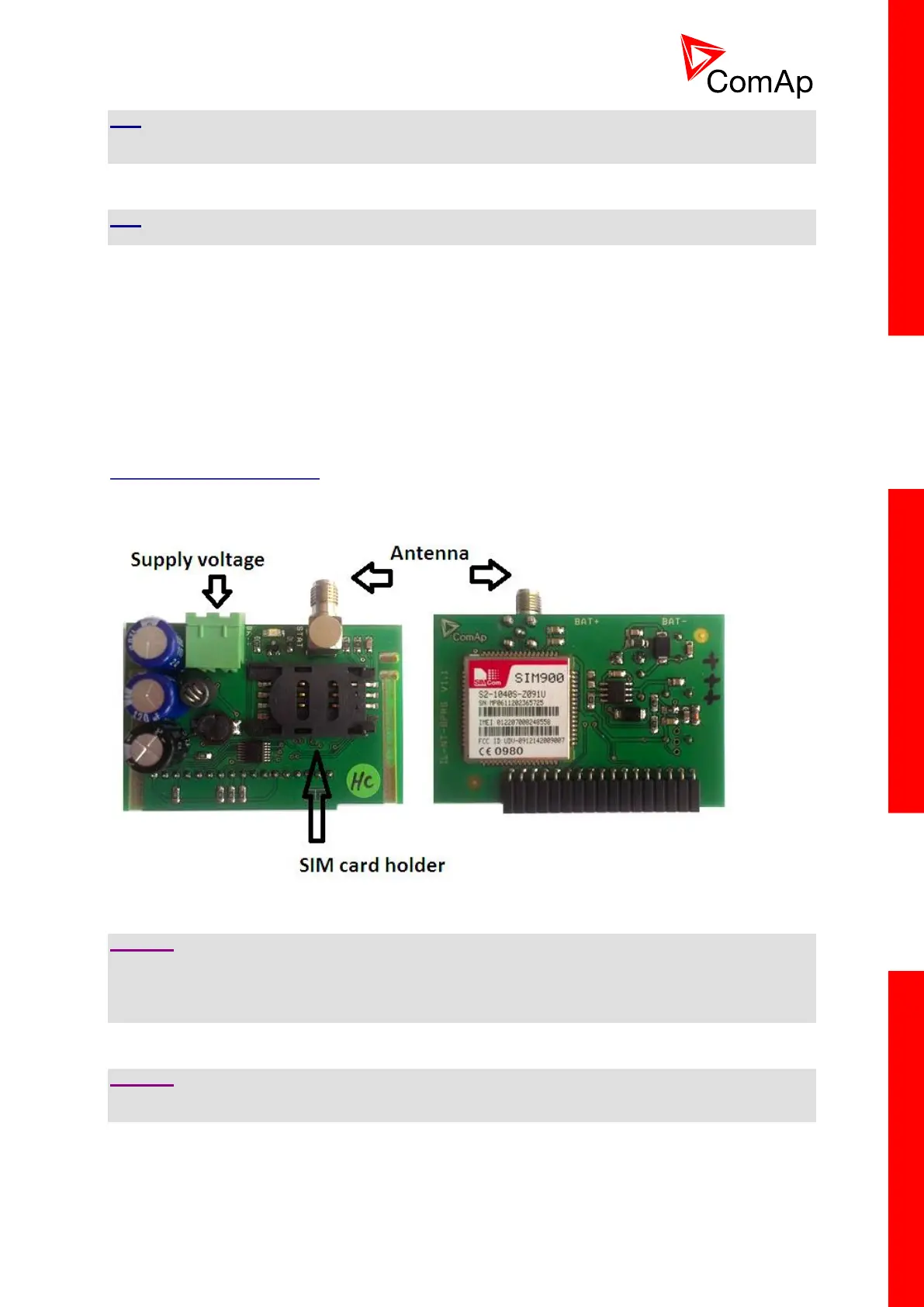InteliDrive Lite, SW version 1.9
ID-FLX-Lite-1.9r1 Reference Guide.pdf, ©ComAp – August 2015
HINT
Use Ethernet UTP cable with RJ45 connector for connection of the module into your ethernet network.
The module can be also connected directly to a PC using cross-wired UTP cable.
HINT
The module requires configuration settings before usage. See IB-Lite 1.x Reference Guide.
3.5.5 IL-NT GPRS
IL-NT GPRS is optional plug-in card, which works as GSM/GPRS modem which can work in two
modes of operation based on settings in setpoint COM1 Mode.
• Settings DIRECT = module works in GPRS network and enables connection via AirGate to LiteEdit
and WebSupervisor as well as sending SMS alarms.
• Settings MODEM = module works as standard GSM modem enabling CSD (Circuit Switch Data)
connection to controller with LiteEdit or other ComAp PC SW and sending alarm SMSes.
Module is usually used for connection to remote monitoring and controlling system WebSupervisor
http://websupervisor.comap.cz or to PC tools. Module is capable of sending alarm SMS based on
settings in SMS/Email setpoint group.
CAUTION!
Any manipulation with plug-in module shall be done with disconnected power supply to both controller
and module. Power supply shall be switched on also is same time to both module and controller. Fail
to follow these instructions (power supply active only in controller or only in module) can lead to
module or controller failure!
CAUTION!
GPRS and CSD connection is not suitable for firmware update process, kindly used wired connection
instead like RS232, USB, RS485 or ethernet via IB-Lite!