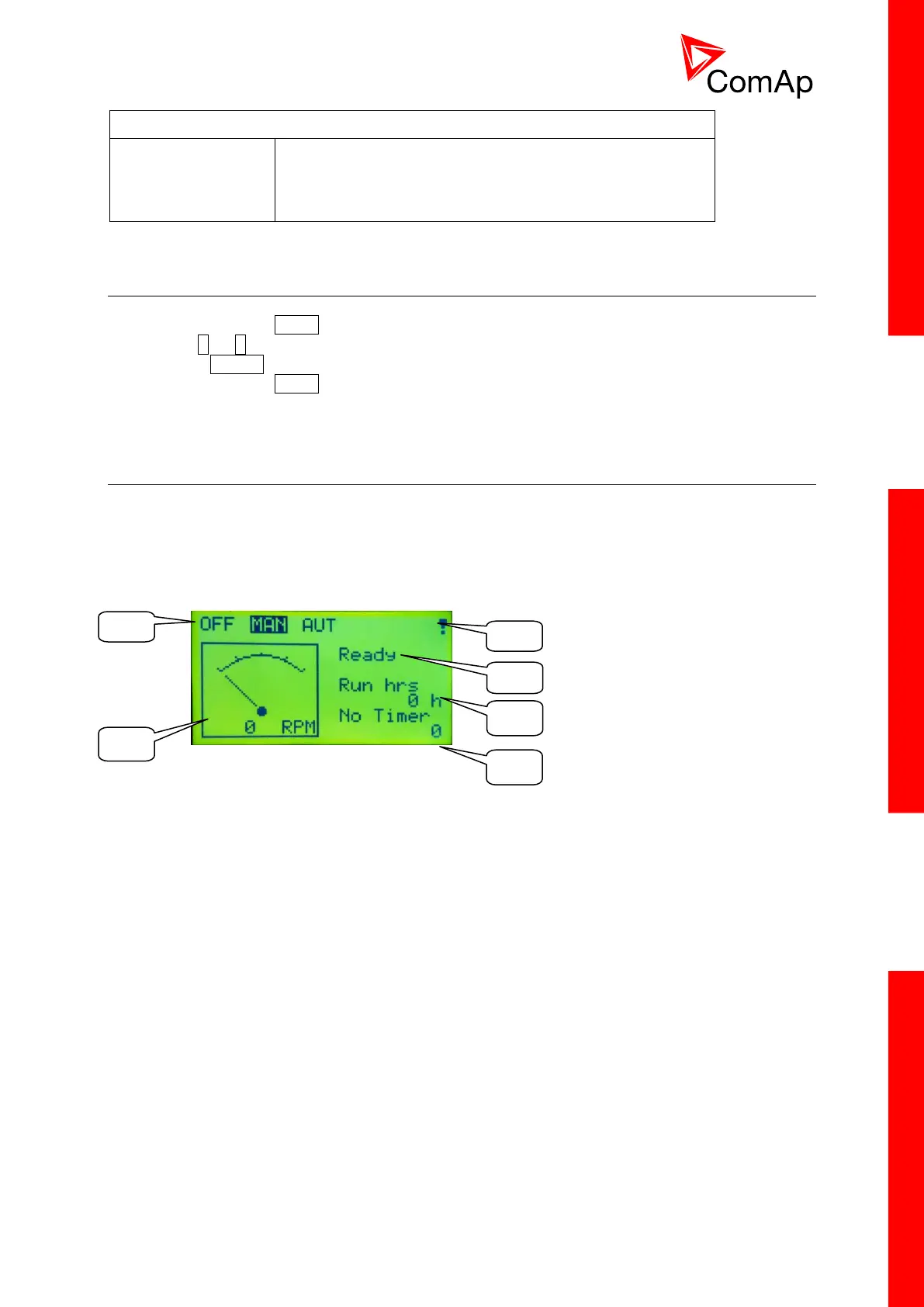InteliDrive Lite, SW version 1.9
ID-FLX-Lite-1.9r1 Reference Guide.pdf, ©ComAp – August 2015
Control from the front panel
Cursor move within the ECU alarm list
5.8 How to list History records?
1. Use repeatedly PAGE button to select the History menu.
2. Use or to select requested History line – see Reason, Date and Time.
3. Press ENTER to go-on line to right – see recorded values.
4. Use repeatedly PAGE button to go back to Measurement screen.
5.9 MEASUREMENT screens description
5.9.1 Main measure screen
1. Operation mode of the engine
2. Indication: “L” = Access lock, “!” = active Alarm
3. Status of the engine
4. Run hrs - events counting Running hours of the engine
5. Timer - events counting time (e.g. prestart, cooling, etc.)
6. Engine RPM
5.9.2 InteliDrive Lite Analog inputs screens
First screen:
Oil pressure (AI1 bargraph with protection limits indication)
Water temperature (AI2 bargraph with protection limits indication)
Fuel level (AI3 bargraph with protection limits indication)
Battery voltage (Power supply bargraph with protection limits indication)
Second screen:
AIN4 (Displayed only if is configured)
AIN5 (Displayed only if is configured)
AIN6 (Displayed only if is configured)