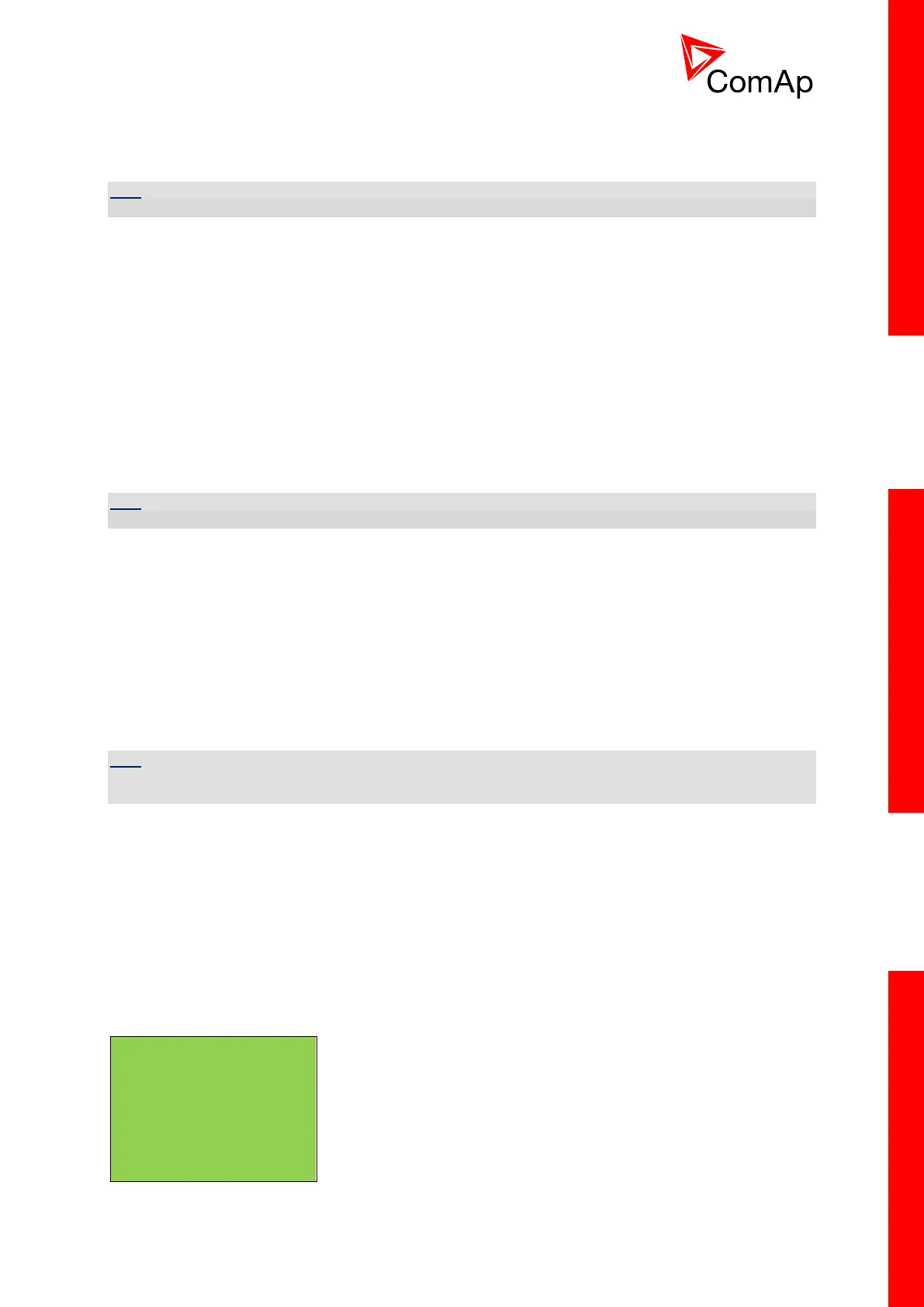InteliDrive Lite, SW version 1.9
ID-FLX-Lite-1.9r1 Reference Guide.pdf, ©ComAp – August 2015
WaitToStart
SpeedReq Abs Required RPM of the engine
SpeedReq Rel %
HINT
This screen is shown/hidden depending on whether the ECU is configured or not.
5.9.9 ECU Values
It depends on the ESF file which is configured. See practical example of the screen below for
Caterpillar J1939 2.1.
Practical example:
Fuel rate L/h or gph
CoolantTemp °C or °F
IntakeTemp °C or °F
Oil pressure Bar or psi
Boost pressure Bar or psi
Load % (Percentual load at current speed)
HINT
This screen is shown/hidden depending on whether the ECU is configured or not.
5.9.10 Statistic
Number of starts
E-Stop Number of engine Emergency stops (without ShutDowns)
ShutDown Number of engine ShutDown stops (without Emergency stops)
SpeedReq Abs Required RPM of the engine
LoadLimitAout Output of Load limit loop – see Load limit setpoint group
RPM-BI3 RPM detected and counted on the BI3 input
HINT
Running time is displayed on the Main screen of measurements and is measured in complete minutes,
displayed in complete hours. Values are stored in nonvolatile memory.
5.9.11 ECU AlarmList
Diagnostic messages are read from ECU and displayed in this second alarm list. For Standard J1939
engines SPN (Suspect Parameter Number), FMI (Failure Mode Identifier) and OC (Occurrence
Counter) are shown together with verbal description if available.
Following image shows displaying of ECU alarms in the second alarm list. The additional information
for the row selected by cursor is on the last row (SPN, OC and FMI codes).
If the verbal description of alarm is not available, the SPN (decimal and hexadecimal) is displayed.
EngOilPress WRN
BoostPress FLS
EngOilTemp FLS
629(275h) FLS
Controller#1